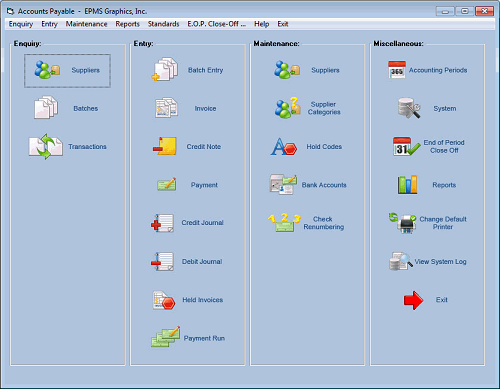
AP System Options
The user will want to set options for the Accounts Payable Module. To do this, click main screen button Miscellaneous/AP System (or select menu
option Standards/AP System). The system will display the "Accounts Payable System" screen.
Accounts Payable Module Screen
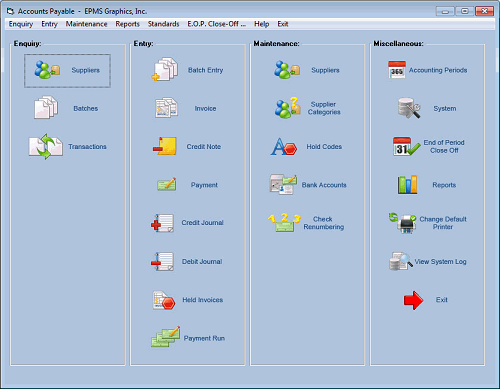
Fields on this screen:
Current Era
This field will display the Era for the current month of the financial year. For example, if the current month is February, 2017, then the Current Era would be 201702. Once set it will be automatically maintained by the system. Note that the field will be disabled. If for some significant reason the Current Era must be revised (highly unusual), the user will be required to contact EPMS for an "Unlock" code.
Next Batch Number
The user may set the next Accounts Payable batch number.
Store Summary Period
This field will define the number of years that the system will retain Accounts Payable Summary Period records before deleting them. The Summary Period table will contain monthly totals for purchases from suppliers. The system will delete appropriate records only at year end rollover.
Store Transaction Period
This field will define the number of years that the system will retain Accounts Payable transactions. At year end rollover, the system will delete appropriate records. The system will not, however, delete unreconciled transactions.
Next Check/Cheque Number
Enter check number. as desired.
Maintain Next Check/Cheque Number Separately for each Bank Account
Self-explanatory
Print Combined Check/Remittance Advices
This option indicates that the user has check stationery that includes an area for remittance comments.
Number of Remittance Lines
If using combined check/remittance stationery, the system will need to know how many lines of remittance information will fit on each page.
Default Bank Account Code
This field will display the default bank account code applicable when the user enters manual payments.
Default GL Bank Code
This field will display the default bank GL Code applicable when the user enters manual payments.
GL Discount Taken Code
The user my want to identify discounts that suppliers take when they make prompt payments. If so, select the appropriate GL Code from the drop-down list.
GL Freight Code
Identify the GL code to be used when entering freight on a payable invoice. Batch date must be from same Period as Transaction Dates.
set this option to force a batch date to be from the same period as all transactions within the batch.
Save Individual Transactions into a Daily User Batch
If this option is set and individual transactions are not entered using Batch Entry, the system will save and accumulate the transactions into a daily batch. This will allow the user to print and post the daily batch at a convenient time.
Close PO's from Invoice Line Item (default setting)
If this option is selected, option "Close the PO that is on this line item" that will be displayed on the invoice line item screen will be set by default.
Don't Allow Void of Transactions from a Previous Period
Self-explanatory