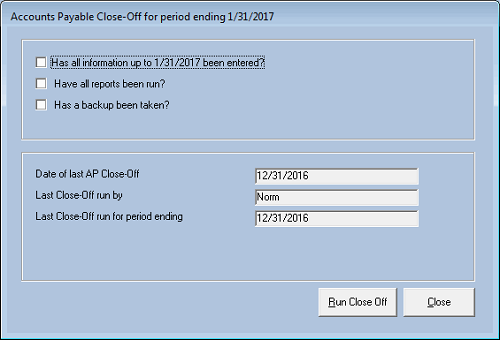
The End of Period Close Off functionality will age Supplier balances and transactions, and will clear allocated transactions from the Supplier account.
A report will detail what activities took place.
EOP Close-Off will be a critical step, the last step taken in each financial period. Extreme care should be taken to ensure that everything else in the AP
Module has been completed for the month before performing EOP Close-Off.
Note that each module in the accounting system can run independently from each other with respect to months so it is quite valid (and usual) to close
off Accounts Payable after Accounts Receivable and before General Ledger.
To initiate EOP Close-Off, select main screen function Miscellaneous/EOP Close Off (or, alternately, menu option EOP Close-Off). The system will
display the "Accounts Payable Close Off for period ending..." screen.
Accounts Payable Close Off for period ending...
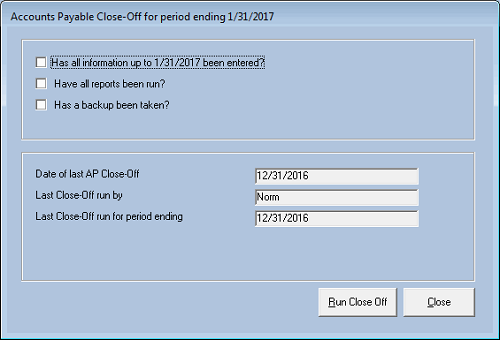
The screen title will show the user which month will be closed. The user will be required to set options verifying that all information for the month
has been posted, all reports have been run, and that a recommended backup has been completed.
Data fields will also display information regarding the last close-off that was run.
Note:
It will not be possible to reverse a Close Off. If it is discovered that items have been missed, then the only way to properly process
the data would be to restore the database from a backup.
To run EOP Close-Off, click Run Close Off button. The time to complete close-off will depend on the amount of data and the speed of the user's
computer; however, the procedure should not take more than a minute or two. No-one will be able to use Accounts Payable while EOP Close-Off
is running.
When complete, the user may select an option to print a system log report detailing important events that took place during the Close Off. EPMS
recommends that the user print this report and file it for future reference.