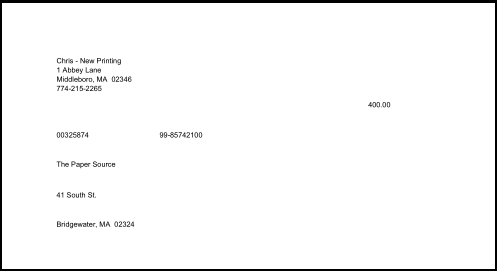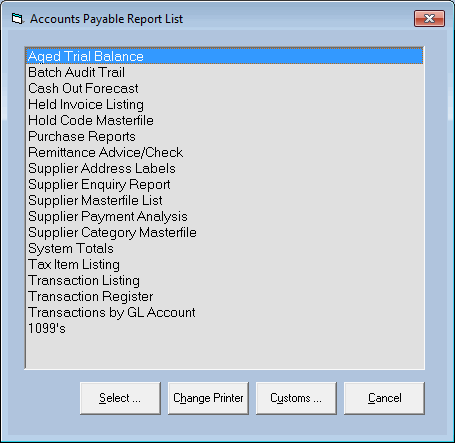
Click the "Miscellaneous/Reports" button to view standard reports that are available in the Accounts Payable Module (or, alternately, select main
menu option "Reports"). Some of the reports may also be launched elsewhere within the application.
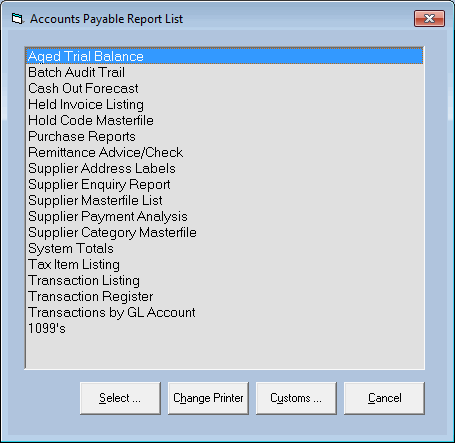
Select the "Aged Trial Balance" report and the system will display the "Aged Trial Balance" report dialog.
Set options and print.
Aged Trial Balance Dialog
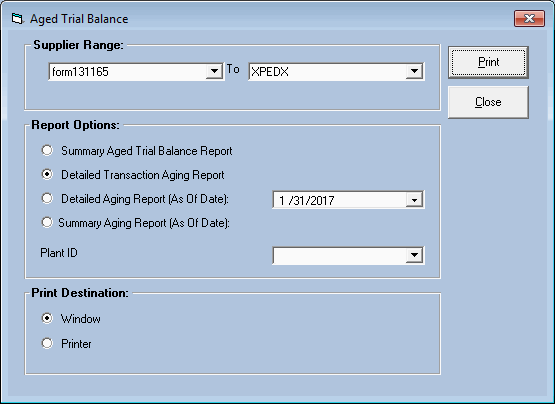
AP Detail Aging Report

AP Detail Aging Report as of Date

Select the "Batch Audit Trial" report and the system will display the "Batch Audit Trail Report" dialog.
Set options and print.
Batch Audit Trail Report Dialog
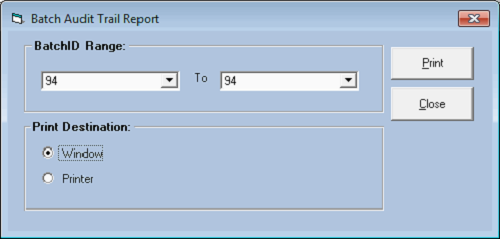
AP Batch Audit Trail Report
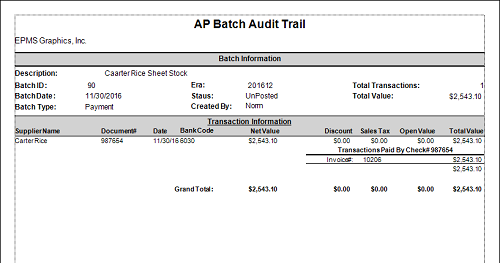
Select the "Cash Out Forecast" report and the system will display the "Cash Out Forecast" report dialog.
Set date range and print.
Cash Out Forecast Dialog
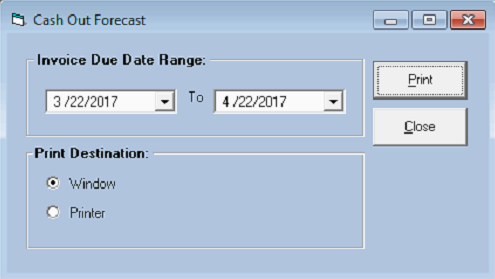
Cash Out Forecast Report
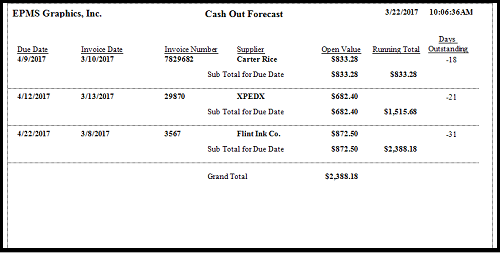
Select the "Held Invoice Listing" report and the system will print the following report.
Accounts Payable Held Invoices Report
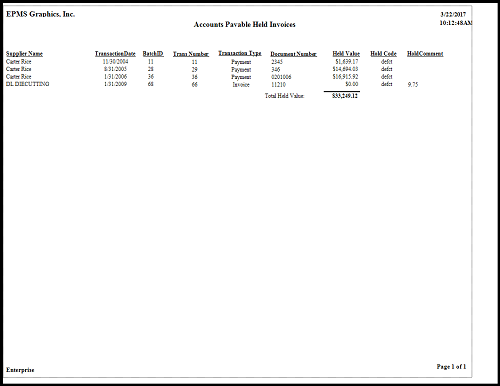
Select the "Hold Code Masterfile" report and the system will the following report..
Hold Code Masterfile Report
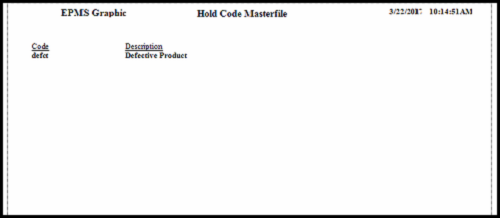
Select "Purchase Reports" and the system will display the "Purchase Report" dialog.
Purchase Report Dialog
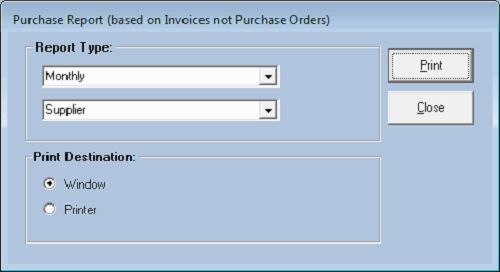
Select a Report Type, either "Monthly" or "MTD/YTD", and either "Supplier","Supplier Type" or "System Totals".
Supplier Monthly Report
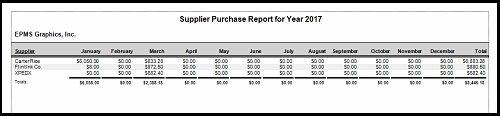
Supplier Cost Report MTD-YTD
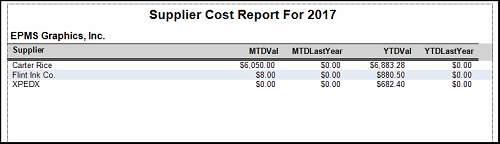
Select the "Remittance Advise/Check" report and the system will display the "Remittance Advise/Check" report dialog.
Remittance Advice/Check Dialog
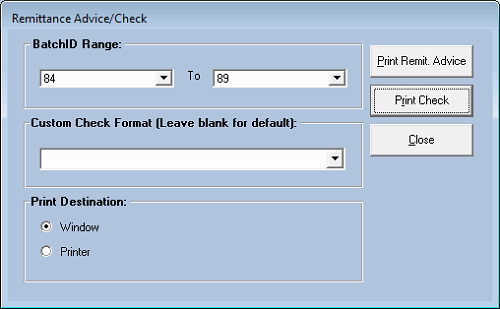
Set options. The user may select a custom check report, if one has been entered into the system
(see main screen menu option Standards/Custom Check Formats).
Remittance Advise Report
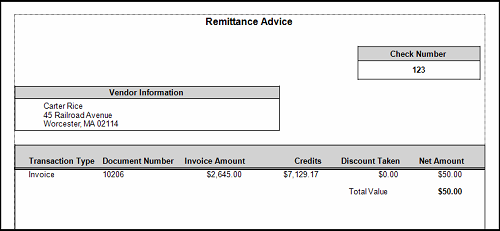
Generic Check Report
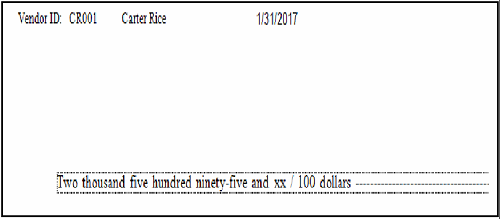
Select the "Supplier Address Labels" report and the system will display the "Supplier Address Labels" report dialog.
Print by Account, batch or Remittance.
Supplier Address Labels Dialog
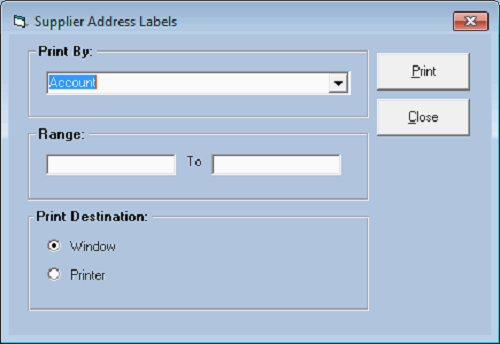
Supplier Address Labels Report
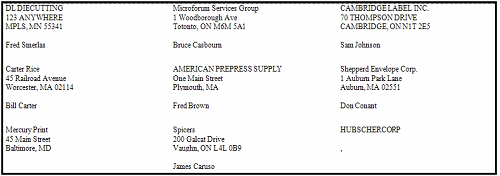
Select the "Supplier Enquiry" report and the system will display the "Supplier Enquiry Report" dialog.
Set options and print.
Supplier Enquiry Report Dialog
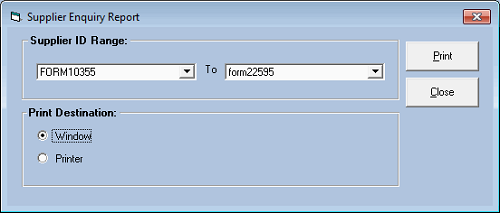
Supplier Enquiry Report
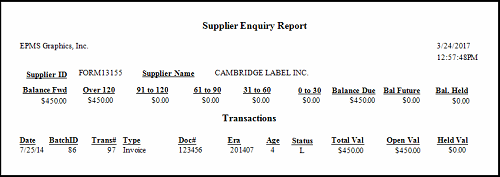
Select the "Supplier Masterfile List" report and the system will display the "Supplier Masterfile List" report dialog.
Supplier Masterfile List Dialog
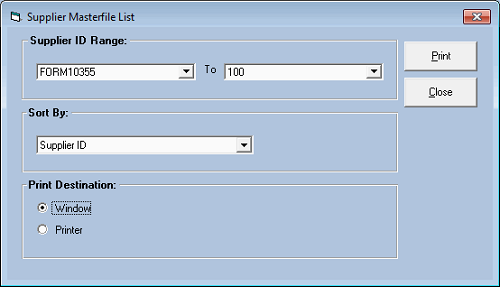
Supplier Masterfile List Report
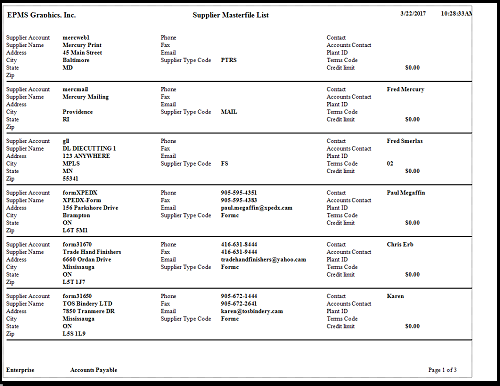
Select the "Supplier Payment Analysis" report and the system will print the following report.
Payment System Analysis Report
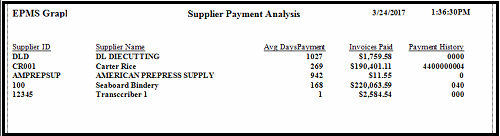
Select the "Supplier Category Masterfile" report and the system will print the following report.
Supplier Category Masterfile Report
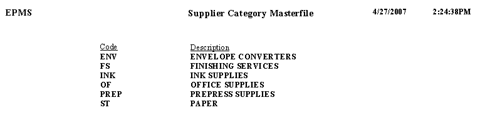
Select the "System Totals" report and the system will print the following report.
System Totals Report
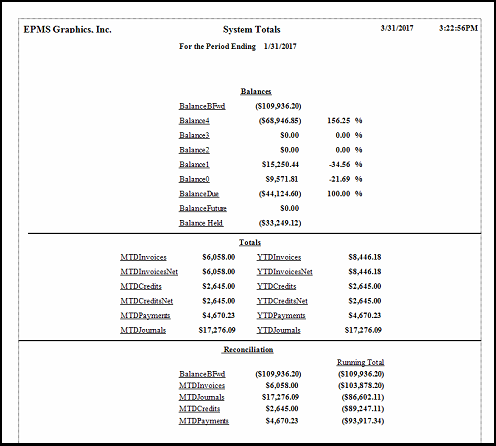
Select the "Tax Report" and the system will display the "Tax Report" dialog.
Set options.
Tax Report Dialog
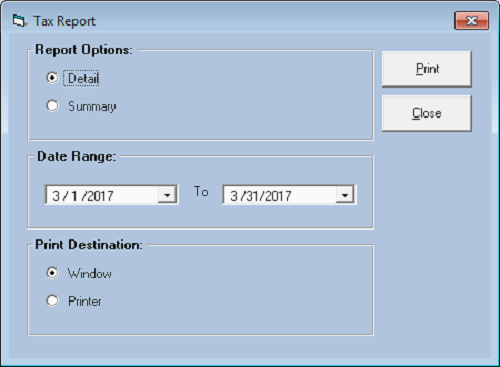
Detailed Tax Report
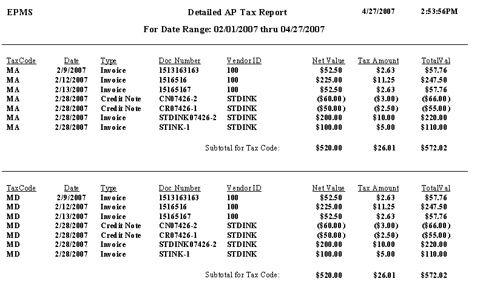
Summary Tax Report
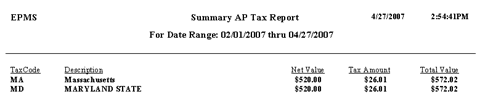
Select the "Transaction Listing" report and the system will display the "Transaction Listing" report dialog.
Set options and print.
Transaction Listing Dialog
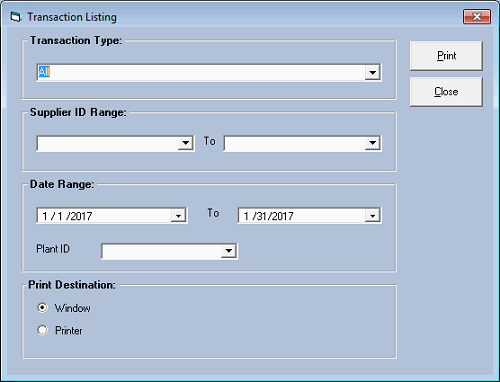
Transaction Listing Report
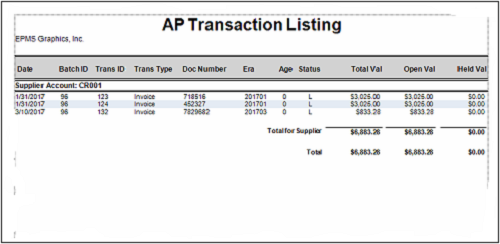
Select the "Transaction Register" report and the system will display the "Transaction Register" report dialog.
Set options and print.
Transaction Register Dialog
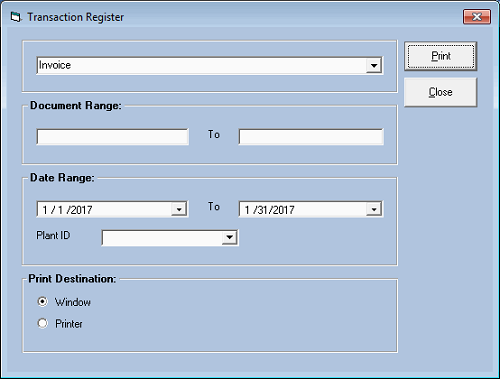
Transaction Register Report
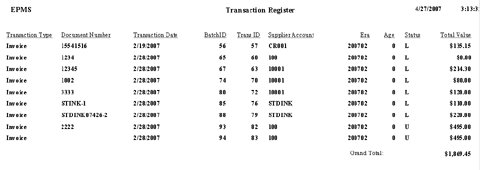
Select the "1099's" report and the system will display the "1099 Report" dialog.
Set options and print.
1099 Report Dialog
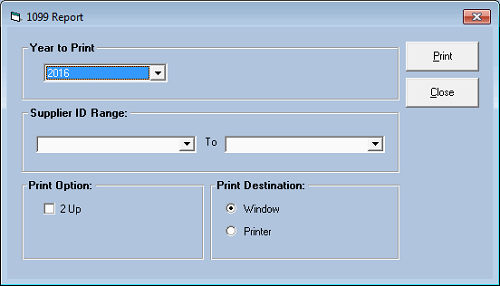
1099 Standard Report