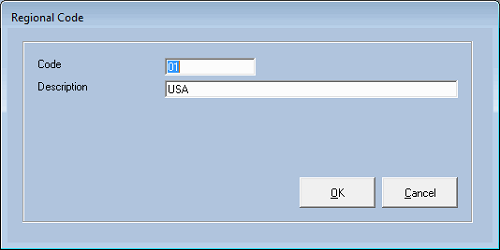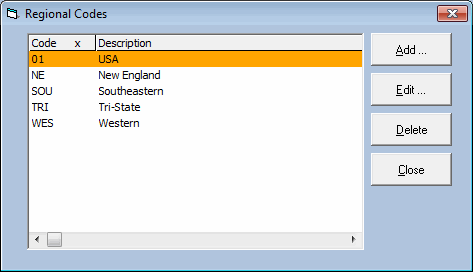
Enterprise 32 Accounts Receivable Module
Regional Codes (optional) may be used to define geographic regions as they pertain to the company’s markets. This information, displayed on the
customer maintenance screen, may be useful for custom reporting purposes.
The user may enter or edit Regional Codes using the "Regional Codes" functionality provided in the Accounts Receivable Module, or the user may
choose to enter the information into the Enterprise 32 Standards Module (FileMaint./Customers/Regional Codes).
Using either method, the user will view the same screens and will input identical data.
To enter/edit customer data from the Accounts Receivable Module, click main screen button Maintenance/Regional Codes (or select drop-down
menu option Maintenance/Regional Codes). The system will display the "Regional Codes" screen.
Regional Codes Screen
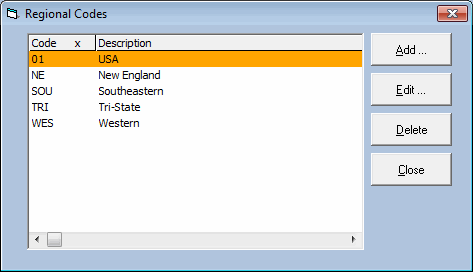
Click Add or Edit to add or edit a Regional Code and the system will display the "Regional Code" screen.
Enter a Code and a Description.
Regional Code Entry Screen