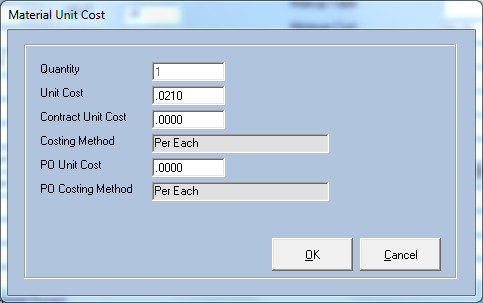
Use this part of the program to define a cost grid that will be used in Estimating/Order Entry. It is recommended that the user start the grid with quantity = 1.
When entering a paper or ink material, the system will require that the first quantity break in the Estimating Unit Cost grid to be “1”. Initially, the system will allow the user to enter a quantity other than “1”, but if the first cost break is not “1”, then the system will change the entered value to “1” when the user clicks OK to exit the screen.
The user should realize that inventory values and estimating unit cost may not coincide. Click here to review PO/Inventory option.
Click Add to add an Estimating Unit Cost and the system will display the Material Unit Cost screen.
Material Unit Cost
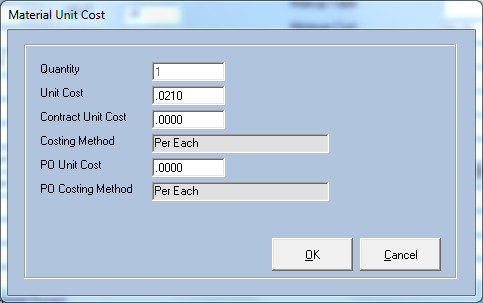
Enter a Quantity, Unit Cost and a Contract Unit Cost as applicable.
The Contract Unit Cost refers to the cost that will apply as the item is purchased in the Purchasing Module. See also Customer Pricing.
Click here for discussion regarding PO Unit Cost and PO Costing Method.
Example
If the Costing Method is PerM and the desired cost is $100/M for quantities to 1000 sheets, and $95/M for quantities from 1001 to 5000, values would be set as follows:
Quantity = 1; Unit Cost = $100
Quantity = 1001; Unit Cost = $95