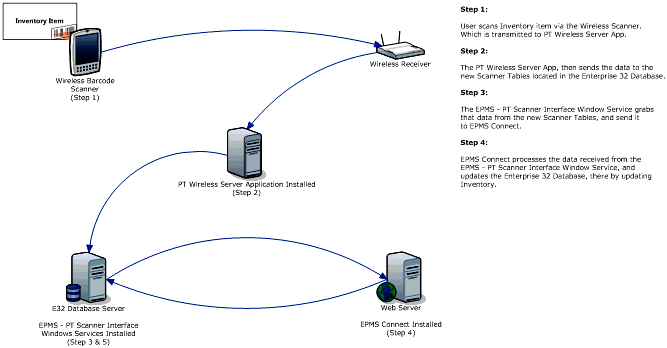
EPMS has recently updated its bar code scanner interface technology, so you can now use modern day wireless devices either in your primary location or on an off site warehouse location.
We accomplished this by developing a new interface (windows service), which utilizes EPMS Connect to update the database with the scanner transactions. To get the scanner transaction we engaged a third party company called PTS, or Portable Technology Solutions. PTS provides the scanners, and the scanner software needed to communicate with the new EPMS Scanner Interface.
Basic Scanner Work Flow (Example)
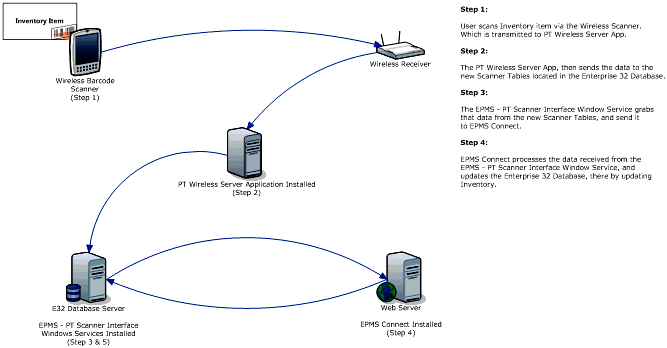
The Enterprise 32 system includes an interface to the Tricode Barcode Reader. This interface will allow the user to bar code scan inventory adjustments, deductions and physical counts directly into the Enterprise 32 Inventory Module.
The Tricode interface may be enabled by entering the appropriate registration code for the “Inventory Barcode Interface”. The code is provided upon purchase of the Interface.
Using the reader, inventory data will be scanned into the Tricode reader, first, and then subsequently imported from the reader into Enterprise using the menu selections shown below.
Select menu option File/Bar Code Interface and the system will display the "Import Tricoder Files" screen.
Import Tricoder Files
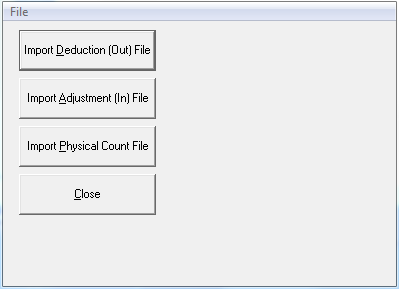
Import actions may be implemented by selecting the appropriate button (also available using the File menu).
Select the File menu option and the system will display the following:
Import Deduction File
Import Adjustment File
Import Physical Count File
Select an import action and the system will require the user to indicate the location of the appropriate file.