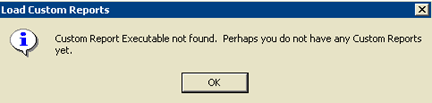
Enterprise 32 Reports Module
Enterprise 32 provides several options for creating custom reports, reports that are not included as generic reports supplied with the system.
1. Using Crystal Reports, the user may create (or have EPMS create) custom versions of certain reports within the system. Once these reports have been created and installed, the user will enter a reference to the custom report in Standards.
Custom reports that may be customized in this way include: Quotations, Packing Slips, Shipping Labels, Invoices, Acknowledgements and Job Tickets.
2. The user may also customize reports (or have EPMS create a report) and use the Crystal Reports Viewer utility.
3. Finally, the user may have EPMS develop a custom report interface (i.e. executable) using both Visual Basic and Crystal Reports. In this case, a program would be installed on the user's computer and would be accessed using the "Custom Reports" menu option (Reports/Custom Reports)
If the user selects to print "Custom Reports", the system will load and execute a customized report or menu. If none is found on the user's system, the following dialog will be displayed:
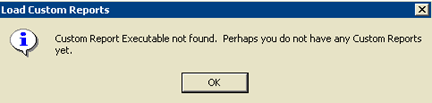
The user is encouraged to contact EPMS support for additional information regarding custom reports (Help/On Line Product Support).