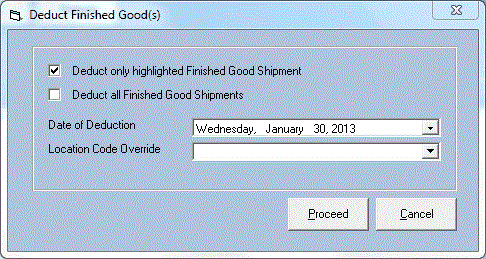
This function will apply to Finished Goods shipments only. If Deduct is clicked, the system will display the "Deduct Finished Goods Shipments" screen.
Note:
The "Deduct" button may be disabled depending on the option set in the File Maintenance/File/SystemSettings/PO/Inventory/Shipping Tab. Refer to “Don’t Deduct from Finished Goods Inventory”.
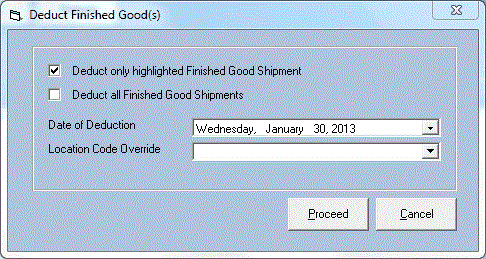
If the user clicks Yes and the order does not include a Finished Goods component, the system will then display the "Cannot Deduct" dialog message.
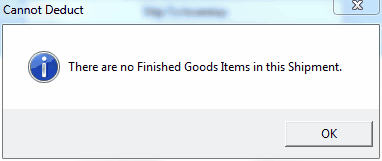
When using the option to order by lot for Finished Goods, in addition to storing the lotnumber field on the material usage record, the system will populate the location code field on the material usage record with the location code of the onhand record the deduction was made from. It will use the location code of the Lot Number as long as the user does NOT enter a location code on the Package screen.