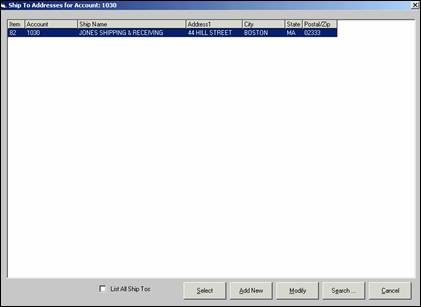
The user may load shipping information from a list of Ship To’s previously entered in Standards (see StandardsFileMaint./Customers). Click Ship To’s and the system will display the "Ship To Addresses" screen.
If the user adds or modifies a Ship To Address, that information will be saved to the customer account in the Standards Module.
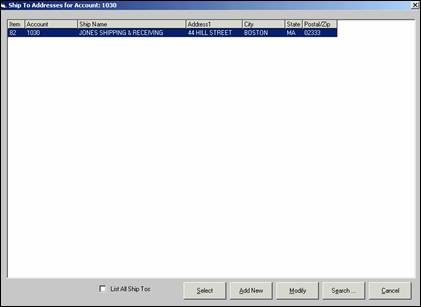
Ship To Addresses Screen