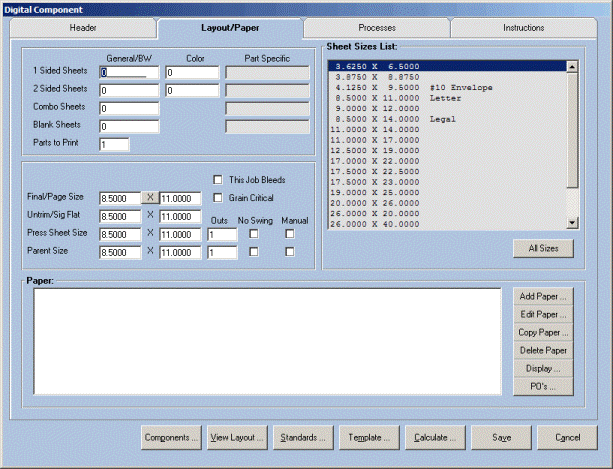
Enterprise 32 Print Management System
The user will enter layout and paper specifications for a Digital Component in data fields located on the "Layout/Paper" tab. The system will use these data when calculating production and material costs.
The following fields and functions will be available when the user selects the "Layout/Paper" tab for a Digital Component.
Layout/Paper Tab (Digital Component)
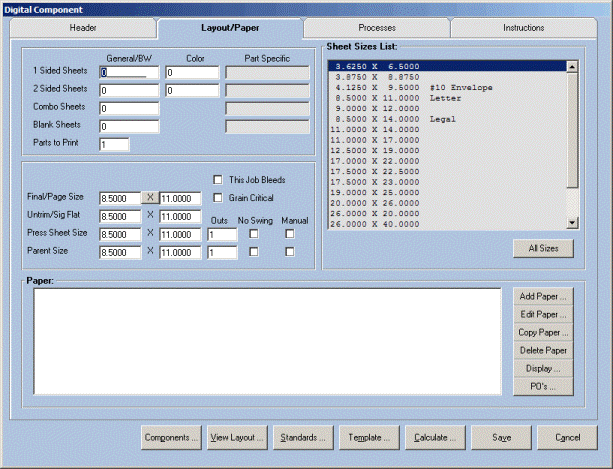
For convenience, the user may drag and drop a sheet from the "Sheet Sizes List". Click the All Sizes button and the sheet size that is highlighted will be copied to the "Final Page Size", "Untrim/Sig Flat Size", "Press Sheet Size" and "Parent Size" fields. Sheet size list is set in FileMaintenance/File/Sheet sizes.