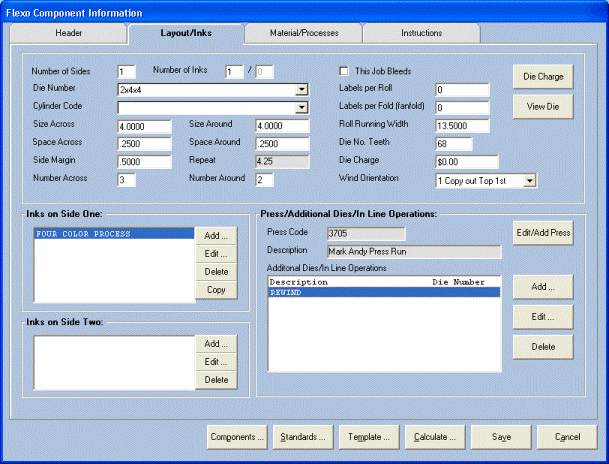
Enterprise 32 Print Management System
Note:
This discussion will apply to flexo component types. The screen display will vary somewhat for other component types. It must be noted that all presses will be shown, care must be taken to select a Flexopress.
To add a Flexo Process, select the "Flexo Component Layout/Inks" tab. The system will display Layout information in the upper section, Ink selections in the lower left and the Add/Edit Press button in the lower right section.
Flexo Component Layout/Inks Screen
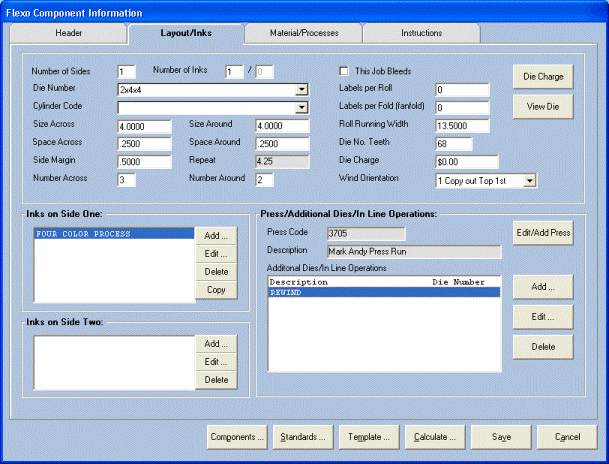
Select the Add/Edit Press Button. Then add any additional dies and InLineOperations required.