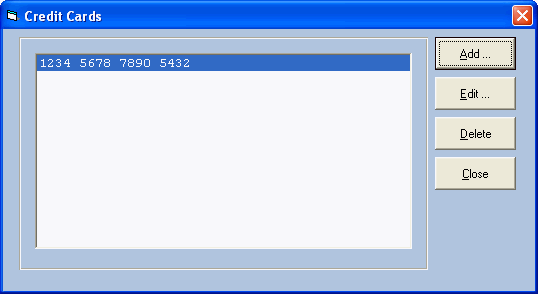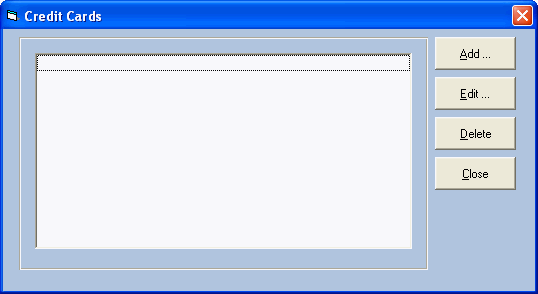
Enterprise 32 Print Management System
By clicking the Credit Card button located on the Customer Maintenance screen, you will be presented with the following screen as seen below. From this screen you can add customer credit card information as needed.
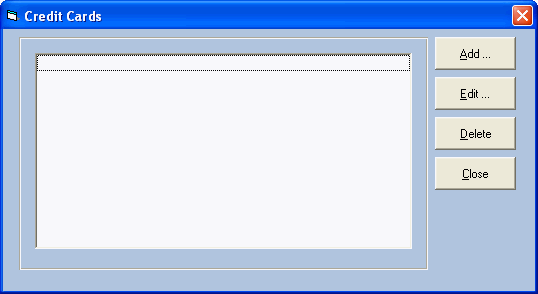
To added a credit card to this customer, click on the Add button located in the upper right hand corner of the screen shown above. Once you have clicked the Add button, you will be presented with a screen as seen below. Fill all the fields in as shown, then click OK to save.
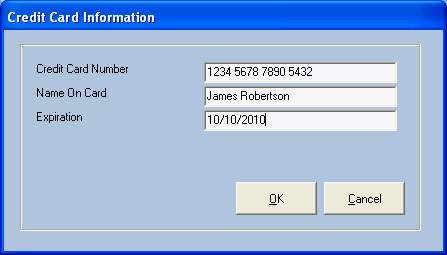
Once saved, you will see the newly added credit card details listed on the Credit Card main screen, as seen below.