Auto Schedule (Action Menu)
Use the "Auto Schedule" feature to quickly load a job into the production schedule. From the "Main Schedule" screen, select Action/Auto Schedule (with a job highlighted).
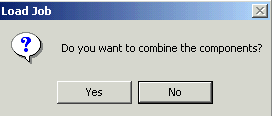
Depending on the user's response, the system will display one of the two following screens.
Proposed Schedule Screen (components not combined)
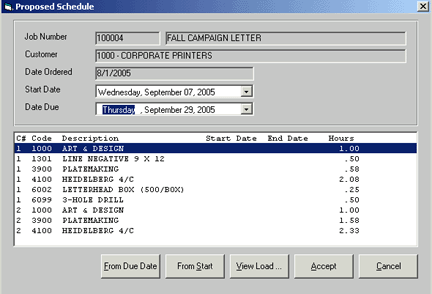
Proposed Schedule Screen (components combined)
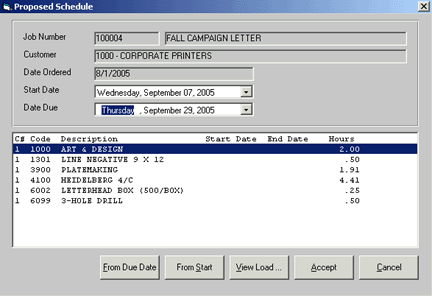
Select to combine or not combine components.. Click either
From Start
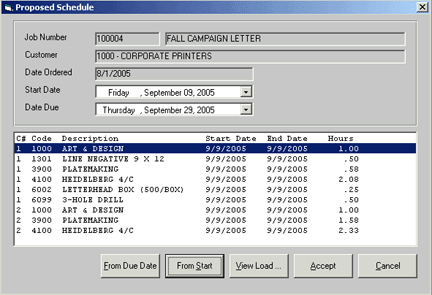
Proposed Schedule from job Start Date.
or
From Due Date
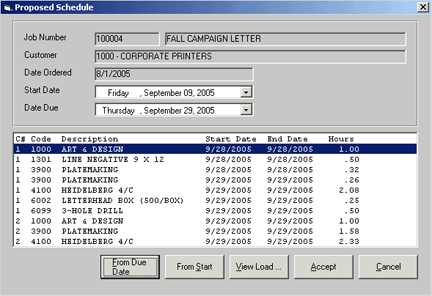
Proposed schedule from job Due Date
and the system will display the appropriate proposed schedule.
Click Accept and the proposed schedule will be loaded and displayed, as shown below.
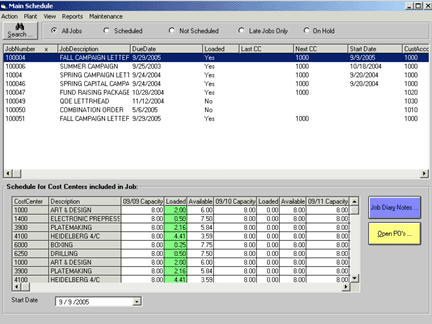
The "Auto Schedule" procedure is now complete. See also: Quick Schedule