Final Page Size
Enter the page size of the final product. The data in these fields will not affect any calculation; rather, these are label data that will print on reports. Click the “x” between the fields and the system will conveniently copy the Final Page Size to the Untrim Sig/Flat, Press Sheet Size, and Parent Size fields.
If desired, the user may “drag and drop” a size from the Sheet Sizes List.
The user may change the label for this field. See Custom Field Label.
Untrim Sig/Flat Size
The system will use the value in this field to calculate the “outs” from the press sheet. Interpret this as: "Width x Length" of the Untrimmed Signature or Flat Size. Note that the system will add gripper/side guide and bleed trim as appropriate when calculating the “outs”. The user may change the label for this field. See Custom Field Label.
Press Sheet Size
Enter the press sheet size – "W x L". The user may “drag and drop” a size from the Sheet Sizes List. The user may change the label for this field. See Custom Field Label.
Parent Size
Enter the parent sheet size – "W x L". The user may “drag and drop” a size from the Sheet Sizes List. The user may change the label for this field. See Custom Field Label.
Outs
The system will calculate and display the number of Untrim/Sig Flats out of the press sheet and the number of press sheets out of the parent sheet.
Same as "Outs". Number Up refers to the number of Untrim/Sig Flats out of the press sheet.
No Swing
The system will use the most efficient layout, including a dutch cut or swing cut configuration, to get the most “outs” from the press and the parent sheets. Select the No Swing option and the system will not allow these configurations.
Manual
As discussed previously, the system will automatically calculate “outs” from the press and parent sheets. The user may override system calculations by selecting the Manual option and entering the desired value.
When the user selects Manual (adjacent to Press Sheet Size), the system will display the No Across/Around fields.
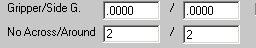
These fields are intended for information only. The values entered will have no effect on calculations, but they may be added to a custom job ticket. The user should also be aware that the View Layout function will not be updated to reflect Manual settings.