How to Change the Order/Job Status
Updated June 19, 2023
An order may have the following status: Work In Process, Completed, History, Cancelled or On Hold. An order may or may not be changed from within Estimating/Order Entry, depending on option Restrict from Changing Job Status in System Settings.
|
INFORMATION NOTE For an informative chart on various options that control the users ability to change Job Status click here. |
To change the status of an order (considering the effect of the option settings), highlight the order, then select menu option: File/Change Job Status... and the system will display the Change Job Status screen.
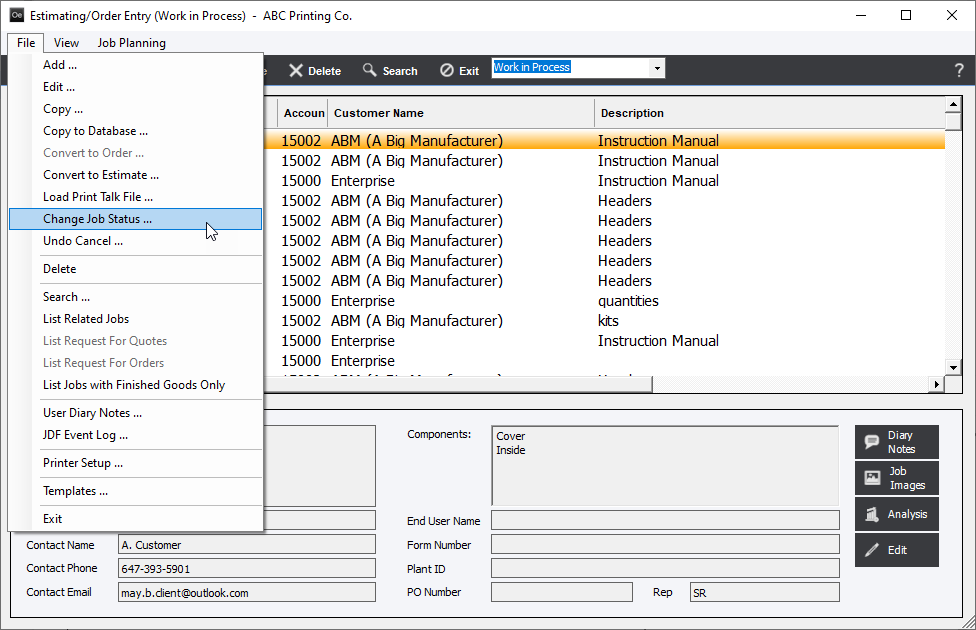
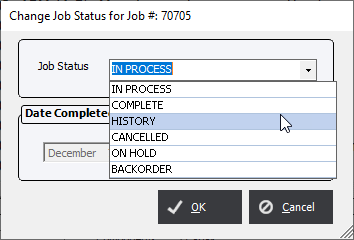
Select the applicable Job Status and Date Completed, then click OK to save the status change.
|
NOTE The system will display an error message if the user attempts to select a status that is unavailable (due to an option setting). |