Copy Qtys Button (Outside Service)
Updated March 13, 2022
The run quantities entered for an outside service do not, necessarily, have to correspond to component quantities, though this will frequently be the case.
Select the Copy Qty’s button and the system will replace and add quantity lines that correspond to the quantities on the component header.
The system will warn the user with the following prompt;
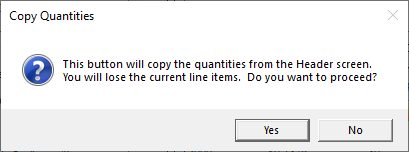
Note that even if the cost grid contain quantities that are the same as the component header they will be deleted and replaced.