Additionals
Updated February 4, 2022
Some prepress processes, such as camera and plate making, may require additional exposures over and above the default values entered in Standards.
If applicable, enter the additional exposures (i.e. burns) in this field.
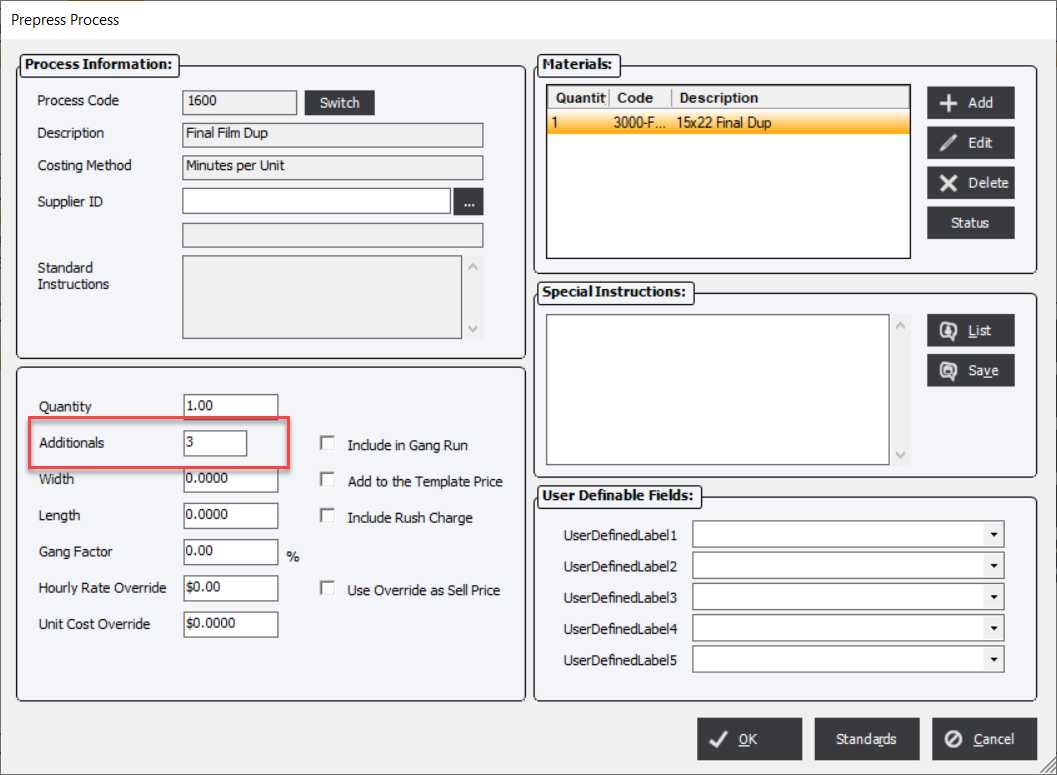
To use the Additionals field the process must be setup with a Costing Method of Minutes per Unit. The system than can be setup 3 different ways to add additional labor time and/or materials required.
Time Only
Enter a value in the Minutes per Unit and Minutes/Add Burn field to add additional labor to the calculation. This with use the Minutes per Unit value as the base labor cost and add additional minutes based on the multiplier entered in an Estimate or Order.
In the below and above screen shot examples the labor would be:
(Quantity * Minutes per Unit) + (Additionals * Minutes/AddBurn) = Labor
(1 * 15) + (5 * 3) = 30 minutes of labor
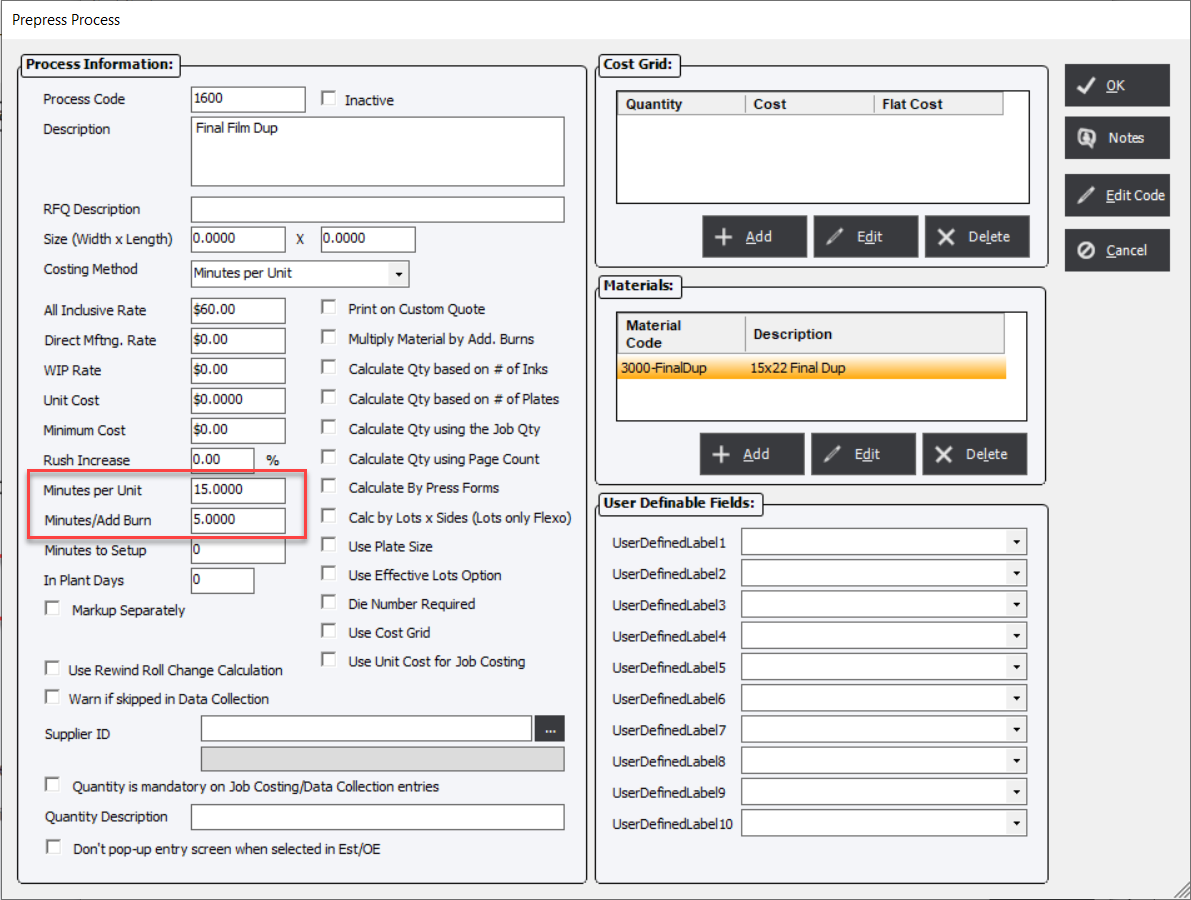
Material Only
To Calculate additional Material only enter a value in the Minutes per Unit as normal but set the Minutes/Add Burn field to 0. Check the Prepress option Multiple Material by Add. Burns. This with use the Minutes per Unit value as the base labor cost and add additional pieces of material based on the multiplier entered in an Estimate or Order.
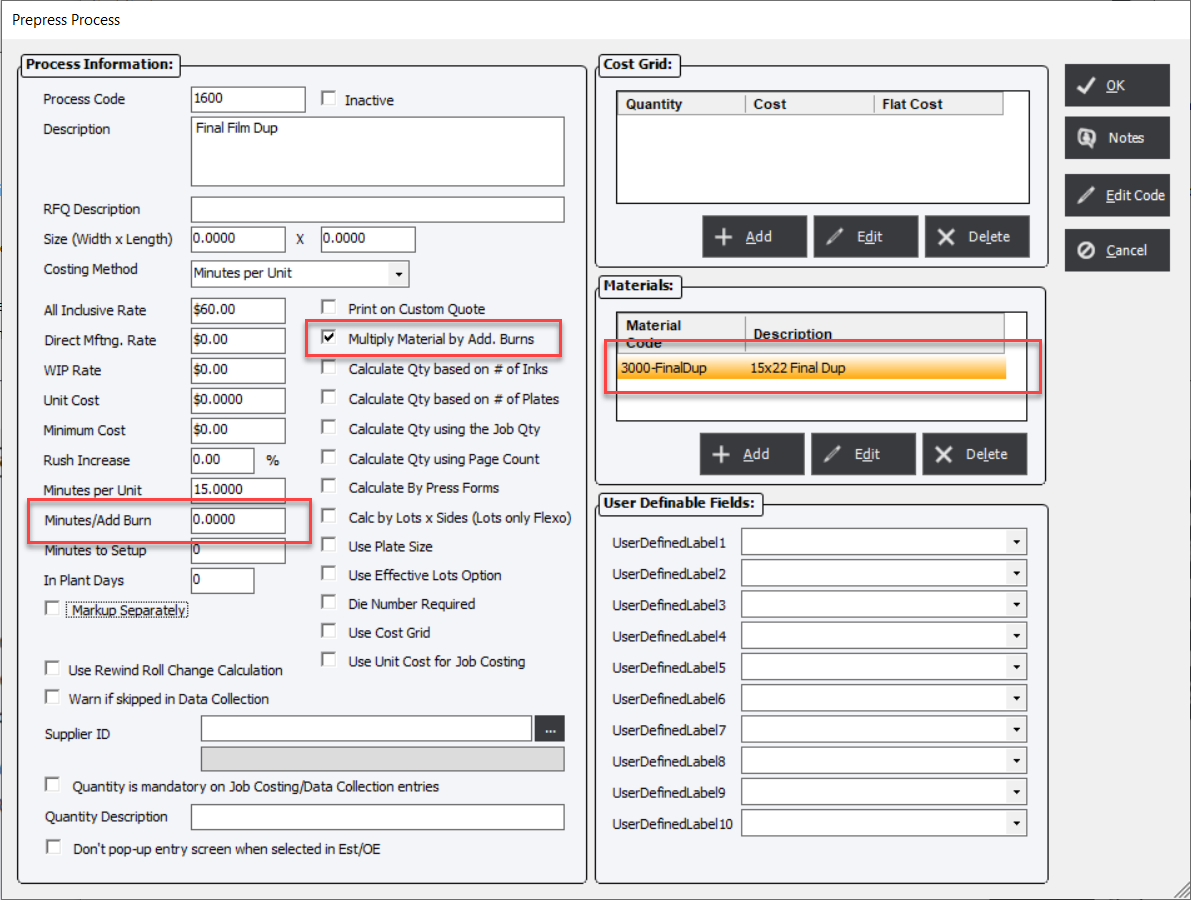
In the below and above screen shot examples the labor and addtional material only would be:
(Quantity * Minutes per Unit) + (Material) + (Additionals * Material of $7.00) = Labor and Material
(1 * 15) + 7 + (3 * 7) = 15 minutes of labor and $28.00 of material
Time and Material
By combining the Multiple Material by Add. Burns option and setting a value for Minutes/Add Burn calculation can include both time and material.
(Quantity * Minutes per Unit) + (Additionals * Minutes/AddBurn) + (Material) + (Additionals * Material of $5) = Labor and Material
(1 * 15) + (3 * 5) + 7 + (3 * 7) = 30 minutes of labor and $28.00 of material