Press/Postpress Run Percentage
Updated March 14, 2022
Sheetfed or Web Press
The user may increase (or decrease) the production quantity for a web or sheetfed press or a postpress process by entering a value in this field. The system will allow the user to enter a 2 digit decimal value. The system will increase or decrease the default calculated production quantity based on the value entered in this field, and the value input may be greater than 100%.
The system will also calculated a material increase (or decrease) based on the value as well. However, the two values will not increase or decerase the value of any postpress production quantity.
The percentage increase (or decrease) with calculate the same for all values defined in the header Quantity Table.
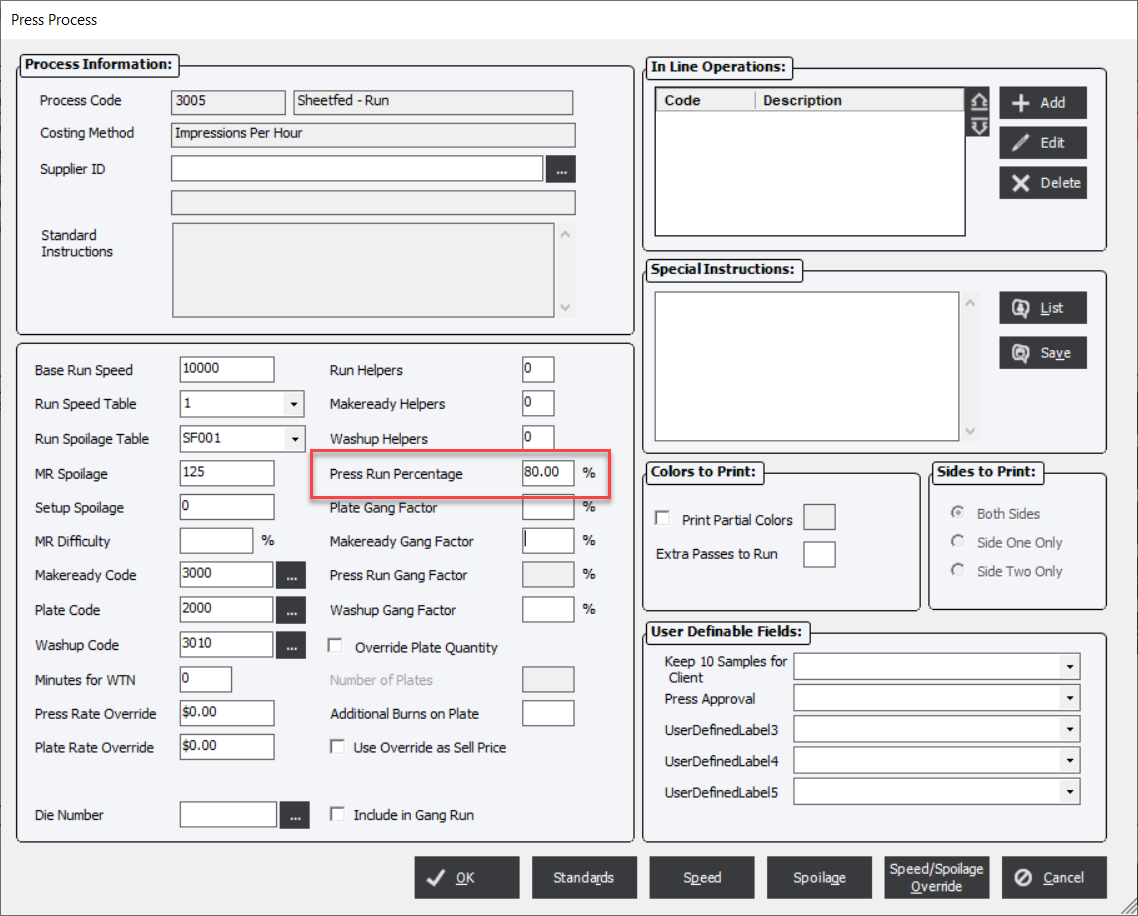
Postpress
Similar to the Press Run Percentage the Percentage to Run field in a postpress process allows the user to calculate that only a portion of the production is estimated for a specific process. However, regardless of the percentage value entered the estimated production quantity WILL increase (or decrease) but any stock entered in materials for the press WILL NOT increase.
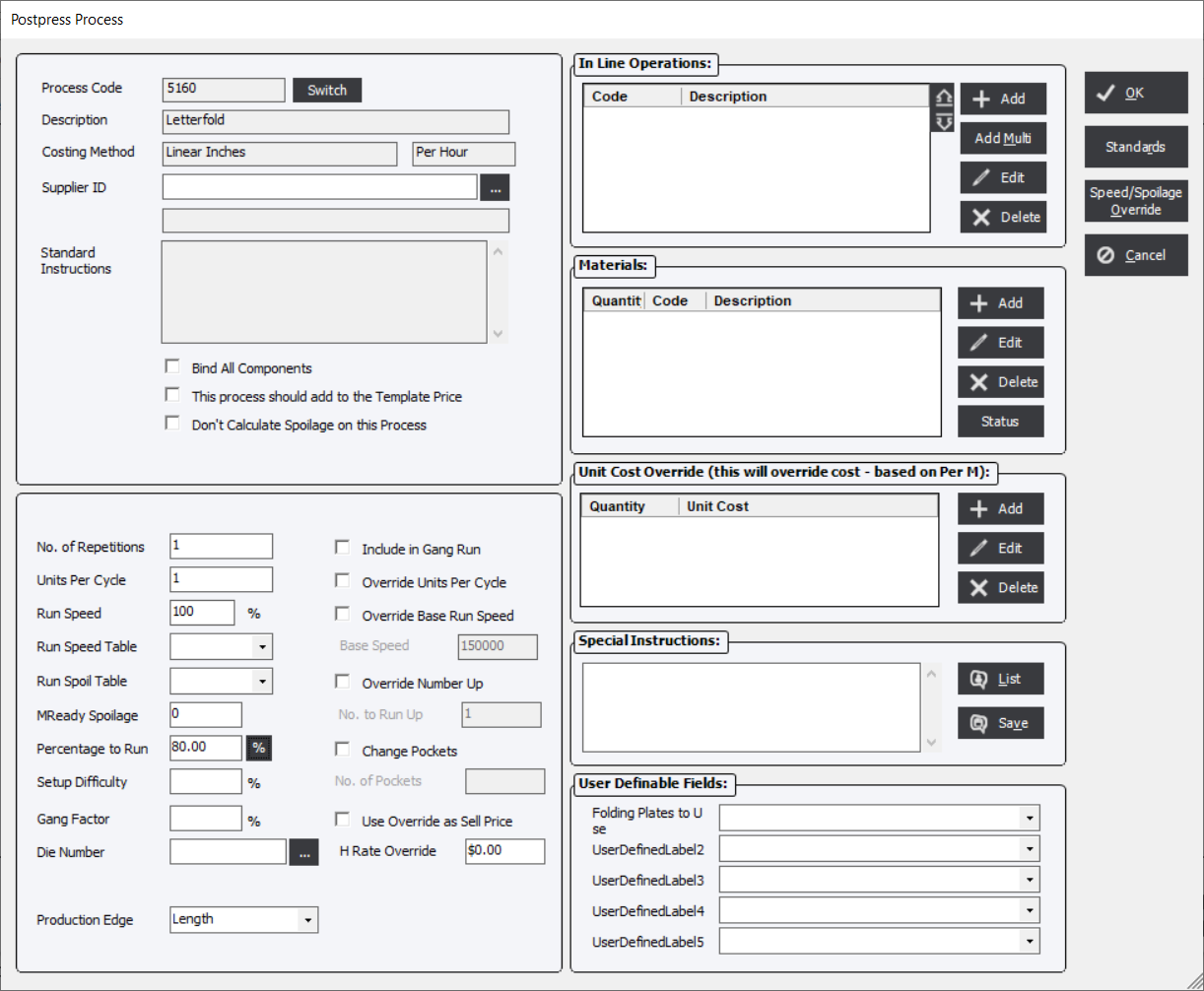
The user can enter in a percentage directly or by selecting the  button the user can have the system calculate the percentage based on the actual quantity of the first Quantity Line in the header Quantity Table.
button the user can have the system calculate the percentage based on the actual quantity of the first Quantity Line in the header Quantity Table.
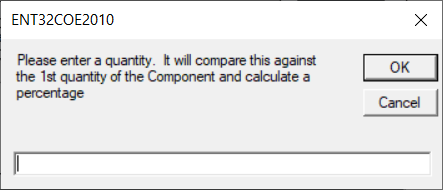
Example:
Default production qty = 1000 for a specific process. If 150% is entered for Percentage to Run, the system would calculate Production Quantity = 1500.
Outside Services
The Percentage to Run field will allow a user to send a partial order to an outside vendor. The user can enter in a percentage directly or by selecting the  button the user can have the system calculate the percentage based on the actual quantity of the first Quantity Line in the header Quantity Table.
button the user can have the system calculate the percentage based on the actual quantity of the first Quantity Line in the header Quantity Table.