How to Enter a Shipment to Production Items Inventory
This section will discuss how to ship a material to an in-house Production material inventory.
Perform the following steps to enter a shipment or to edit a previously entered shipment:
Step 1:
From the "Shipping" screen, click the Job List button, select an order, then select the "Ship To Inventory" tab.
Step 2:
Then, click the Add Sheet button. The system will display the "Select Component Number" screen. Make a selection, then click OK.
Shipping Screen
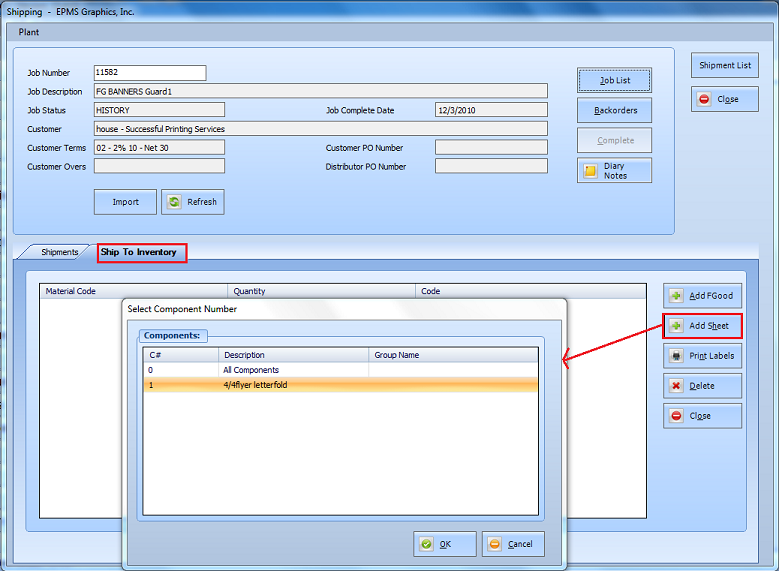
The system will display the "Inventory Adjustment" screen
Inventory Adjustment Screen
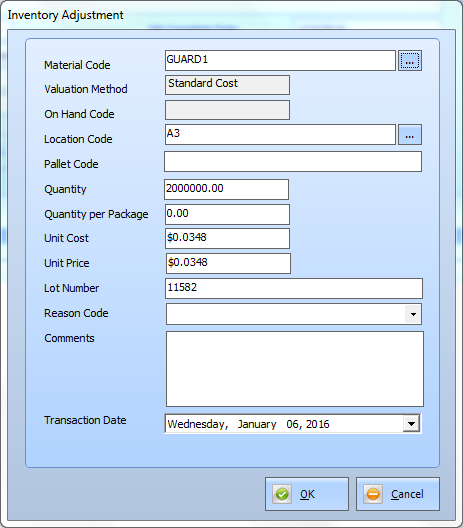
Select a material using the Material Code drop-down list.
Data Fields on the Inventory Adjustment Screen:
-
Material Code
Select the applicable inventory material from drop-down lists.
-
Valuation Method
Inventory method established for the item, either Standard Cost, FIFO, LIFO, or Average Cost.
-
On Hand Code
Database reference field, will not apply when entering a shipment to inventory.
-
Location Code
Select the desired inventory location from the drop-down list of available locations.
-
Quantity
Enter a quantity.
-
Quantity per Package
If applicable, enter the Quantity per Package.
-
Unit Cost
The Unit Cost field may be edited.
-
Unit Price
The Unit Price may be edited.
-
Lot Number
The Lot Number will be either the Job Number or the Customer PO Number, depending on an option set in Standards. See: POInventoryOptions.
-
Comments
Enter comments as applicable.
Click OK and a shipment to materials inventory will be entered.