Multiple Shipment Option
Updated August 17, 2023
The system will allow the user to conveniently create several shipments to different locations without having to visit numerous data screens (as would be the case entering single shipments). Of course, after the shipments are created, the user will be able to review and edit all the data that the system has loaded.
If the user selects the "Multiple Shipments" option, the system will display the "Ship To Addresses" screen.
Ship To Addresses Screen (partial view)
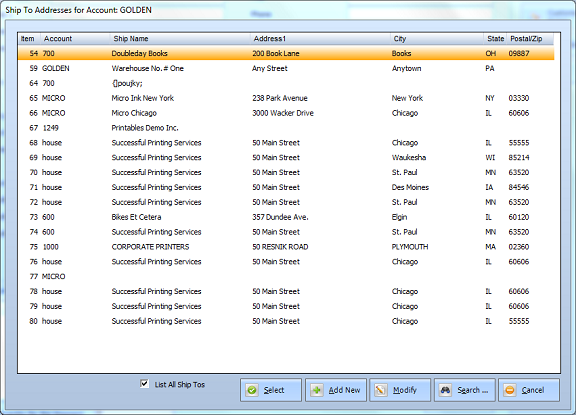
Using the computer "Ctrl" key, highlight addresses in the list, then click Select. The system will display the "Create Multiple Shipments" screen.
Create Multiple Shipments Screen
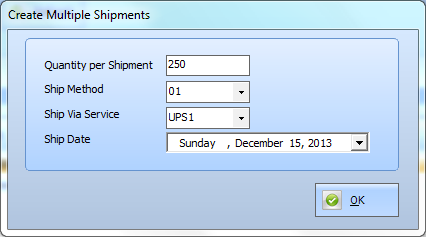
Enter/select appropriate data then click OK to save the shipment. The system will return the user to the Shipping screen. Edit data as applicable.
Note that,using the multiple shipment option, the system will automatically load appropriate data into the Shipment Number and the Package screens. Conversely, if the user had selected the single shipment option, these screens would have been loaded for data entry.