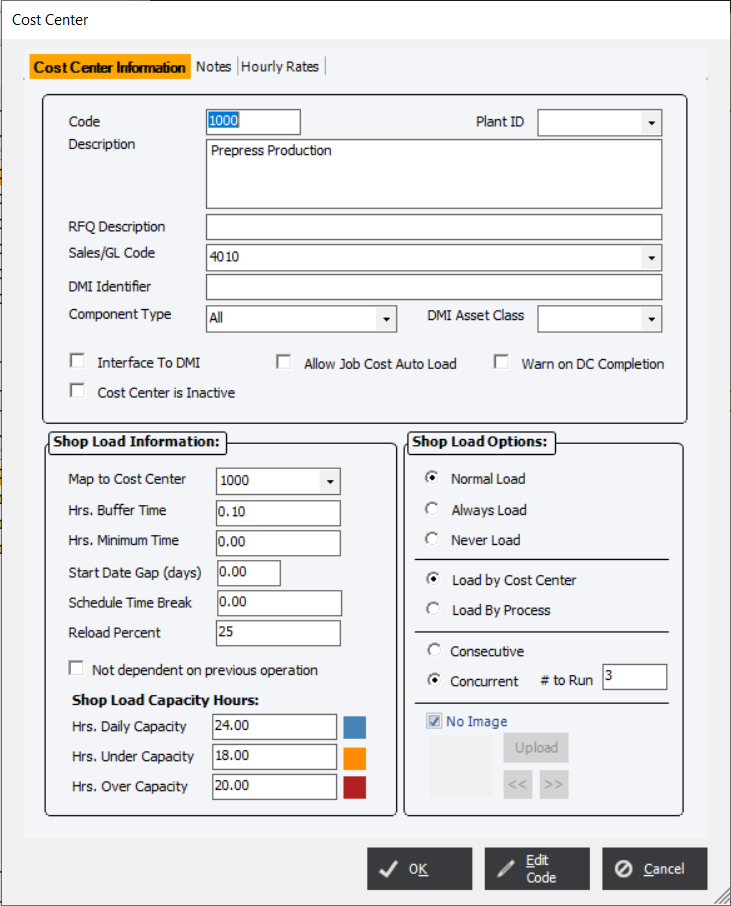
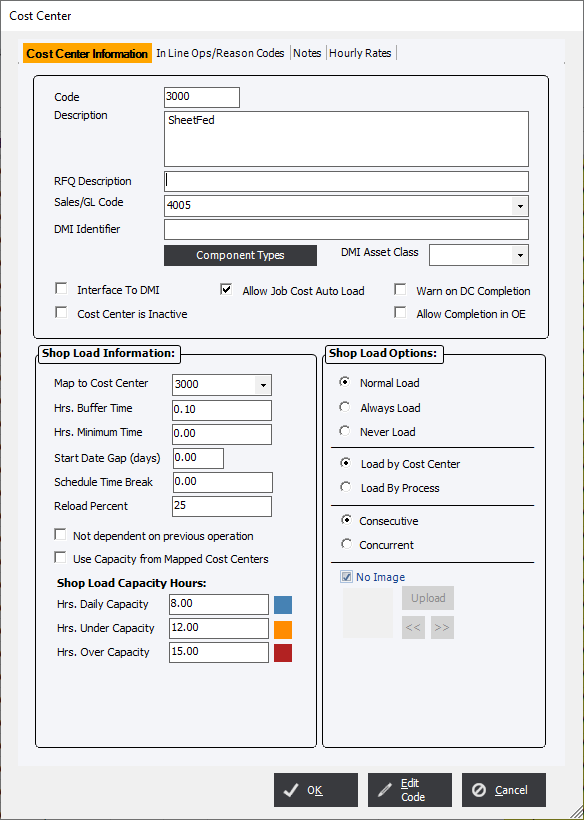
Click Add or Modify to add or modify a Press or Digital cost center and the system will display the following "Cost Center" screen. Three tabs will be displayed: "Cost Center Information" (default), "In Line Ops", and "Notes".
Note:
The "Cost Center Information" tab displayed below will be common for Press, Digital/Copier and Postpress cost centers. The Prepress, Plates and Miscellaneous cost centers will not include an In Line Ops Tab, and Postpress/Bindery will include a Bindery checkbox option.
Cost Center Information Tab
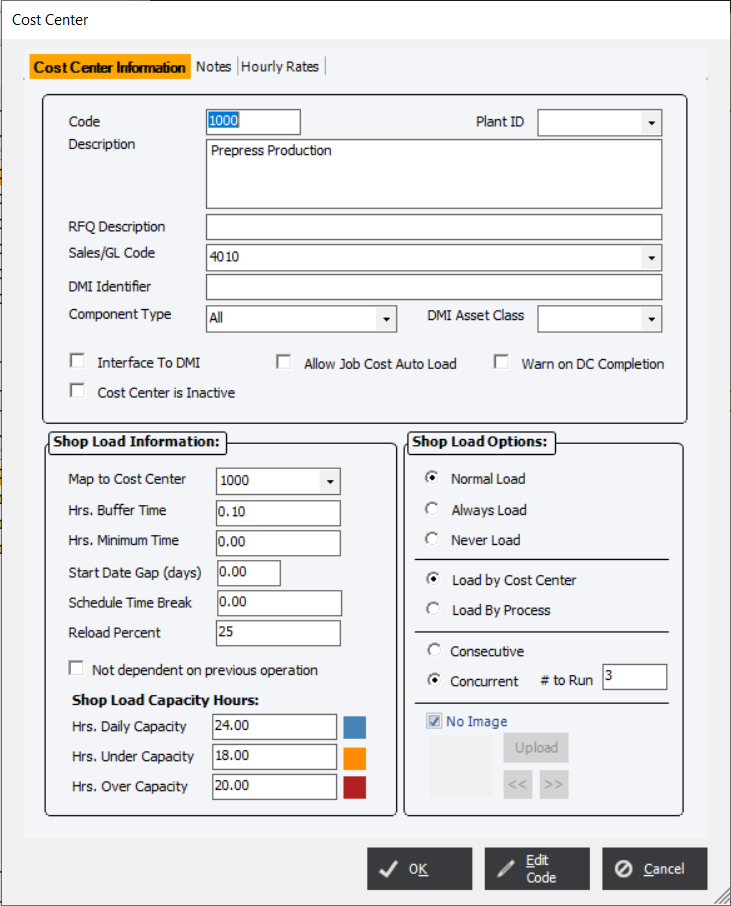
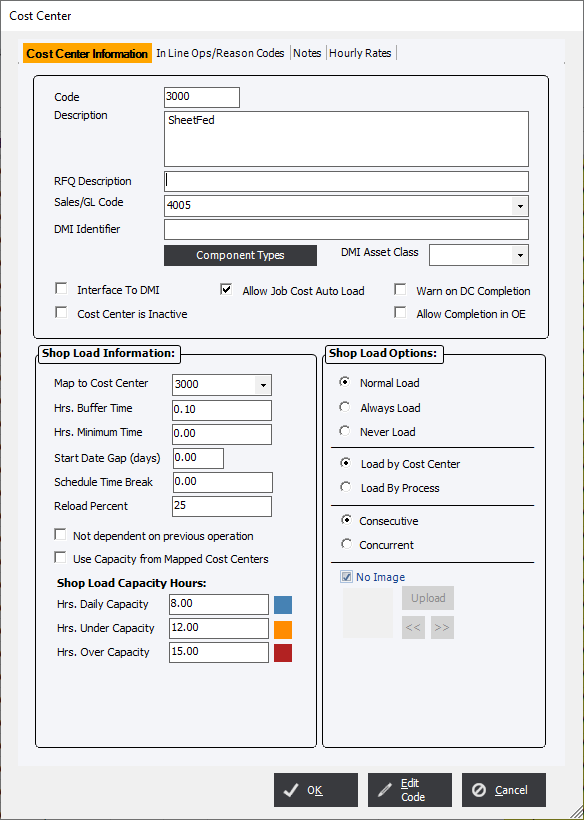
Data fields and functions displayed in the "Shop Load Information" and "Shop Load Options" frames will only apply if the user has purchased and is using the Enterprise 32 Scheduling Module.
The following data fields will be displayed when the "Cost Center Information" tab is selected:
The system will allow the user to enter information and select options for Scheduling (i.e. Shop Loading), as follows: