Sheet Sizes
Updated November 19, 2021
As a convenience feature, the user may define specific sheet sizes when entering estimates and orders. The user will be able to select sizes from a user-specified list as well as a description if the size is item specific.
Select StandardsFileMaint./File/Sheet Sizes and the system will display the "Sheet Sizes" screen. The Metric Code field will apply if the user has selected a Country Version other than the USA.
Sheet Sizes Screen
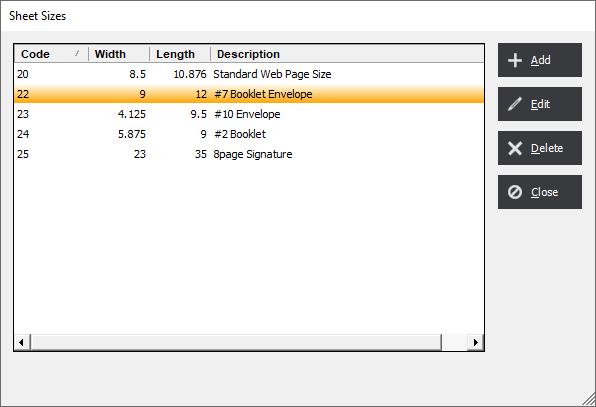
Select Add to add, Edit to edit, or Delete to delete entries, as applicable. As a suggestion, the user may find it convenient to add sheet sizes twice, such as “23 x 35” and “35 x 23”, for those situations when paper grain is a consideration.
Sheet Size Screen (USA)
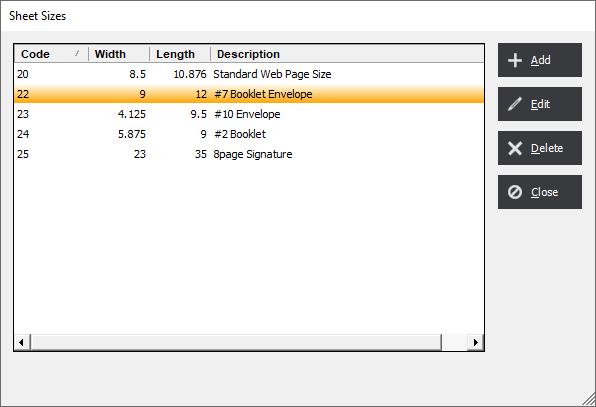
Sheet Size Screen (UK/AUS/NZ)
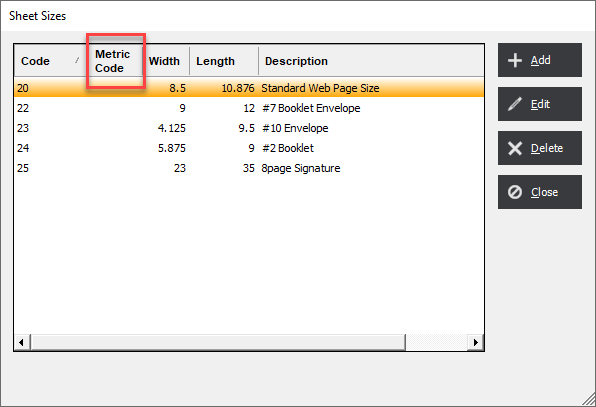
The “Description” field will conveniently allow the user to view a description along with the size for papers on the “Sheet Sizes List” for a component in Estimating/Order Entry and to click and drag in to the layout fields. (i.e. “Layout/Ink/Paper” tab).
See Also