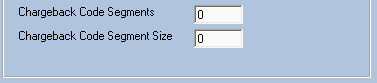Chargeback Codes
Enterprise 32 will allow the user to assign a Chargeback Code to an order in Estimating/Order Entry. Select StandardsFileMaint./File/Chargeback Codes (or click the "CB Codes" button on the "Customer Maintenance" screen)
and the system will display the "Chargeback Codes" screen. A list of Chargeback Codes will be displayed.
Click Add, Edit, Delete or Close as applicable.
Chargeback Codes Screen
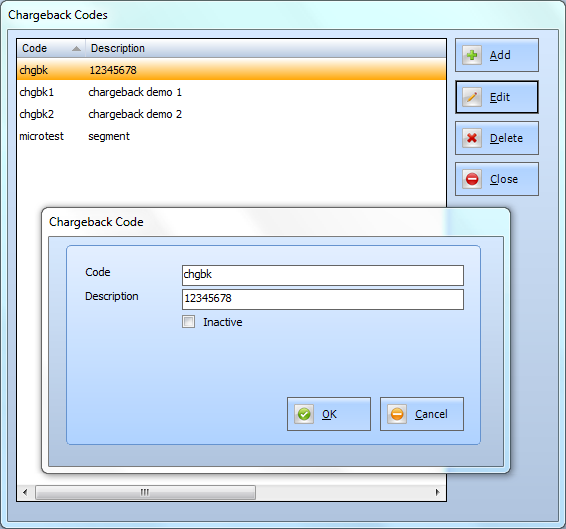
The user is able to define the formatting of the Chargeback Code by specifying the number of sections to the code and the number of characters to each section up to a maximum of 50 characters for the total of all sections.
Set Chargeback Code Segments and Character Count