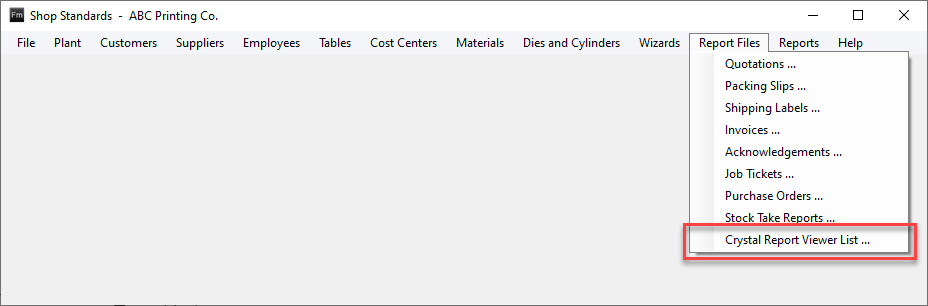Report Files
Updated August 26, 2021
Eclipse uses the Crystal Reports application to create the report used in the system. The user may create or have EPMS create custom reports for various situations. If the user wishes to have these new reports as options to the default reports than they need to be associated with the specific location that the report will be used.
The following module areas can have the option to select non default reports;
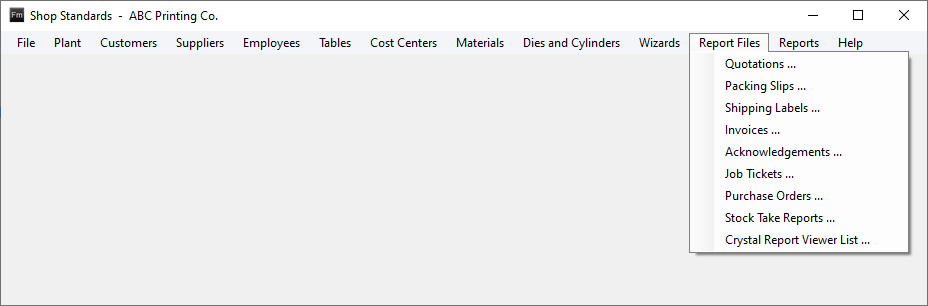
To add a custom report to a specific section first select the appropriate report using the drop-down lists.
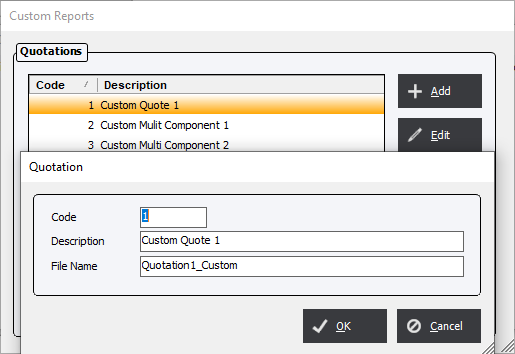
Code : A 4 digit numeric id. which is unique only to that category. For example you can have a code id of 1234 in the quotation files and also in any other category.
Description : Simply description that will show the user what the report is for.
File Name : The name of the Crystal report file without the .rpt extension. By default the reports are located in the same location as the Eclipse application. You can have the reports in a "Custom Reports" folder to make it easier to separate them out. In that case the directory must also be included in the File Name definition.
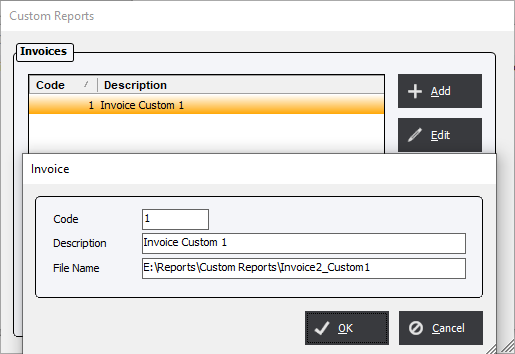
If a custom report is selected, that report file will automatically be pulled into the custom report field on the appropriate screen.
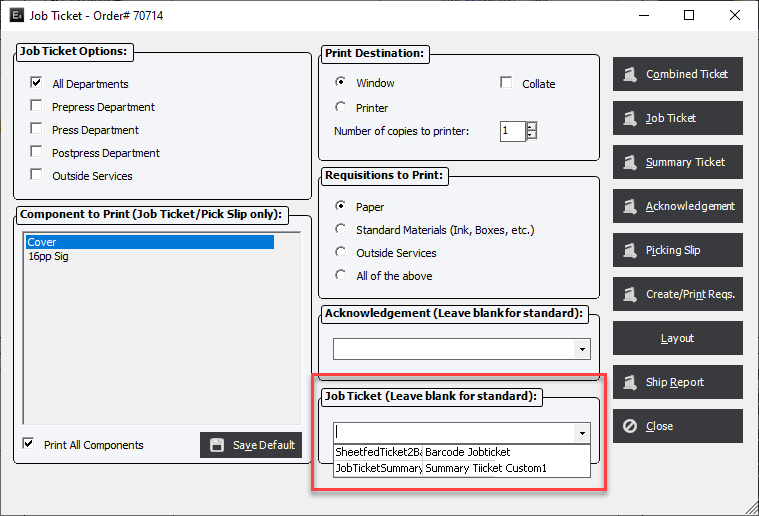
Crystal Report Viewer List
There will be circumstances when a report does not fit into one of the categories or it is a business critical report that uses the Eclipse data to generate a report.
The Crystal Report Viewer List allows the user to list custom reports that can be run from the reports module. The set up is actually the same as the above categories.