Transfer Button (Items Display)
This feature is provided as a convenience that will enable the user to easily transfer an item from one FG category to another. Click Transfer and the system will display the "Material Category List" screen. A list of material categories will be displayed that are appropriate for the material.
Finished Goods Category List
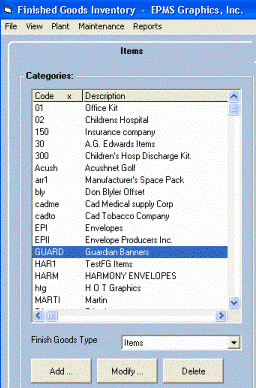
Highlight a category in the list, click Select and the item will be transferred to the selected category.