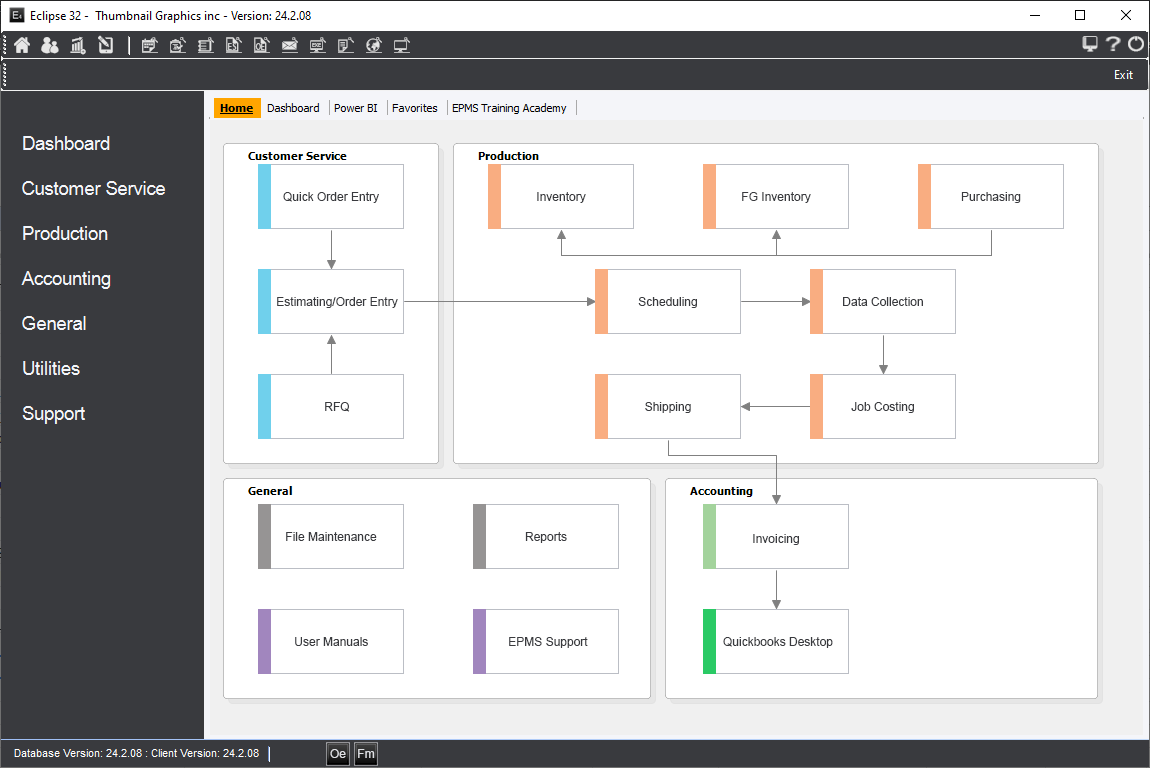How to use this document
Updated July 16, 2024
This help document has been created using the RoboHelp authoring program. A reader may conveniently access information using a Table of Contents that will appear in a window on the left side of the screen. Topics will be organized in chapters that may be opened and closed as desired.
This document will include numerous screen captures from the Enterprise 32 program to illustrate what the user will see when certain actions are taken. The images may or may not include hyperlinks to additional explanatory material.
If a specific button, or a data field, or a group of objects includes a hyperlink to additional material, then that item or items will be bordered with a "red" line.
The following will illustrate this point:
Enterprise Main Opening Screen
In this sample image, the reader would mouse-click within either of the "red" bordered icons to access related information. The remaining icons in this example would not include hyperlinks.
In addition to image hyperlinks the document will also include Expanding Text
This is an example of an expanding text hotspot.
, Popups and Hyperlinks within the body of the text. These reader aids will be displayed in a "blue" font. Click a link to read the referenced material, then click the link once again to close the text.
In addition to the Table of Contents, the left window will include a search function and may also include an index of keywords.