Inventory Module Main Screen
There are 2 ways to access the Inventory module from the Home Screen
1. Home Screen Tab Method
Click on the Inventory box in the Production Section of the Home Tab. This is only visible when the Home tab is chosen.
Eclipse System - Main Screen
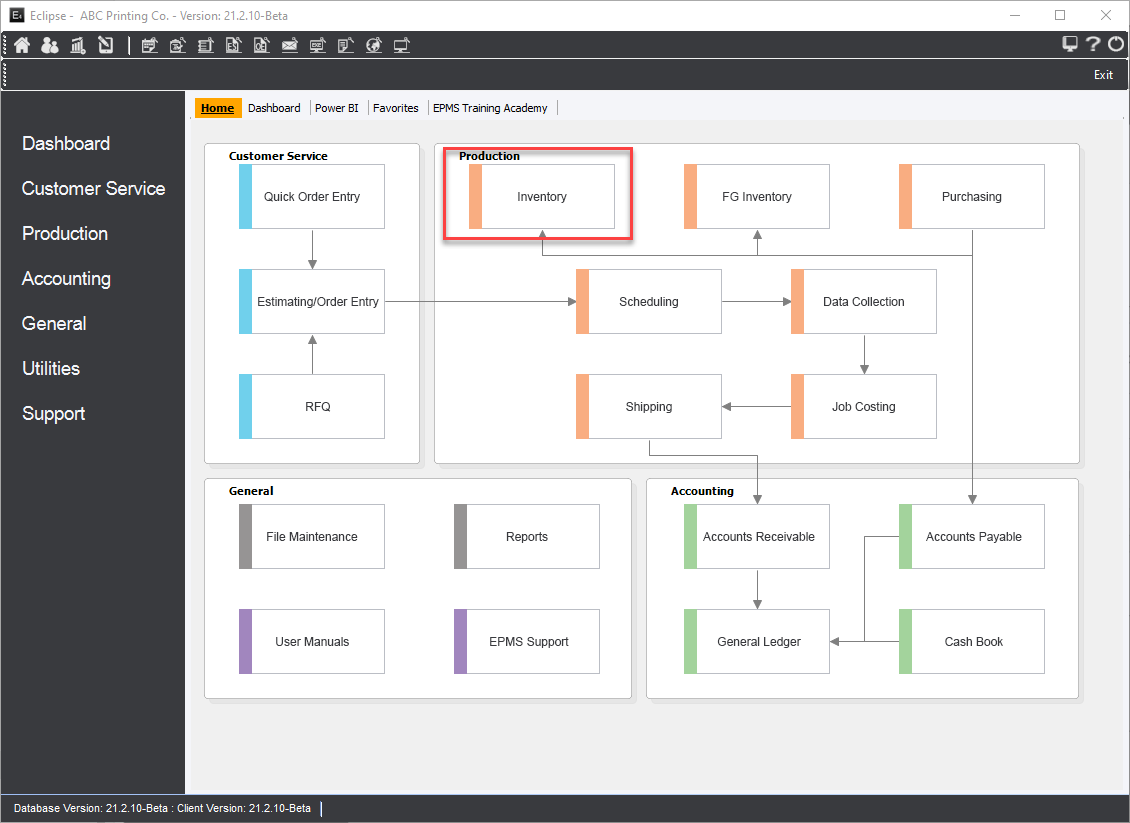
2. Left Tool Menu Method
Select Production->Inventory from the left Tool Menu
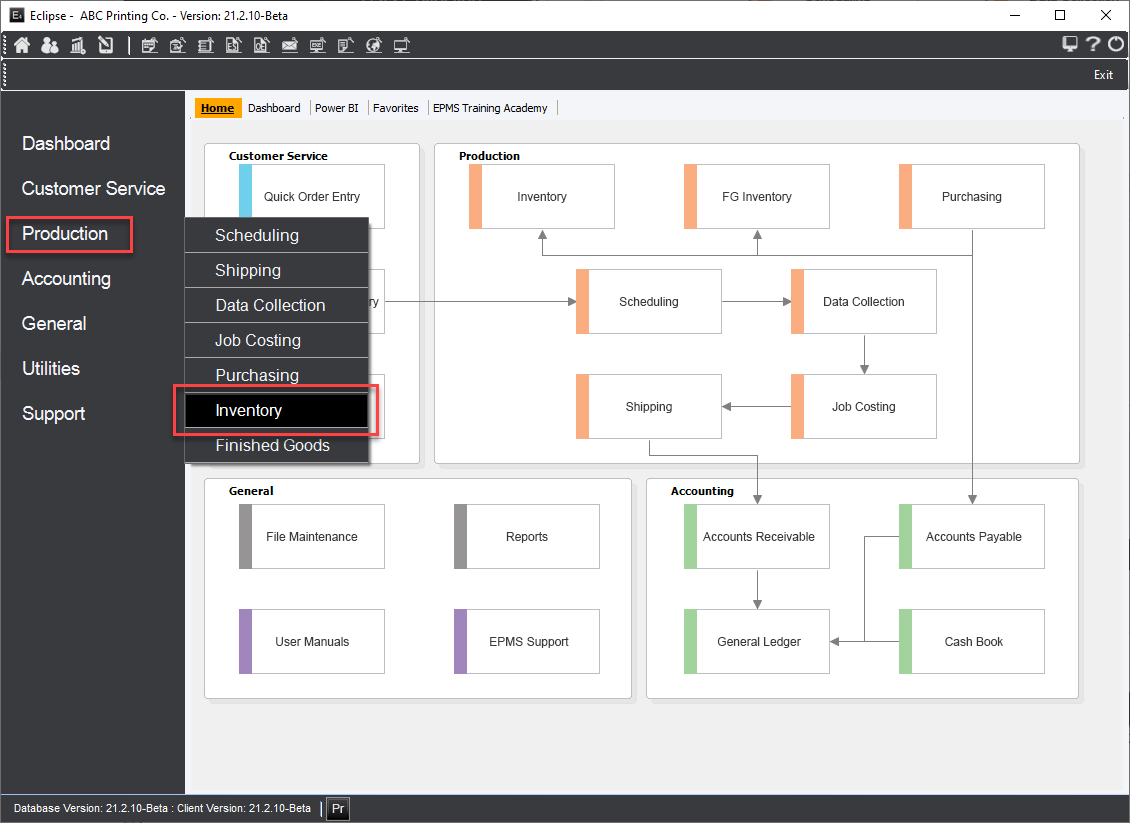
The Inventory Module will allow the user to enter and keep track of Sheet Stock Inventory, Roll Stock Inventory, Ink Inventory, and Standard Items Inventory.
Inventory Main Screen
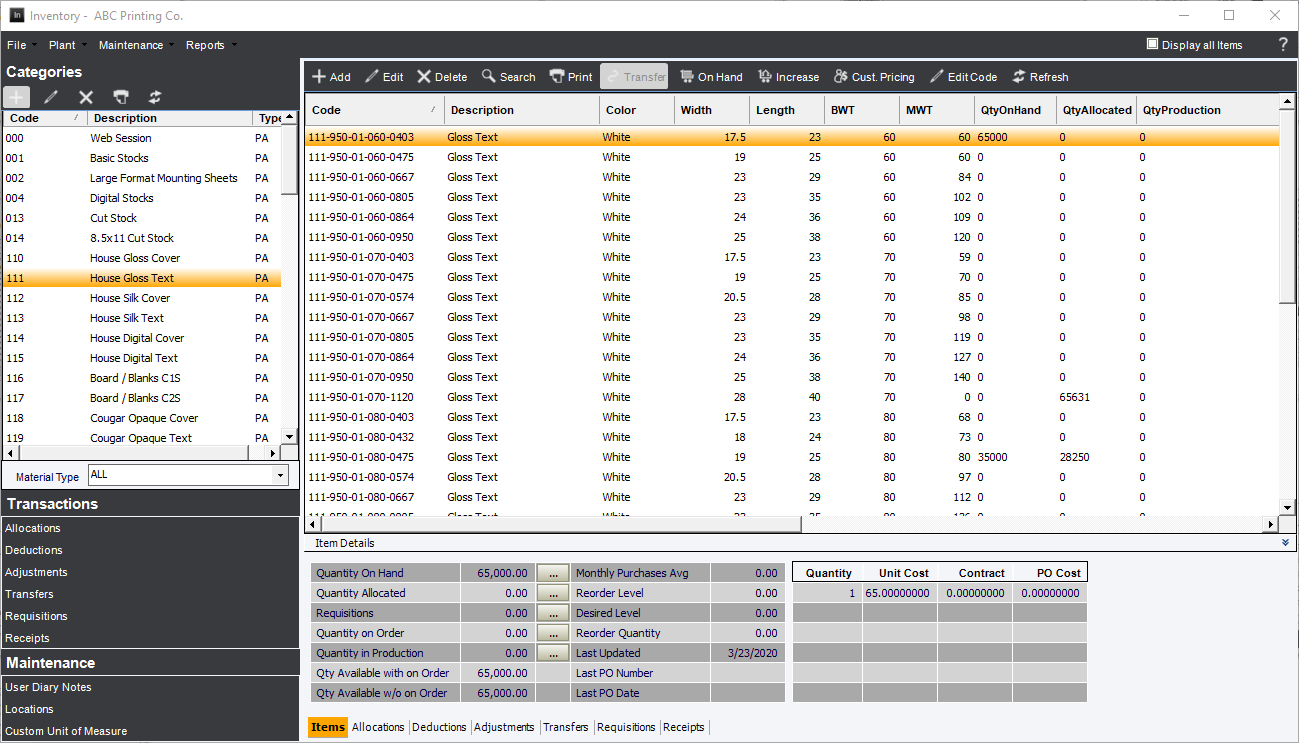
The system will allow the user to define an unlimited number of inventory categories and an unlimited number of individual items within each category.
For each inventory item, the user may select any one of four inventory evaluation methods: Standard Cost, LIFO, FIFO, and Average Cost. These are further explained in following sections.
The Inventory Module will also allow the user to conveniently determine on-hand quantities and values, allocations, deductions, adjustments and transfers as well as "Quantity in Production" for any items currently in production such as preprinted shells that may be inventoried for later imprinting etc. This requires that the Item have an Inventory Identification and that the identification is tied to a template used in entering the production order. Additionally, the user will be able to define re-order and desired levels of inventory, and specify inventory locations where items will be stored within the plant.
Additionally, the Inventory module can be integrated with the Purchasing Module allowing the user will be able to define a vendor and vendor items for each inventory item. The system also includes reporting functions that will help the user to conveniently manage and control the inventory.