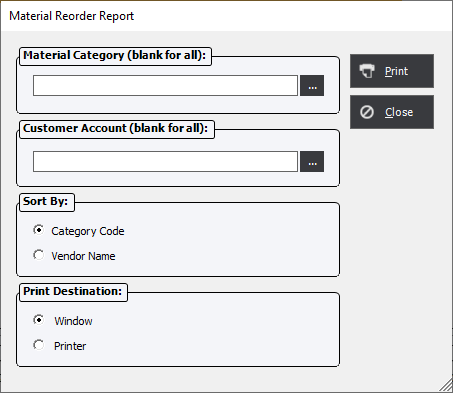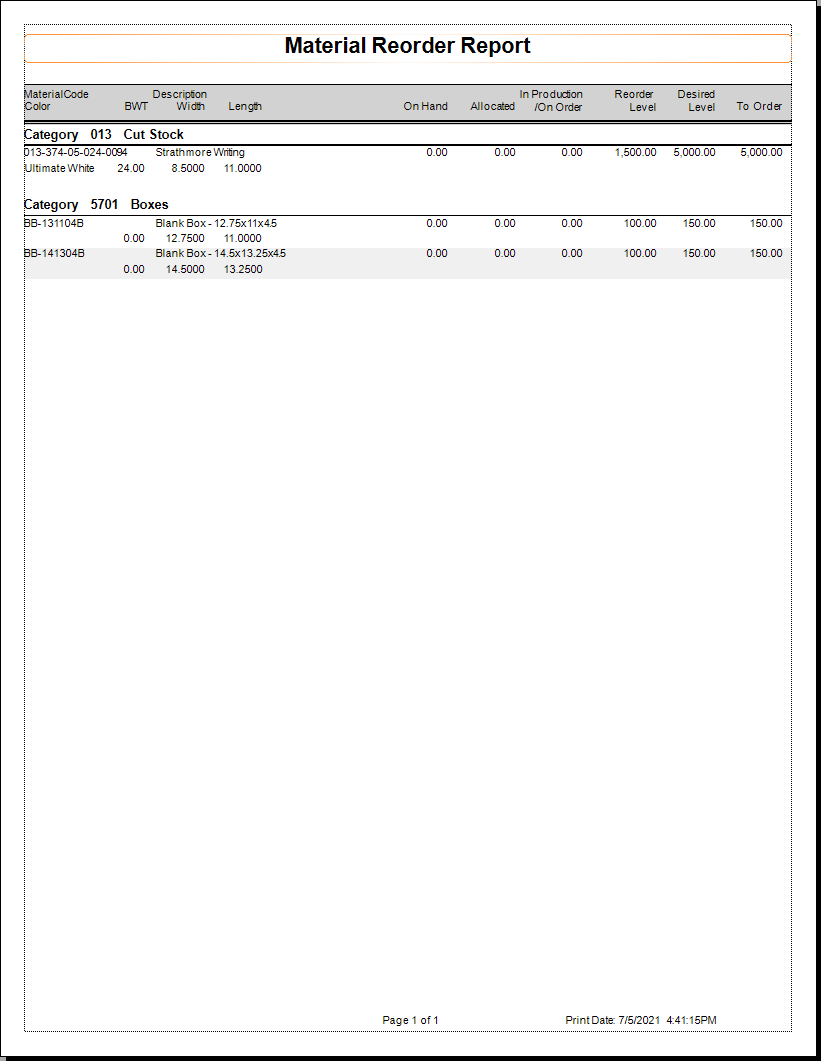Reports Menu
Select Purchasing/Reports menu option and the system will display the following report selections:
Reports Menu
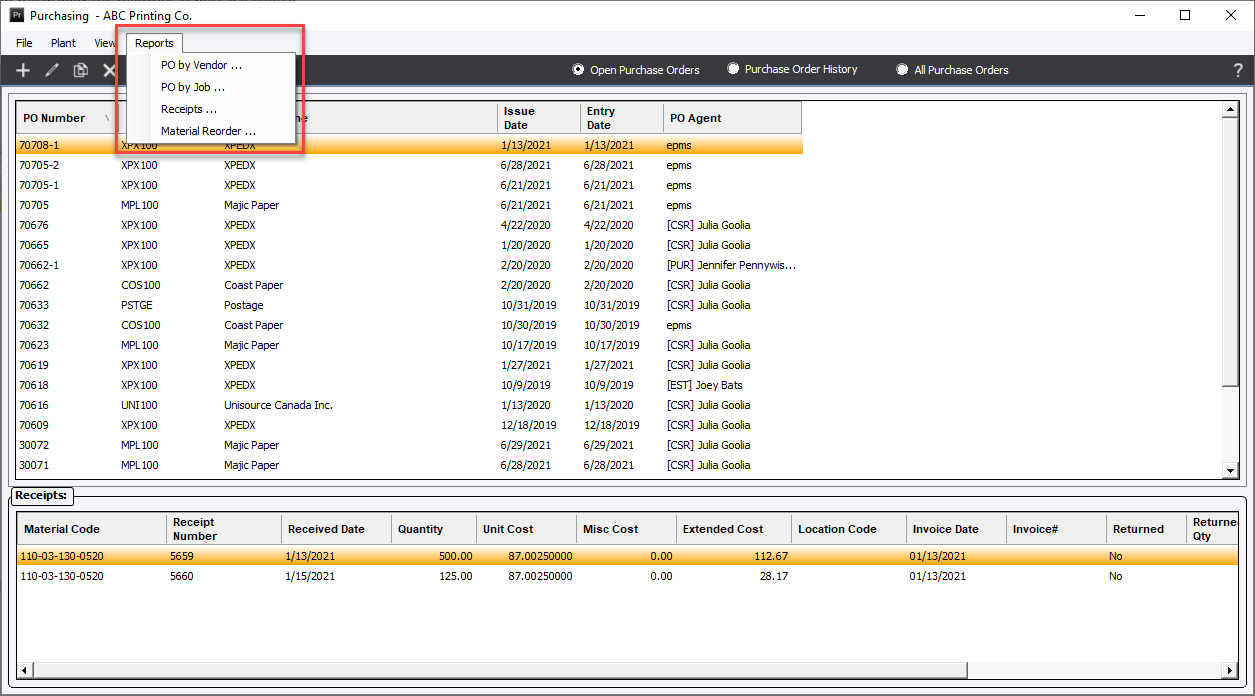
Menu Choices:
PO’s by Vendor
Select the "PO’s by Vendor" report and the user will be able to print a report for a specific supplier or for all suppliers. Additional options allow the user to print Open PO's or those from History.
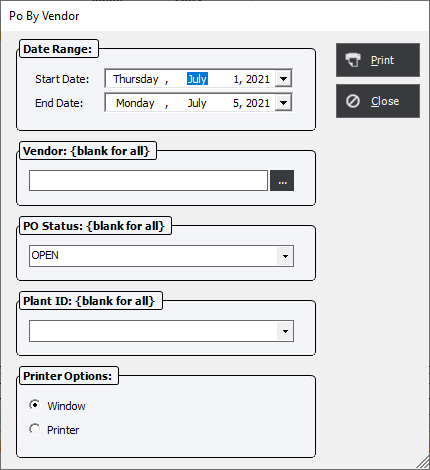

PO’s by Job
Select the "PO’s by Job" report and the user will be able to print a report showing PO's for a specific job or for all Jobs.
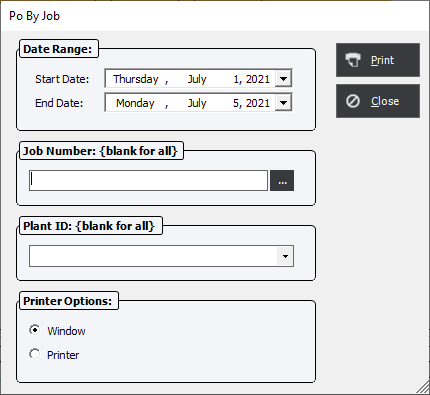
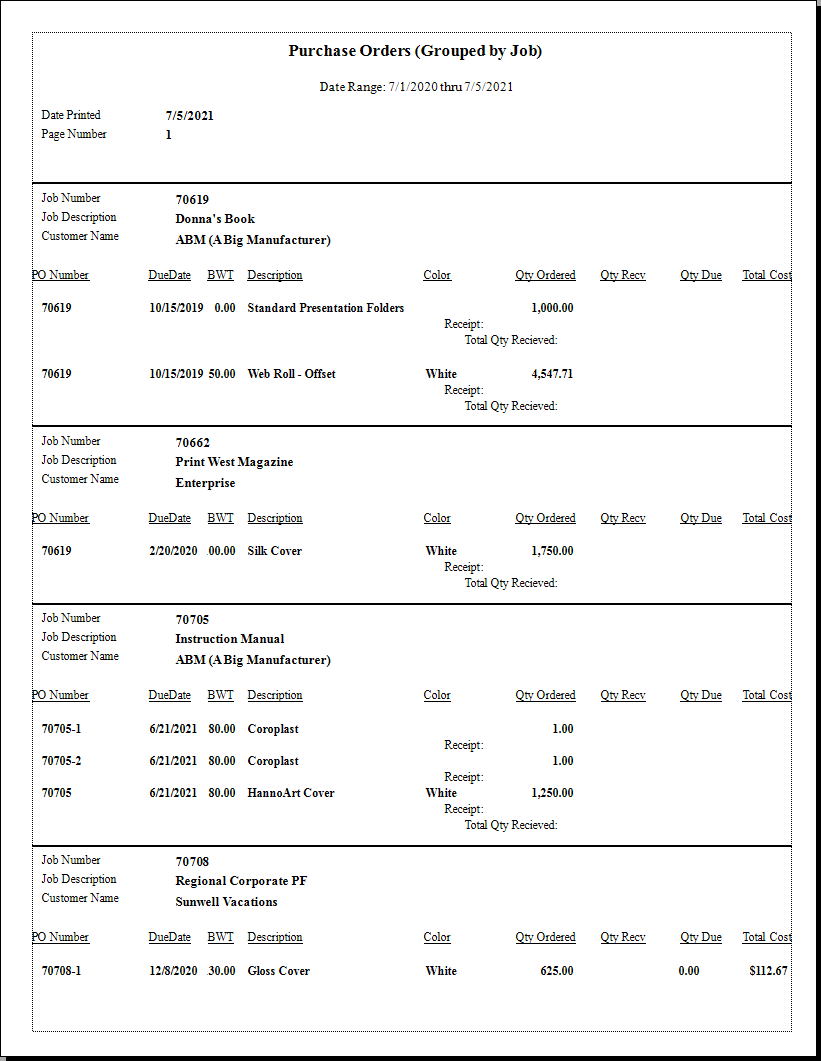
Receipts
Select the "Receipts" report and the user will be able to print a report showing receipts PO's for a specific PO or for all. The user can also choose the Receipt Status or leave the field blank to print all.
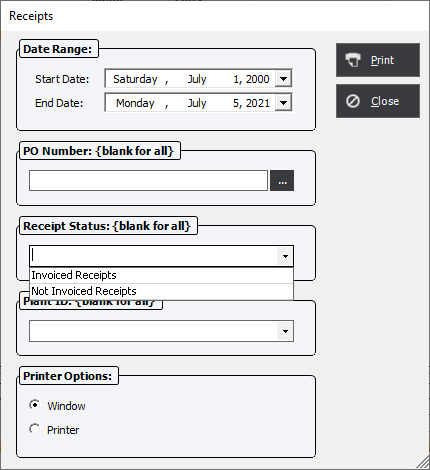
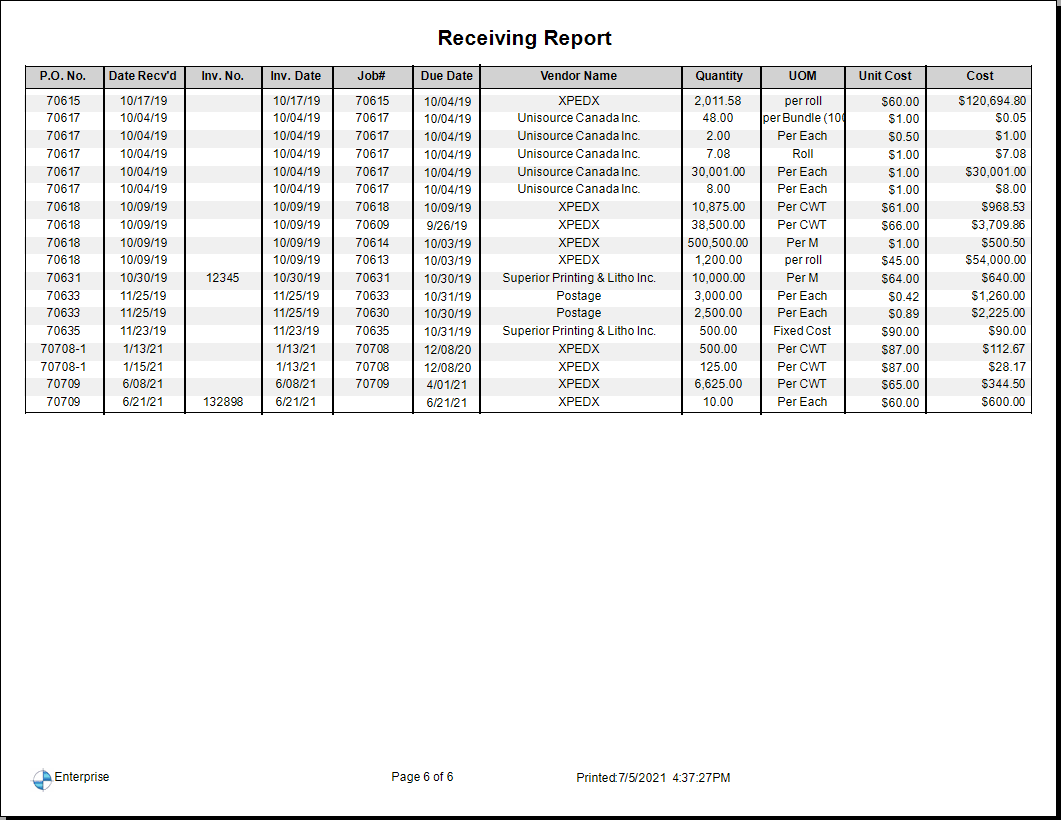
Material Reorder Report
Select the "Material Reorder Report" report and the user will be able to print a report for a specific material category, by Customer account or for all based on the Reorder level set a individual material.