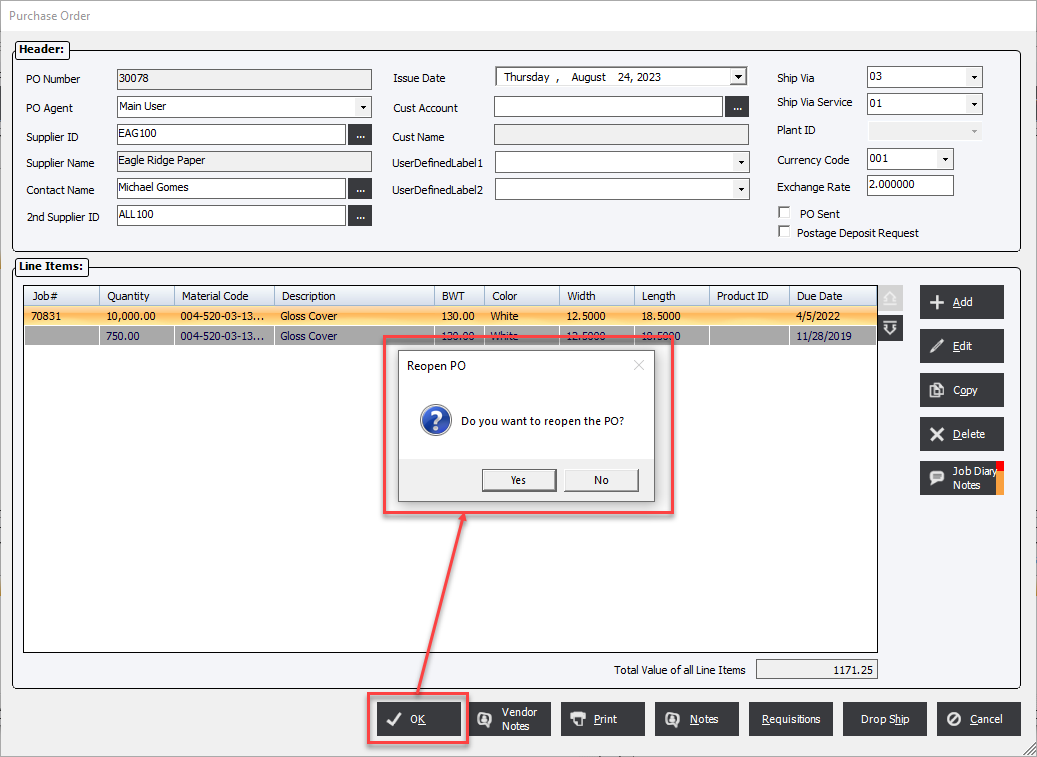OK (Purchase Order)
Updated September 20, 2023
Click OK to save the Purchase Order to the Open Purchase Orders status or Cancel to exit the Purchase Order screen without saving.
If the user clicks OK when viewing a Purchase Order in Purchase Order History, the system will ask whether the user would like to reopen the Purchase Order (i.e. revert to Open Purchase Orders status). If the answer is No, the Purchase Order will save the changes but it will remain in Purchase Order History unless the System Setting to prevent saving PO's in History is set to Yes. In that case the OK button will be grayed out.