Created with medium to large, single and multi-plant printing companies in mind, the Financial modules work cohesively with the other EPMS products. Maximize margins and speed up your core financial practices to elevate your print business to new heights.
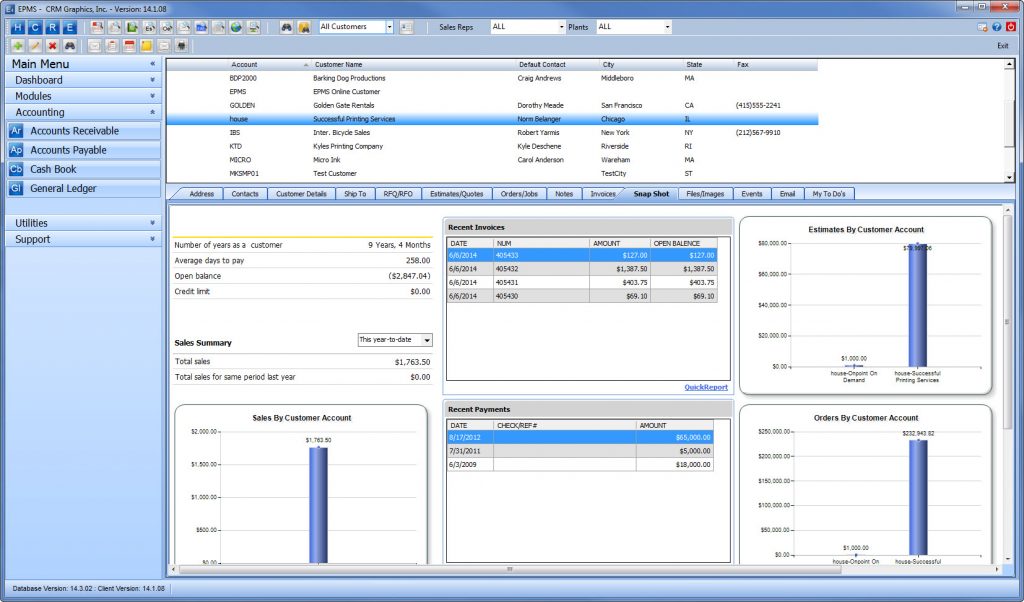 The EPMS Financial modules are designed specifically for the print and graphic arts industries, though numerous third-party accounting systems integrations are possible. Explore our Accounts Receivable, Accounts Payable, General Ledger, and Cash Book modules’ key features and benefits.
The EPMS Financial modules are designed specifically for the print and graphic arts industries, though numerous third-party accounting systems integrations are possible. Explore our Accounts Receivable, Accounts Payable, General Ledger, and Cash Book modules’ key features and benefits.
Key Module Features and Benefits
| Accounts Receivable | Accounts Payable | General Ledger | Cash Book |
|---|---|---|---|
| Review job level information before generating an invoice and closing out. | Turn a purchase order into a supplier invoice and verify the receiving information. | Create an array of journal entries. | Set up numerous unique bank accounts to record transactions. |
| Flexible invoicing: single job on multiple invoices or multiple jobs on a single invoice. | Automatically write checks with discounts applied once entered into the system. | Quickly filter for recurring entries to duplicate and/or reverse an entry. | Predefine transactions to be recorded and assigned default general codes. |
| Record payments against both invoices and job numbers. | Numerous options for selecting and paying invoices. | Incorporate budget information to be included on profit and loss statement. | Simple transaction entry screen for recording payments and receipts. |
| Debit and credit journal transactions. | Reporting for vendor aging, 1099s, purchases, checks/remittance advice, and more. | Set up accounts with 3 distinct parts to distinguish division, department, or whole. | Complete bank reconciliation screen. |
| Full suite of reporting options. | Enter manual checks that don’t require an invoice. | Extensive reporting such as balance sheet, profit and loss, trial balance, and more. | Reporting on check register, bank statements, bank reconciliation, and more. |
| Postage tracking for customers postage balances. | Full suite of reporting options. | Quickly view data from a transaction, journal entry, or general ledger perspective. | View data sorted by transaction and bank account. |
| View data at the transaction, batch, and customer levels. | View data at the transaction, batch, and customer levels. | View documents related to transactions such as an Account Payable invoice. | Post recorded transactions quickly and in real time. |
| Customizable settings to suit your specific needs. | Posted batches are automatically integrated from Accounts Receivable and Accounts Payable. |

