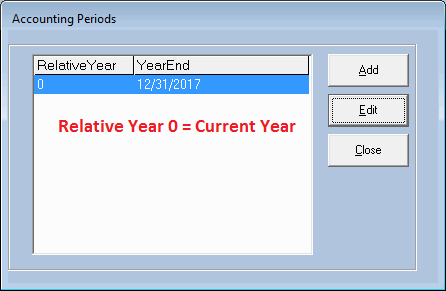
The user will note that Accounting Periods will have to be entered for each accounting module independently. The user will want to ensure that the
periods will be identically defined throughout the accounting system.
Prior to entering transactions and posting data, the user will be required to setup Accounting Periods. Once defined, the system will automatically
maintain periods for each new year. The user will only need to edit the periods if the financial year dates are changed.
To define Accounting Periods in the Accounts Payable Module, click main screen button Miscellaneous/Accounting Periods (or select menu
option Standards/Accounting Periods). The system will display the "Accounting Periods" screen.
Accounting Periods Screen
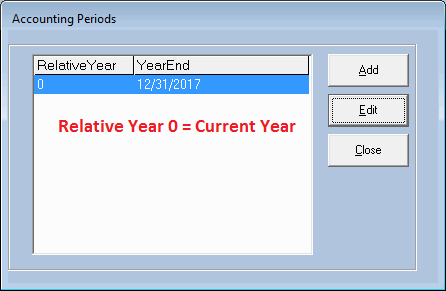
Select Add to define a new financial year or edit to edit an existing entry.
Note
Extreme care must be taken if the user intends to edit an existing year
because changing the existing months or eras may cause system integrity
errors with existing transactions.
If for some significant reason the Current Era must be revised (highly unusual),
the user will be required to contact EPMS for an "Unlock" code.
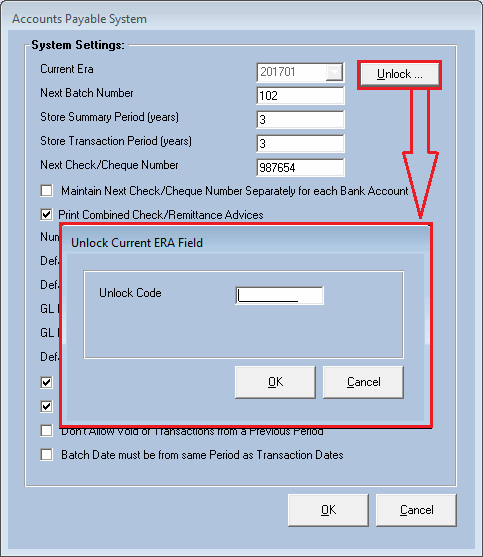
Select Add or Edit and the system will display a screen that will display accounting periods detail.
If the user is attempting to edit an accounting period, the system will display the following warning message:
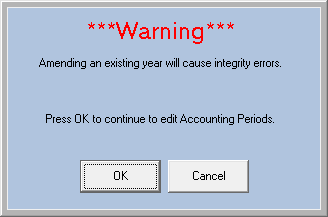
Accounting Periods Detail Screen
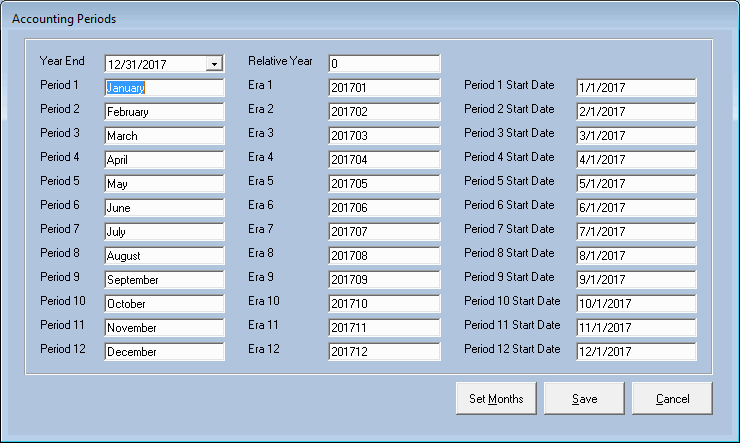
Initially, to add a new financial year:
1. Select a year end date using the drop-down list.
2. Enter a "Relative Year". Relative Year is an integer that will signify the relationship to the current financial year, which will be "0". As an example,
if March 31, 2006 is the year end date, then March 31, 2005 will be Relative Year "-1", and March 31, 2007 will be Relative Year "+1", and so forth.
3. Next, click the Set Months button and the system will automatically name the months of the year and will calculate their corresponding "Eras".
An "Era" is an accounting term that will be used in this module to describe an Accounting Period. Each financial year will have 12 Eras, represented
as the year with digits "01" to "12" appended, as shown in the previous screen capture.
For example, if the financial year for your company ends on March 31, 2006, then the corresponding "Months" and "Eras" would be:
Month |
Era |
April, 2006 |
200601 |
May, 2006 |
200602 |
June, 2006 |
200603 |
July, 2006 |
200604 |
August, 2006 |
200605 |
September, 2006 |
200606 |
October, 2006 |
200607 |
November, 2006 |
200608 |
December, 2006 |
200609 |
January, 2007 |
200610 |
February, 2007 |
200611 |
March, 2007 |
200612 |
Click Save to save the financial year information.