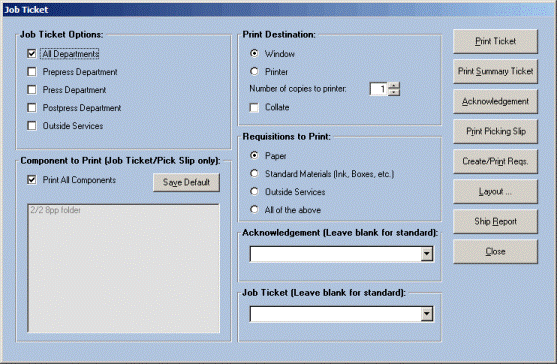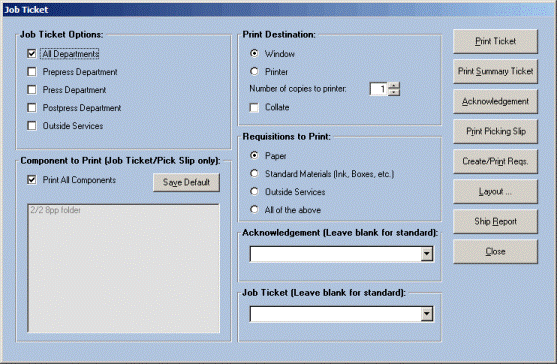-
Job Ticket Options & Print Ticket
Select to display all departments on the job ticket report, a specific department, or a combination of departments. Then click the Print Ticket button.
-
Save Default
This function will be available for Supervisors only and will allow the user to set the "Print All Components" option as a default.
-
Components to Print
Select a component or Print All Components - will apply to the Job Ticket report only.
-
Requisitions to Print
Select requisitions for Paper, Materials, Outside Services or All Requisitions.
-
Acknowledgement
The system will print a generic Acknowledgement report unless a file name is selected from the drop-down list (assuming that a custom report has been created).
If a custom report is desired, and one has been created and defined in Standards, select the custom file using the drop-down list. See CustomReports (Standards Module documentation).
-
Custom Job Ticket