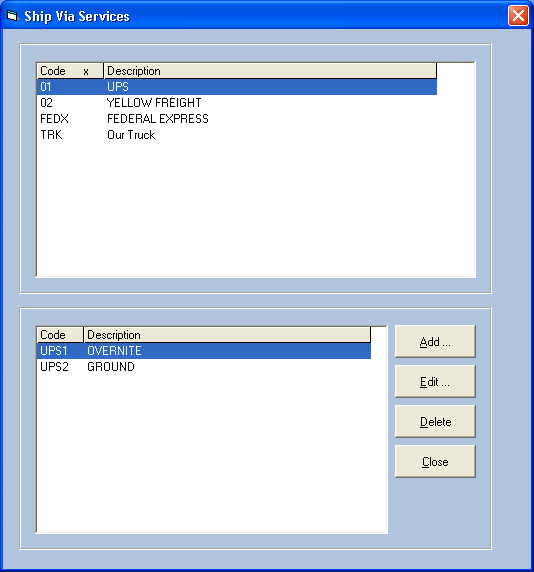
Enterprise 32 Standards Module
The user may want to use "Shipping Methods" and "Shipping Services" rather than "Shipping Codes". Enterprise 32 will allow the user to define a shipping method, such as "Federal Express" or "UPS", and Shipping Services for each method, such as "Ground" or "Next Day, Air". Select StandardsFileMaint./File/Ship Via Services and the system will display the "Ship Via Services" screen.
Ship Via Services Screen
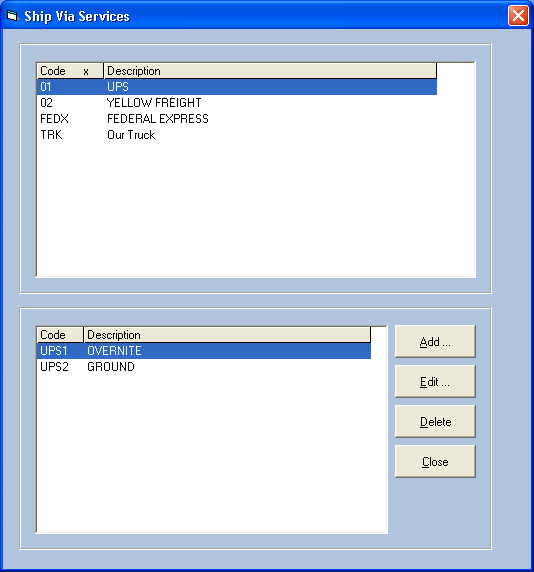
The system will display a list of shipping methods in the upper window (i.e. Shipping Codes). As a method is highlighted, the bottom window will display a list of shipping services entered for that method.
Click Add or Edit to add or edit a "Ship Via Service".
Ship Via Service Screen

Enter a Code and a Description. Enter an "Online Description" for the service if the user will be utilizing the Enterprise.Net web modules for customer order entry. An "Online Description" will be required to display the Shipping Service in the web modules.
Enter "Freight Markup%" and "Minimum Charge" and select/de-select the option as applicable. Click OK to save the service.
Note:
In Shipping, if a "3rd Party Billing" number is entered for a shipment and if that shipment also uses a Ship Via Service, then the system will ignore the minimum charge entered as a default on the "Ship Via Service" screen.
See also: Shipping Via Codes