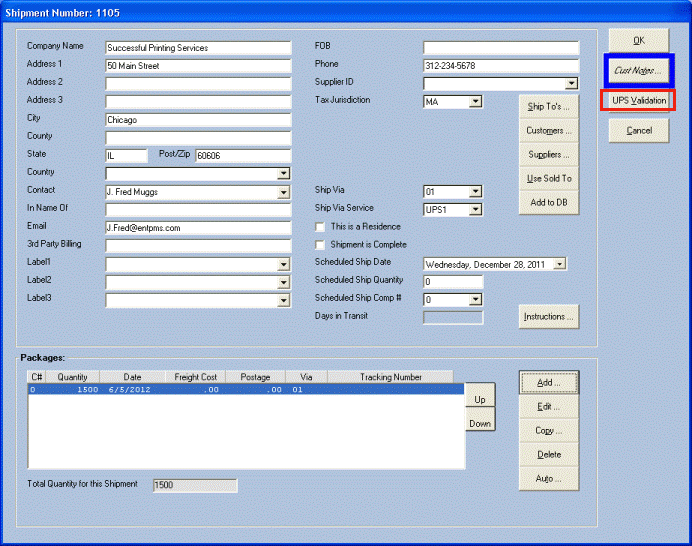
If the user selects the "Single Shipment" option, the system will display the "New Shipment" or "Shipment Number" screen depending on whether the entry is an Add or an Edit action.
Shipment Screen (showing "Ship To" data)
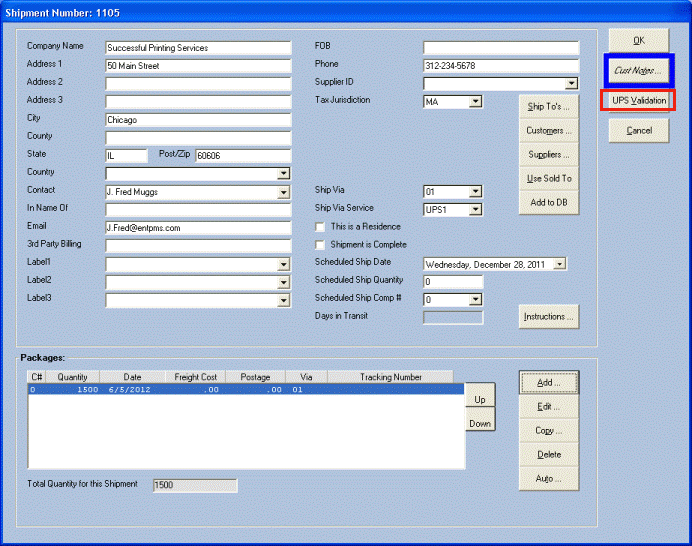
The user will select a "Ship To" address from a list, or click "Use Sold To" to enter that as the Ship To. Or, the user may choose from a list of customers or suppliers. Select the appropriate button. The user may edit the information as appropriate for the shipment (database data will not be altered).
If a "3rd Party Billing" number is entered for a shipment and if that shipment also uses a "Ship Via Service", then the system will ignore the minimum charge entered as a default for the Ship Via Service.
Options Package Buttons