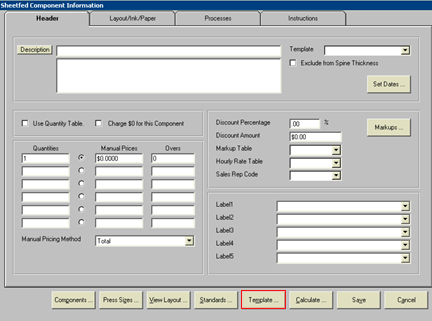
Enterprise 32 Print Management System
The Default Template is a special type of component template that the system will use to load specified data every time a new estimate or order is created.
Examples of this would be the default markup percentages or layout information (i.e. number of sides, number of inks/side, or parent and press sheet sizes). that will be loaded with a new, blank, estimate or order. A default template will be uniquely defined for each component type, that is, the Default Template for a Sheetfed Component will be different than that for a Web Component for a Flexo Component.
Create a new, blank estimate or order in Estimating/Order Entry.
Add a component, select a component type.
Enter a component quantity. The user may want to enter a quantity frequently used for estimating.
Enter desired “default” data, such as specific Layout, Inks, Paper, Processes, Instructions, and/or Outside Services. keep in mind that these default data will load into appropriate screens whenever a new estimate or order is created.
Click the "Template" button located at the bottom of the Component Information screen
Sheetfed Component Entry Screen
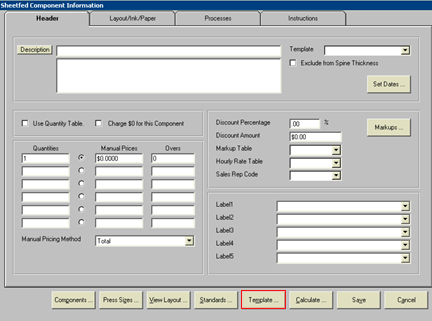
The system will display the Component Template Entry Screen.
Select Default Template as the Template Type.
Click OK to save the Default Template.
Click "Yes" at the Save Template prompt.
The procedure will be same whether the user is creating a default template for the first time or editing an existing template.