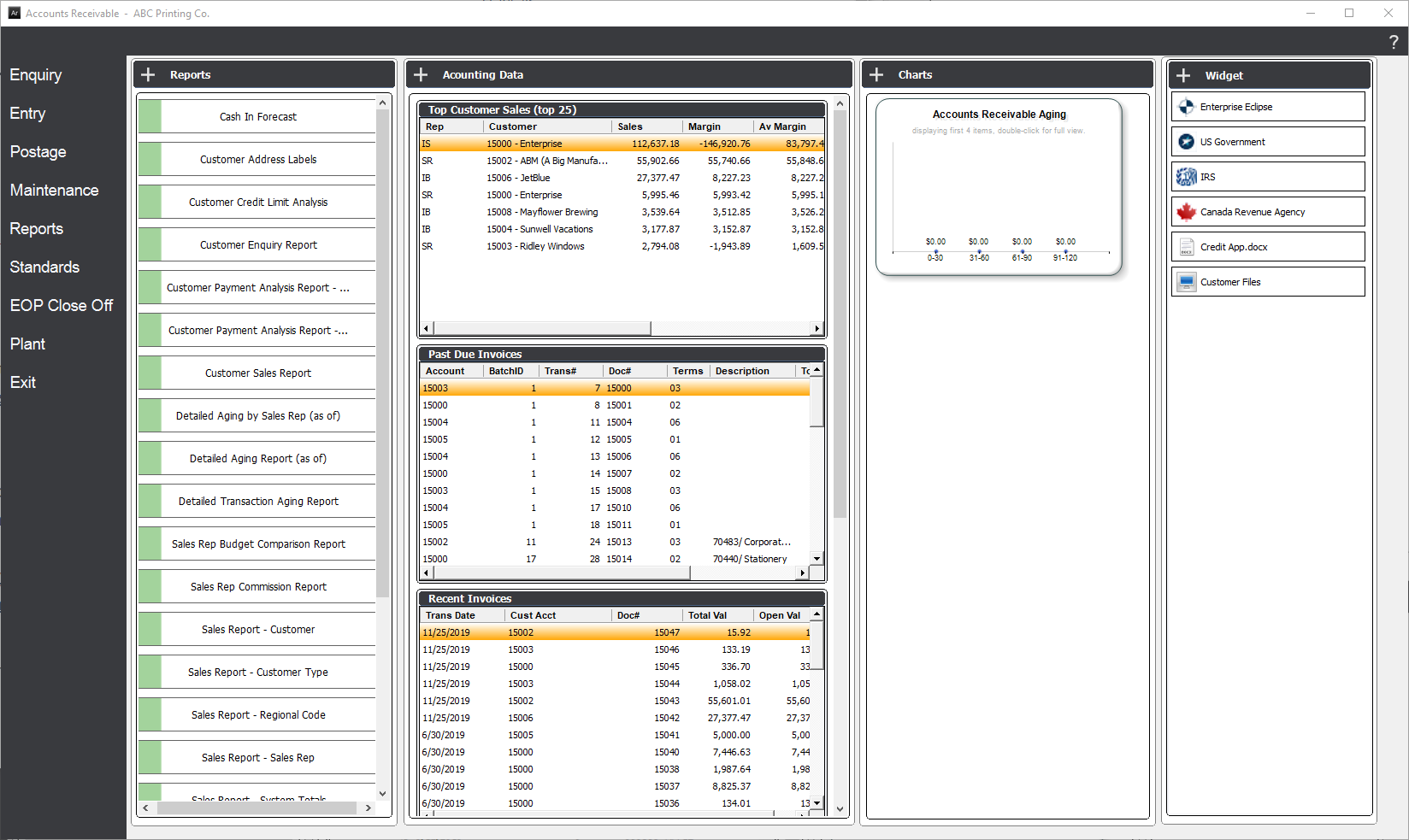Accounts Receivable Overview
The Accounts Receivable Module allows the user to invoice production orders as well as non production items. The module also allows the user to create credit notes, enter bank receipts, and has capability to adjust the customer ledger accounts.
Customers have aged balances maintained and capability is provided to create monthly statements. Sales and profitability reporting is available by Customer, Customer Type, Representative and Region Code, and the module provides a complete set of Accounts Receivable reports.
When the General Ledger Module is integrated with the full Accounting system posting transactions in Accounts Receivable automatically creates corresponding posted entries in General Ledger. Similarly, when the Cashbook Module is integrated then posting transactions in Accounts Receivable automatically creates corresponding entries in Cashbook.
There are 2 ways to access the Accounts Receivable module from the Home Screen
1. Home Screen Tab Method
Click on the Accounts Receivable box in the Accounting Section of the Home Tab. This is only visible when the Home tab is chosen.
Eclipse System - Main Screen
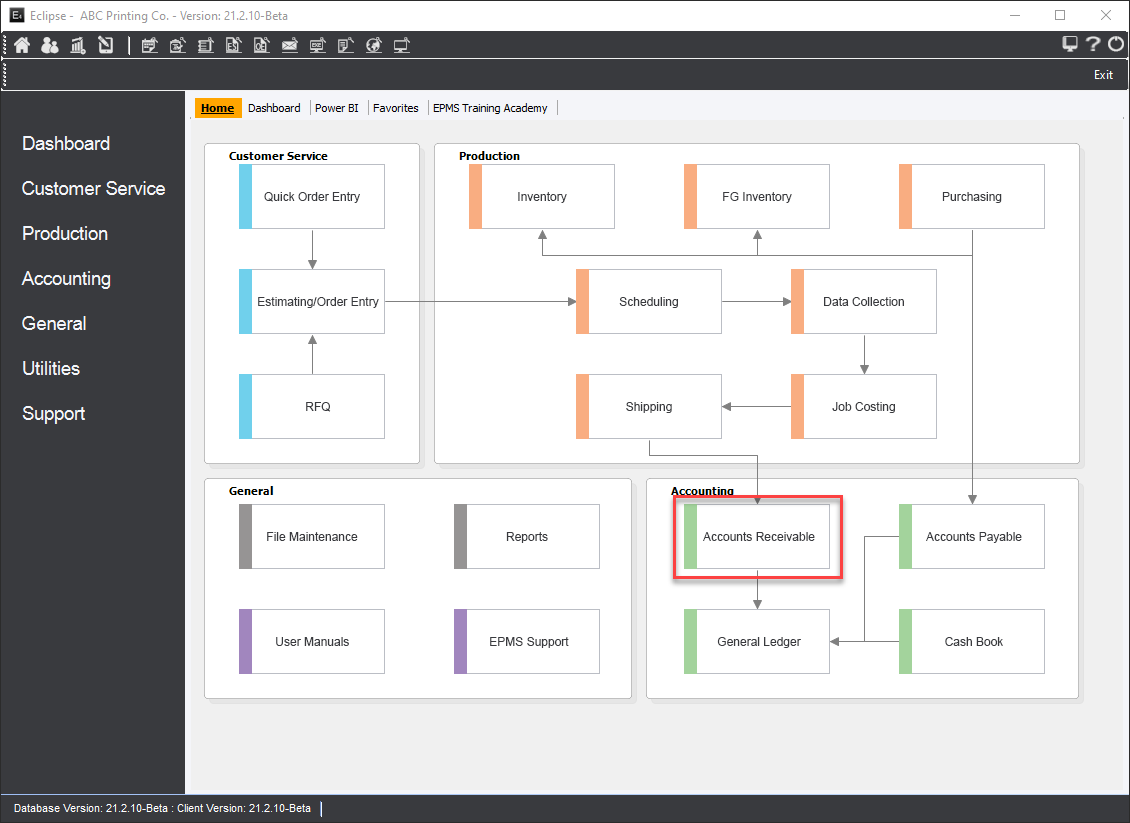
2. Left Tool Menu Method
Select Accounting->Accounts Receivable from the left Tool Menu
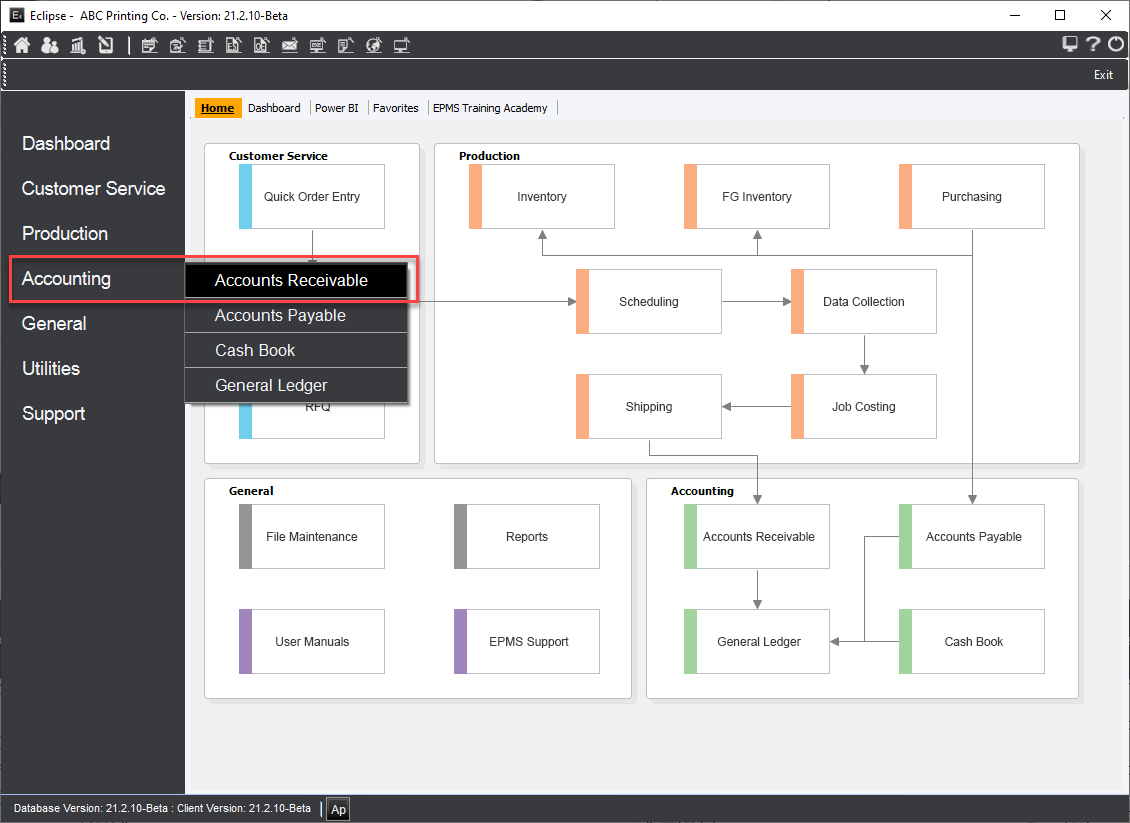
The system will display the Accounts Receivable main screen.