Template Code (Estimate Header or Job Header screens)
Updated November 29, 2021
An estimate template, created using the Save Template button, may be loaded by clicking the Template Code drop-down list.
The system will display the Template List screen.
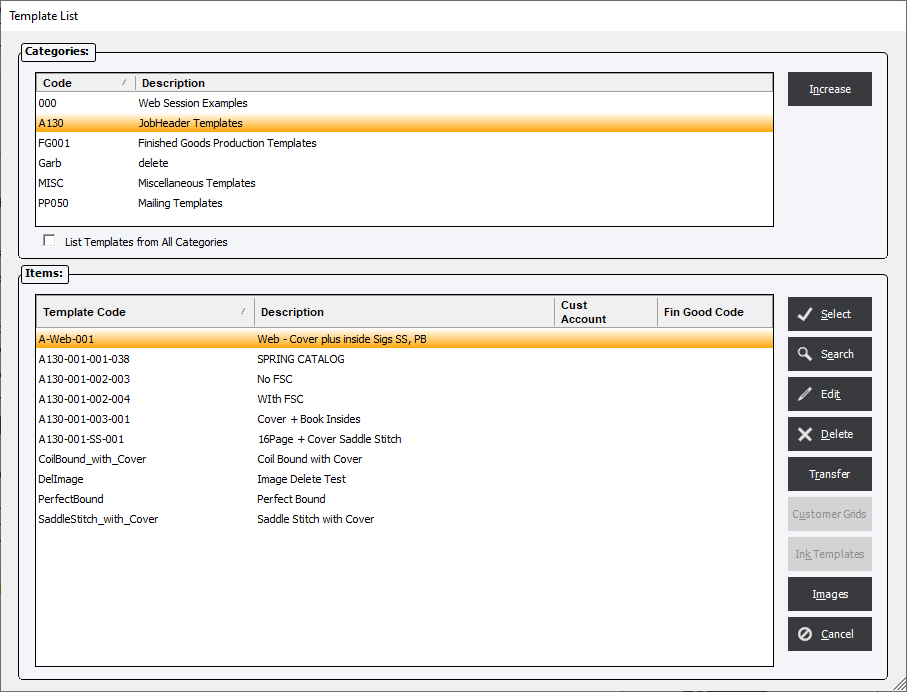
This screen will display estimate templates that have been created using the "Save Template" function. Select an appropriate template and the components included in the template will be loaded into the "Estimate Header" or "Job Header" screens.
See Save Template to see how to create an Estimate Template
Note:
Estimate templates may only be created and retrieved from the Estimate Header or Job Header screens.