Finished Goods Module Main Screen
Updated July 31, 2024
The Finished Goods Inventory module is designed to track and maintain the total stock available for customers to purchase that can be fulfilled and shipped without the normal production process.
There are 2 ways to access the Finished Goods Inventory module from the Home Screen
1. Home Screen Tab Method
Click on the FG Inventory box in the Production Section of the Home Tab. This is only visible when the Home Tab is chosen.
Eclipse System - Main Screen
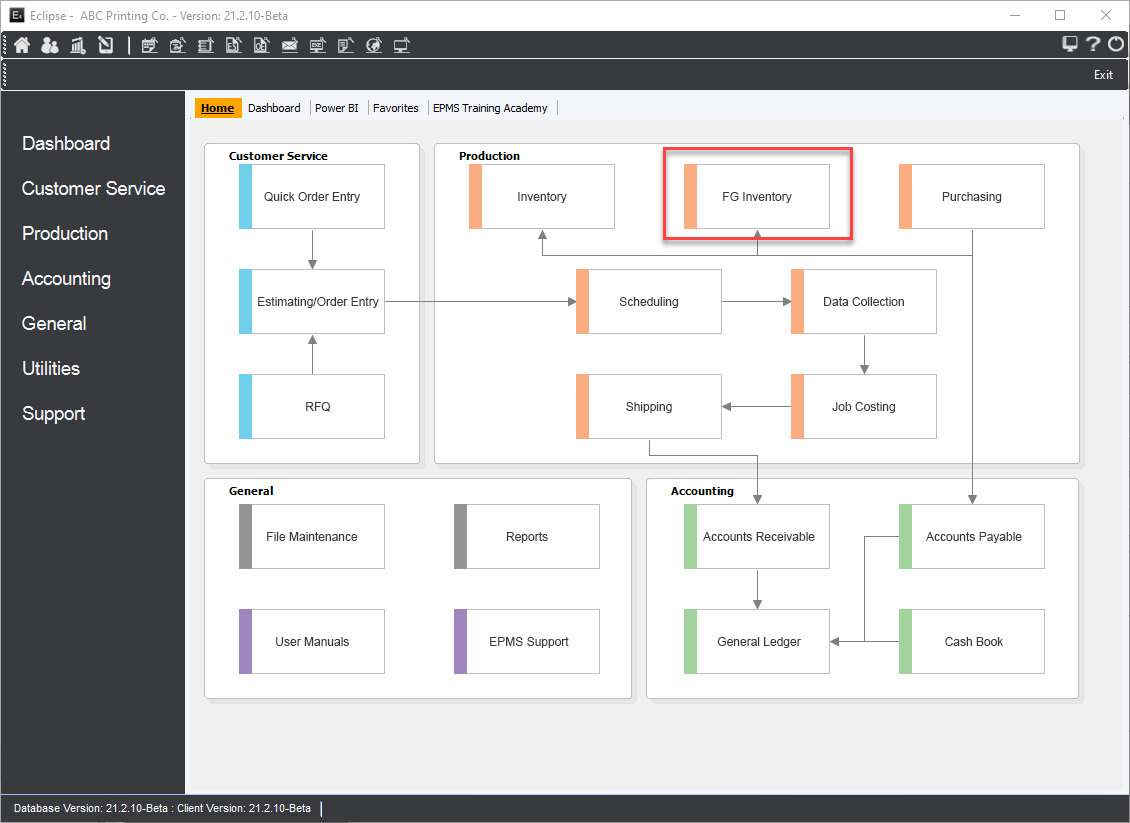
2. Left Tool Menu Method
Select Production->Finished Goods from the left Tool Menu.
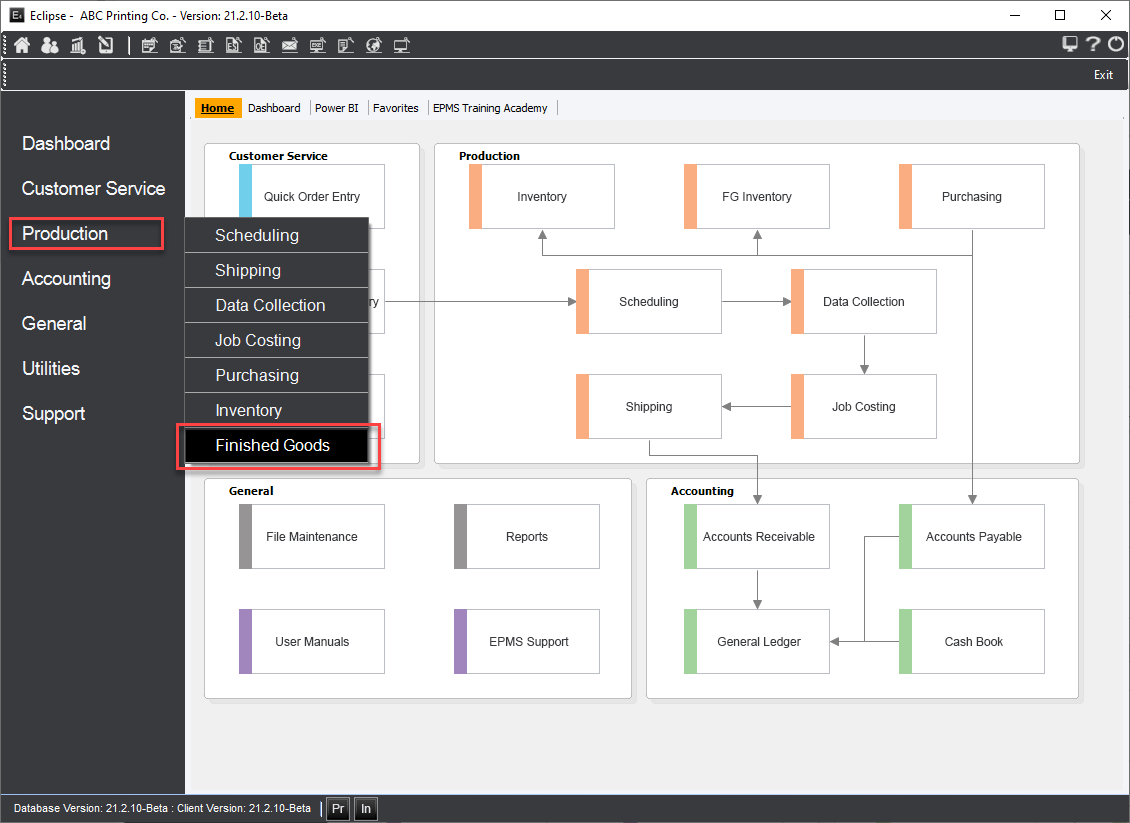
The Finished Goods Inventory Module will allow the user to enter and keep track of and make adjustments to printed and non printed Items or Kits that are ready to be shipped using the Finished Goods Component within and order.
Finished Goods Inventory Screen
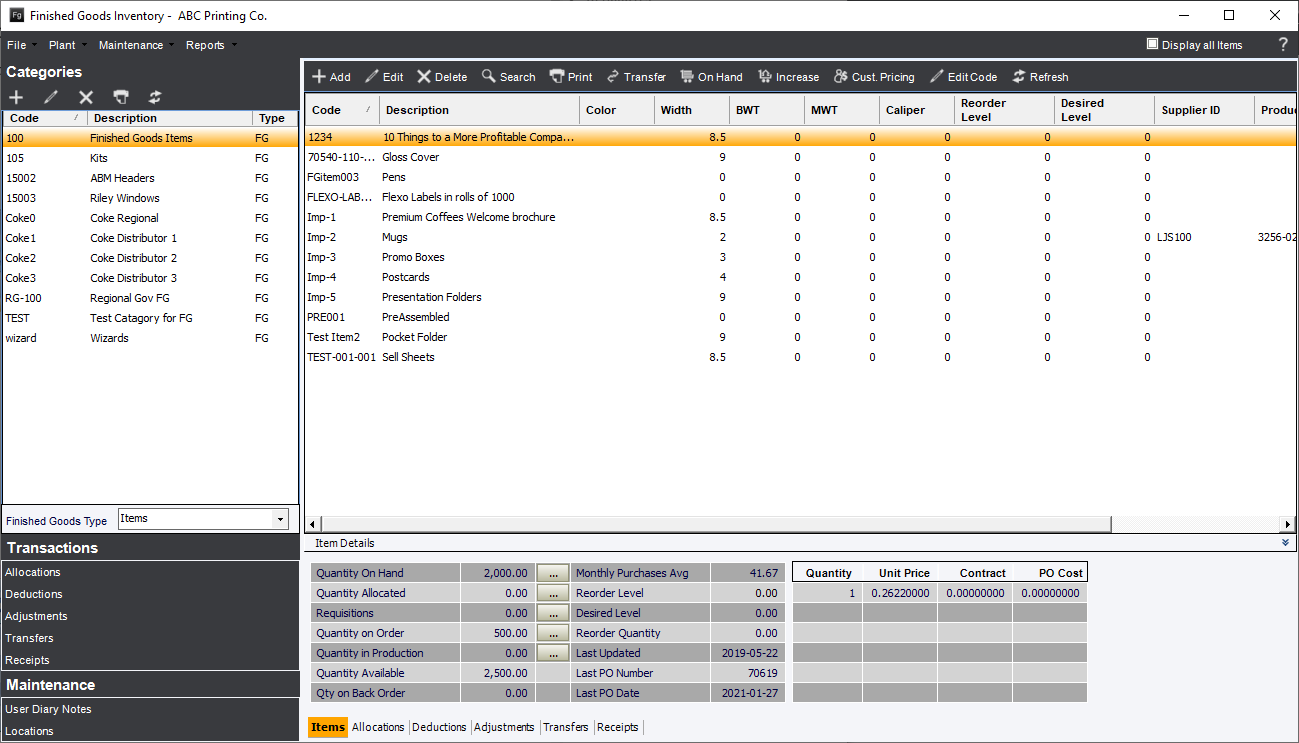
The Finished Goods Module main screen allows the user to navigate to either Items or Kits and is a central hub to track various aspects.