Print Portrait
Updated December 3, 2021
This option refers to the orientation of the Finished Sheet in relation to the Press Sheet. If selected (i.e. when printing Portrait), the system will apply "Gripper" to the short side of the press sheet and "Side Guide" to the long side.
When not selected (i.e. printing Landscape), the system will always apply "Gripper" to the long side and "Side Guide" to the short side of the press sheet.
To illustrate consider the following example;
Finished Size : 8.5x11"
Press Sheet : 12x19"
Bleed : 0.125"
Gripper : 0.5"
Layout : Print Portrait Off (Default)
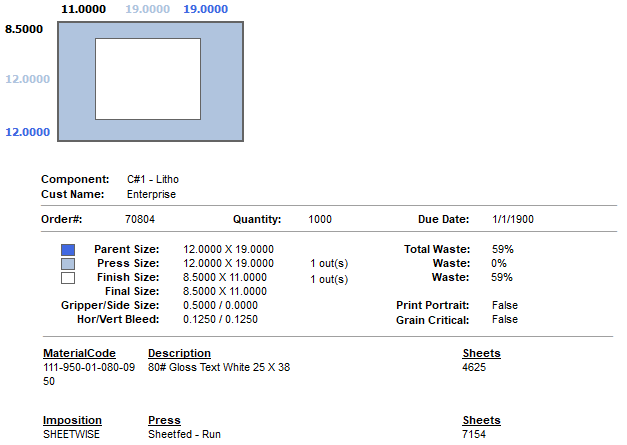
Layout : Print Portrait On
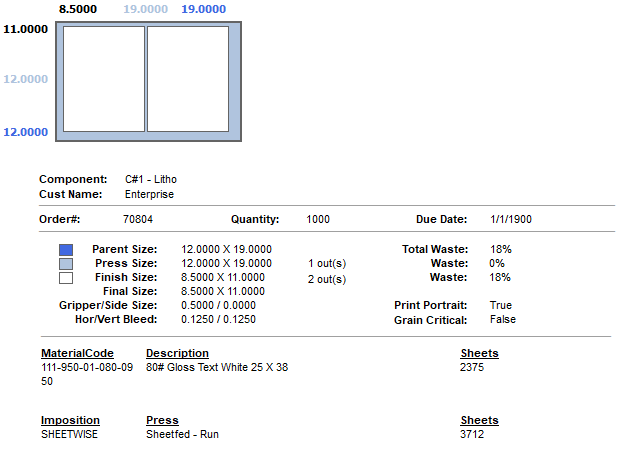
See Also