Use BW Invoice Sales Codes
Updated September 11, 2023
Select the Use BW Invoice Sales Code option if the user will be transferring invoices to Business Works and would like to associate the code in Business Works. A BW Invoice Sales Code must be in the range of 1 to 255 and must correlate, exactly, with Sales Codes defined in the Business Works application.
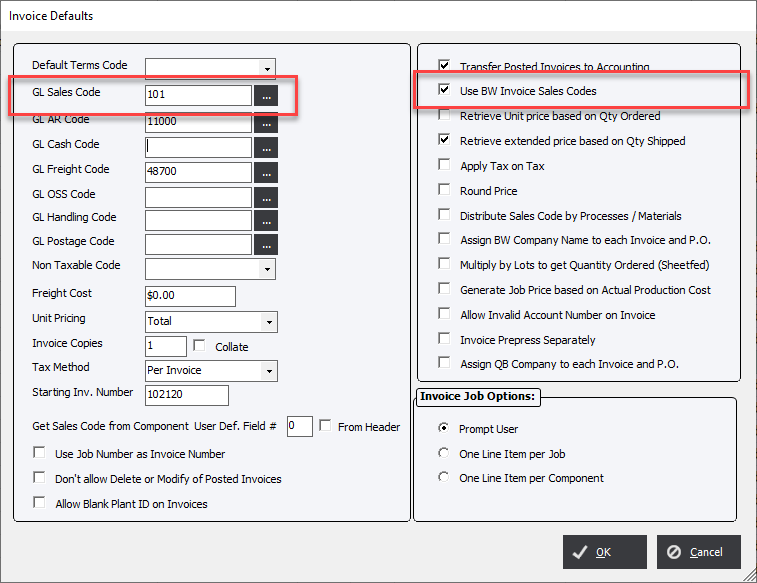
Implications in the Invoicing Module:
In Invoicing, the user will note the option Use BW Invoice Sales Codes and the GL Sales Code data field.
If, in Invoicing, the user selects the Use BW Invoice Sales Codes option then only those GL Account Codes defined as BW Invoice Sales Codes will display in the GL Sales Code drop-down list. Conversely, if the option is not selected, then only those GL Account Codes defined as Sales Codes will be displayed.
BW Invoice Sales Codes serve another purpose that will be applicable ONLY to Business Works: if the user has selected the option Distribute Sales Code by Processes/Materials and there are associated GL Codes with processes and materials in Standards, the sale amount (on the invoice) associated with the process or material will be transferred to the appropriate account in Business Works.