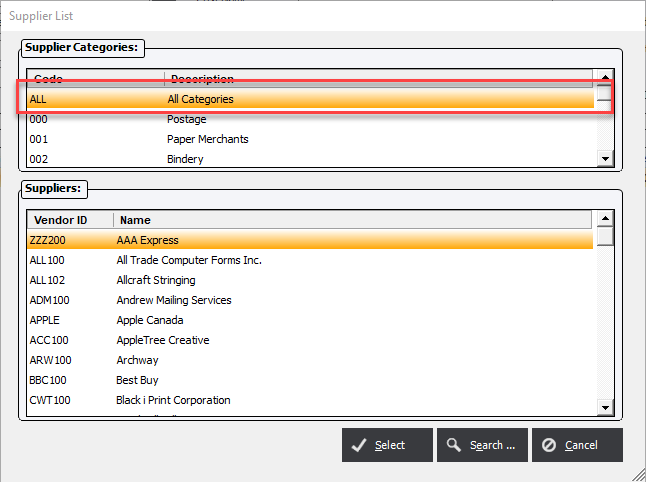Supplier Categories
Updated May 12 2022
In various areas of the system the user has the opportunity to select a specific vendor for items that need to be purchased from outside of the company. To aid in the selection process, vendors can be broken into categories that are more manageable to search. Suppliers can be organized into conveniently segment vendors of the same type of business. For example; all paper vendors may be categorized as Paper Merchants in order to quickly find a specific supplier.
In order to assign a supplier to a specific category the user must first set up Supplier Categories from the File Maintenance/Supplier Categories... menu.
Supplier Categories
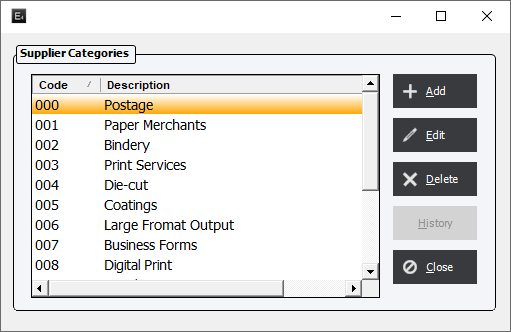
Add or Edit a Supplier Category
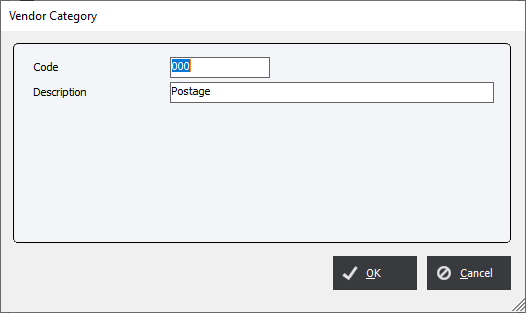
Add or Edit a unique 20 digit alphanumeric code and a Description. Click OK to save the category definition.
It is important to note that suppliers can only belong to 1 category. However, the supplier can always be found in the default All Categories category when selecting a Supplier ID in various areas of the system.