Shop Floor Data Collection Main Screen
Start the Data Collection program and the system will display the "Shop Floor Data Collection" screen.
Data Collection Main Screen
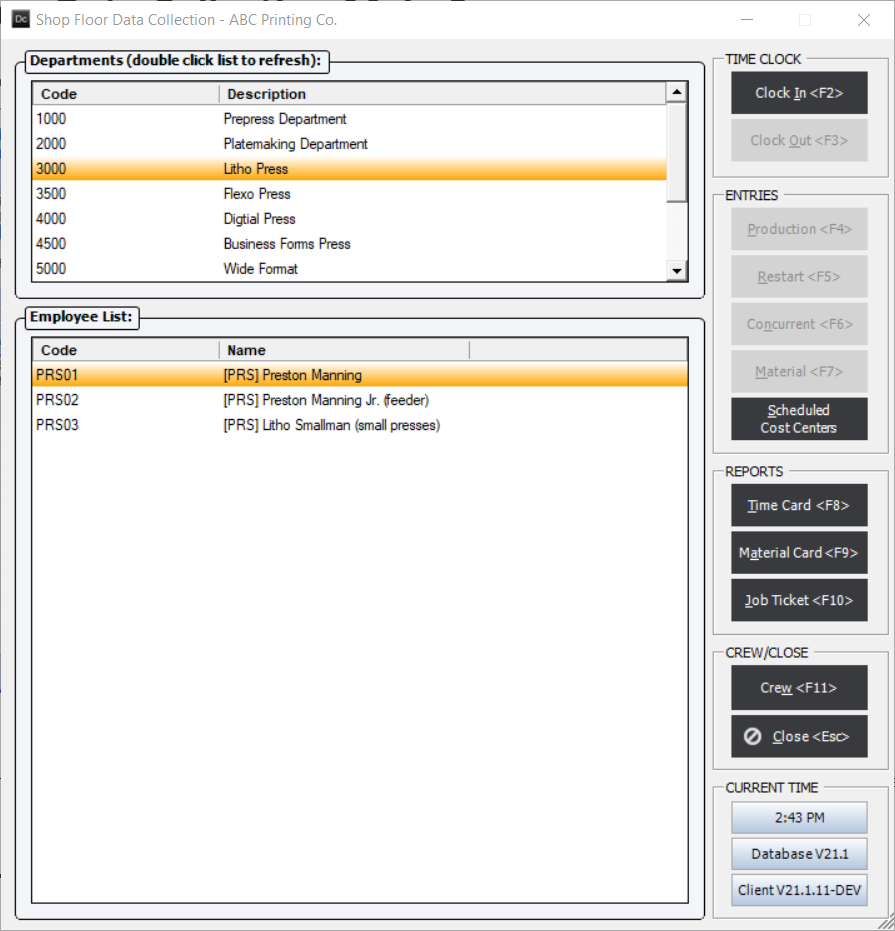
This screen is the main navigation screen for Data Collection. The screen is divided into a Departments window and an Employee List window, and also includes several function buttons.
Departments
The Departments window will display a list of Data Collection Departments that the administrator has created in the Job Costing Module for data collection purposes.
The Employees window will display default employees that have been assigned to each department. As an employee logs into Data Collection, the employee will select a Department.
Selecting a department will result in a refreshing of the Employee List.
Depending on options selected, an employee may or may not be required to enter a password when logging into Data Collection.
Employee List
The Employee List window will display a list of default employees for the Department that has been selected. Note that an employee will have to be defined as a default employee to show in the list. As mentioned previously, an employee will not be restricted to one department; rather, the employee may be defined as a default in as many departments as is convenient.
Shop Floor Data Collection Screen Function Buttons