Data Collection Stations
Each shop floor data collection station (also referred to as a “Department”) will have default employees, processes and materials.
Typically, an employee would be assigned to a data collection station (or Department) that will correspond to a specific work area, but it is possible to assign an employee to several workstations for convenience. This will allow easy access for those employees that "float" from one work area to another.
There are 3 ways to set up the physical computer for Shop Floor employees to use.
1. Centralized computer to allow all Departments to enter information.
Used in a shop floor area where a single computer can be used to enter information from multiple Departments or for a "floater" who works in multiple Departments.
2. Department tied to user log in.
Data Collection Departements can be tied to specific departments so that when they log in they are only allowed and see information from that Department.
3. Computer only allowed to log into a specific Department.
If users in an shop area will only every be logged into 1 specific Department the machine can be setup to only allow for that.
For example; if the press department will only every have shop floor employees entering entering press information then a single computer can be set up to only view that department.
Start by logging into Eclipse as Shop Floor User
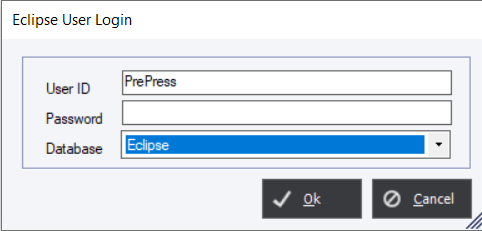
As a Shop Floor Data Collection User only the Data Collection module is available.
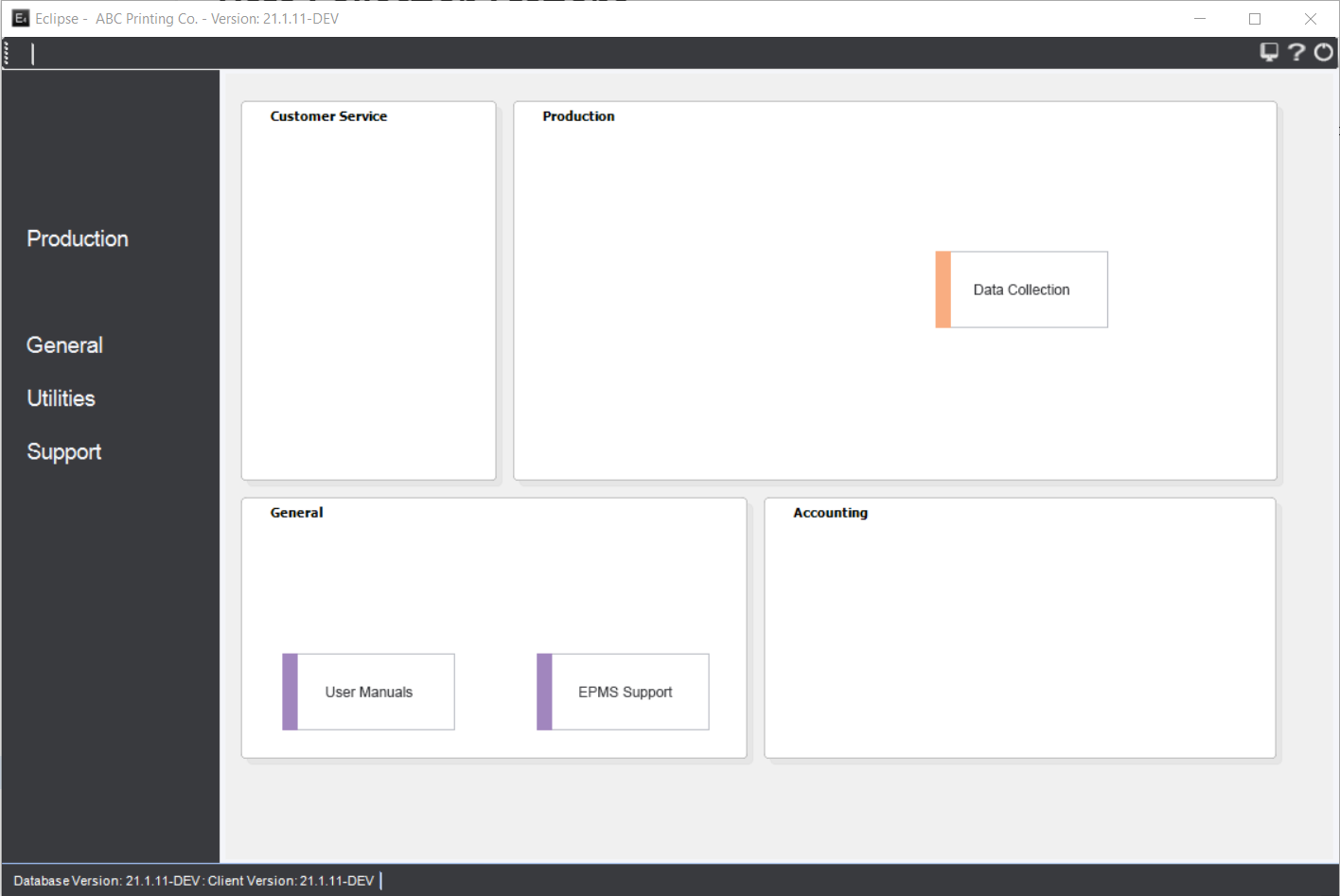
Select The Data Collection module either from the icon or the Production menu on the left.