Personal Business
The following procedure will allow a Start Time Only employee to clock out during the day for personal business and to return and clock in again without upsetting timecard accounting. This will be referred to as a split shift.
Example
The following example assumes an employee's usual work shift is from 7AM to 3PM and the employee has a doctor's appointment at 10AM. Assume that the employee will leave the plant at 9AM and return to work at 11AM. The time between 9AM and 11AM is, of course, non-payable and non-chargeable.
If the employee clocks in at 7AM, clocks out at 10AM, and clocks back in again at 11AM, the system would treat the time between 10AM and 11AM as time payable to the employee. The reason for this is that the first clock out at 10AM will create an "End Shift" event but the second clock in at 11AM will remove that "End Shift". This is so because Enterprise Eclipse will only allow one End Shift per day.
Recommended Procedure (Start Time Employee only):
-
Create a Miscellaneous Process, "Personal Business" similar to the following.
Miscellaneous Process Screen
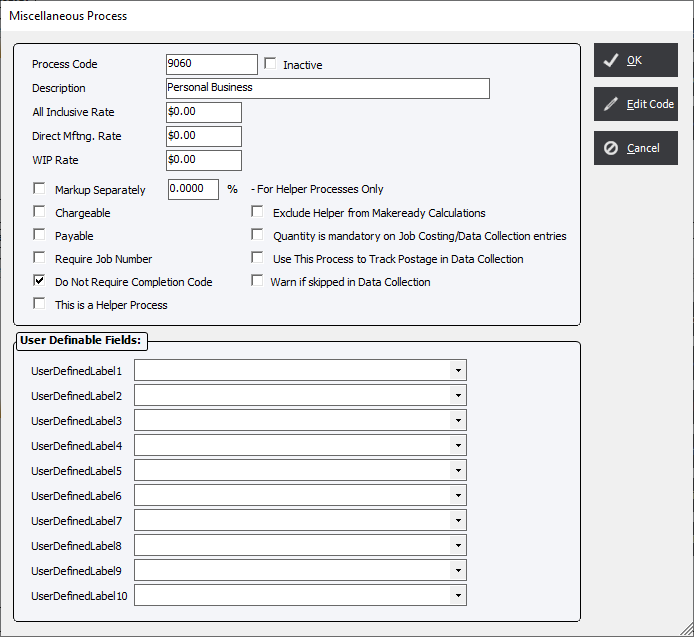
-
At 10AM, instruct the employee to start the "Personal Business" non-payable process. This event will stop whatever payable process is underway. Do Not Clock Out as this would create an End Shift event..
-
At 11AM, when the employee returns to work, instruct the employee to resume by starting another payable process, whether chargeable or non-chargeable.
-
At 3PM, the employee would Clock Out in the usual way.
This procedure will correctly record the time between 10AM and 11AM as non-chargeable, non-payable time on the Time Card Report.