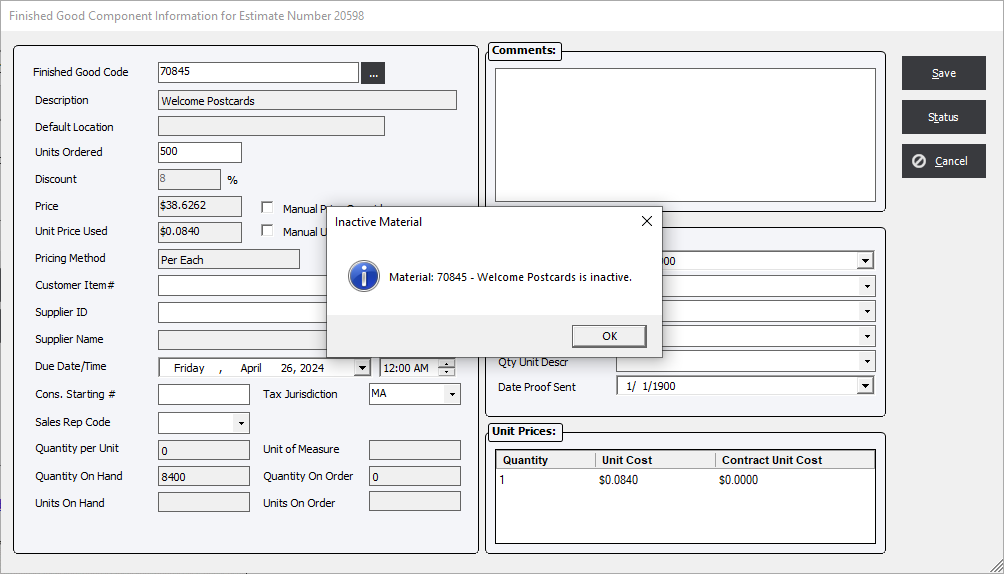Inactive Material
Updated May 1, 2024
Applies to : Inventory and Finished Goods Items
If this option is selected, the user will be blocked from entering or selecting material transactions for the item in Estimates, Orders and/or Purchase Orders.
Inventory Material Item (Sheet)
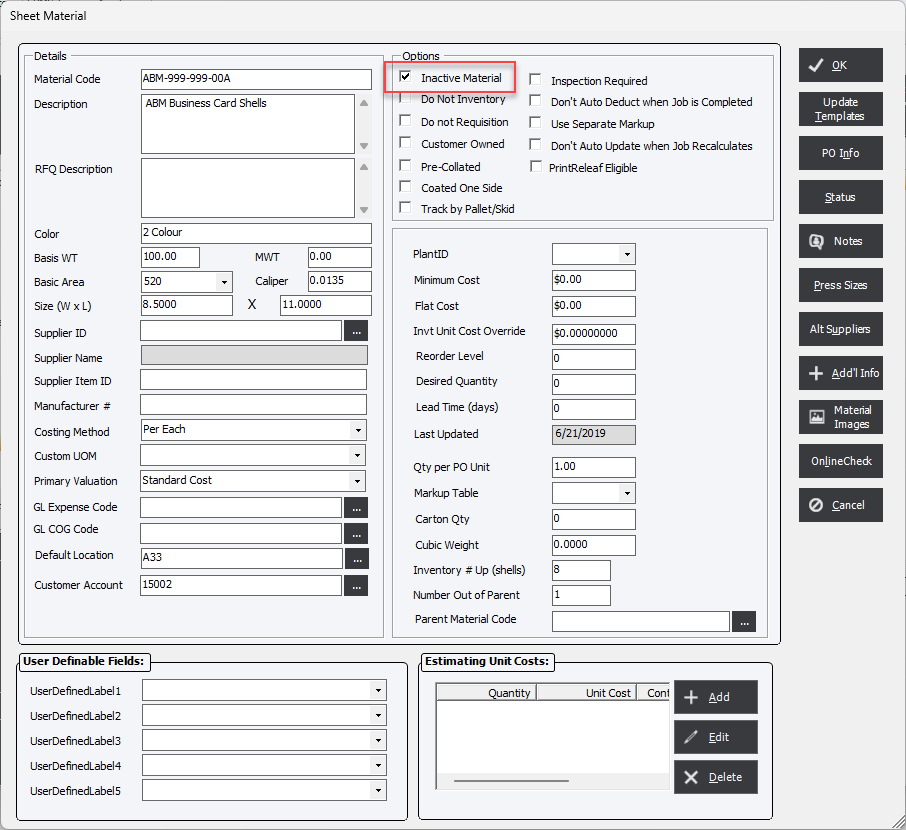
Finished Goods Item
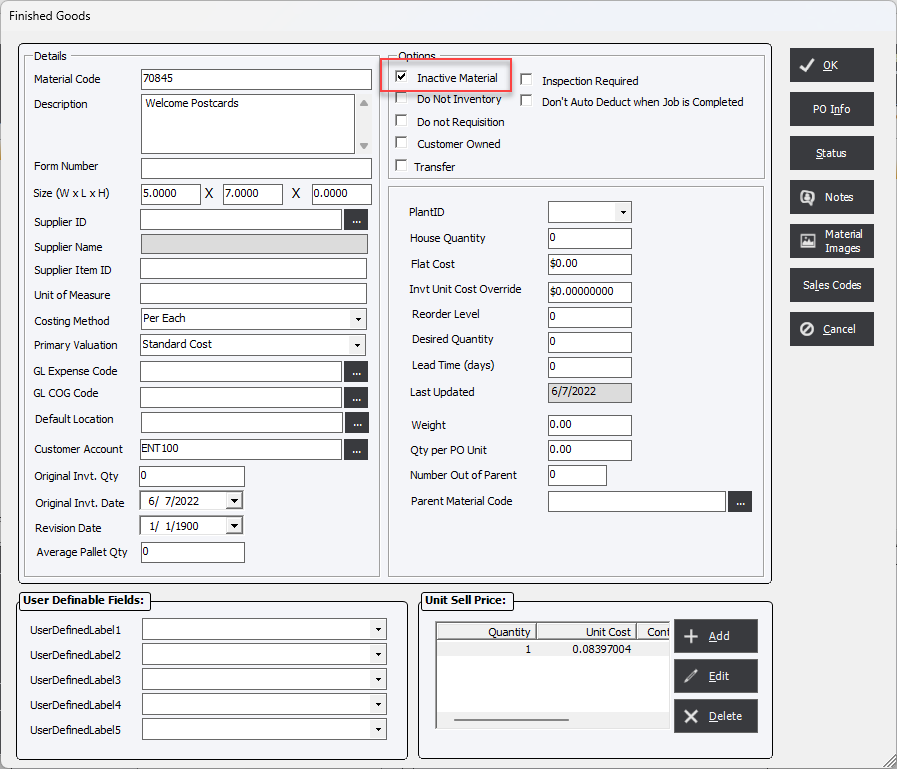
This will effectively remove the item when a user chooses the Material Code or Finished Good Code button  anywhere in the system.
anywhere in the system.
For Estimates and Orders that already include Inactive materials, the system WILL NOT display a warning when the Estimate and Order is accessed or saved.
When a user selects a Paper line item to Edit or Copy in a component that is Inactive they will be able to open the Material screen.
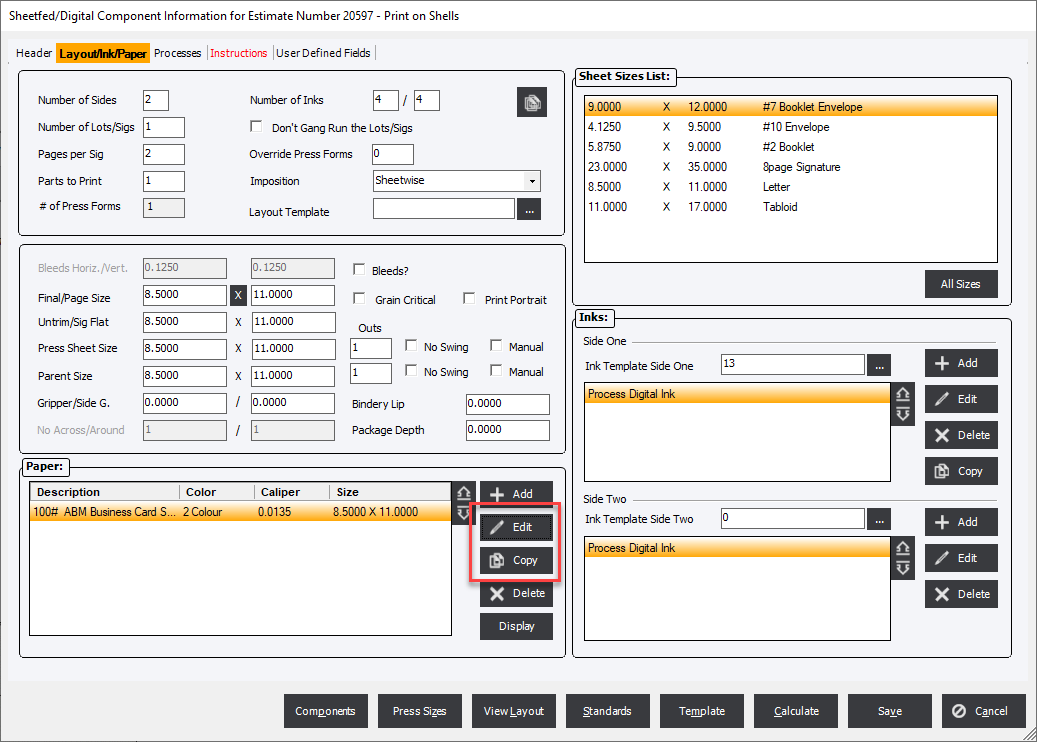
However, they will be warned that the Material Item is Inactive and will not be able to save the Material Item when the user clicks OK.
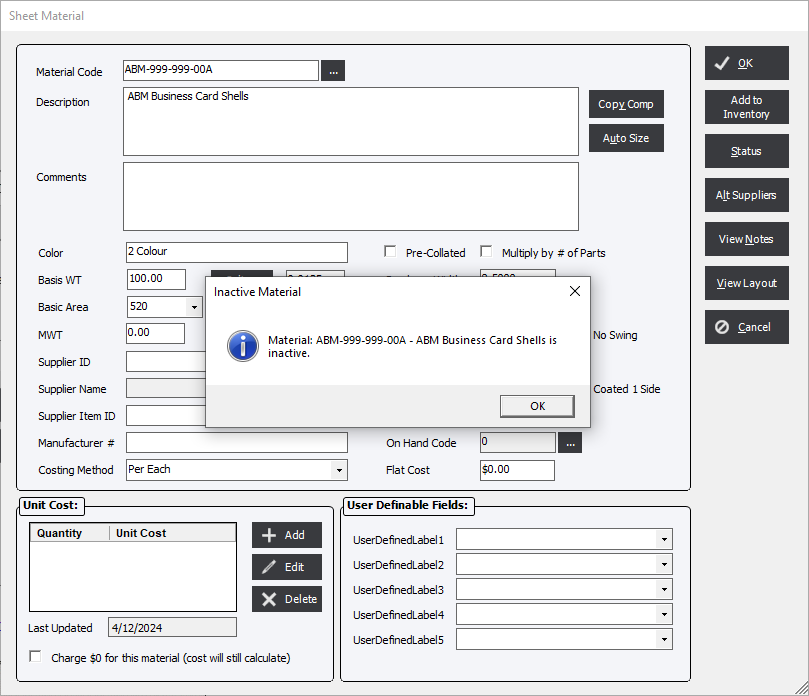
In Finished Goods Components the user will be warned when the try to Save a component that has been edited