Locations
Updated August 30, 2023
Throughout the system, inventory items may be stored and tracked by location and by plant (in a multi-plant environment).
There are 2 ways to define Inventory locations;
From the File Maintenance Module under the Materials menu.
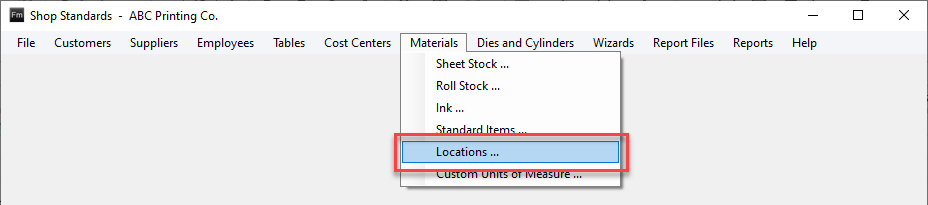
From the Inventory Module (if owned) under the Maintenance menu.
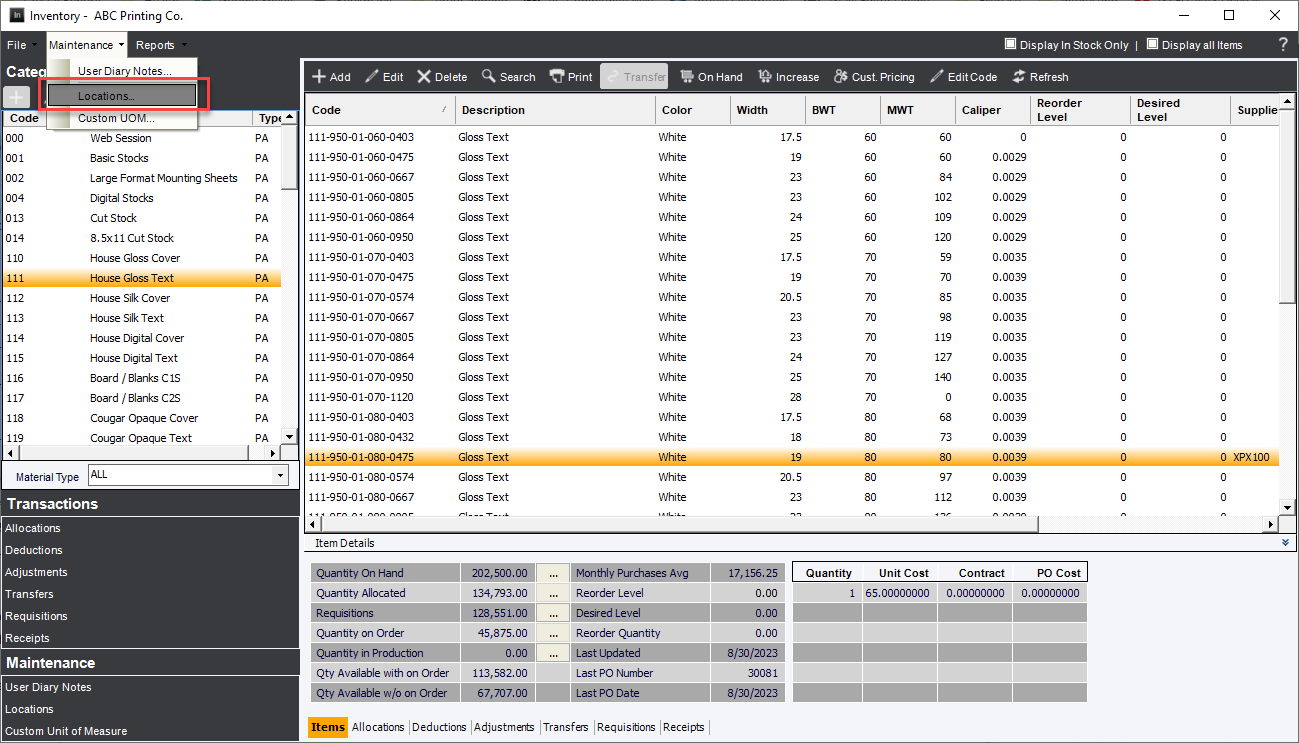
In either case the system will display the Locations screen.
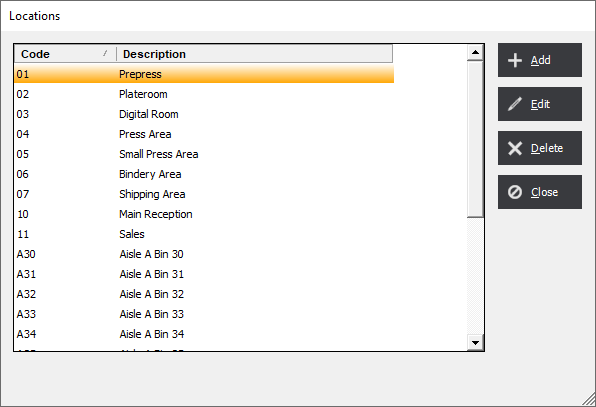
Click Add or Edit to create or modify a Location Code.
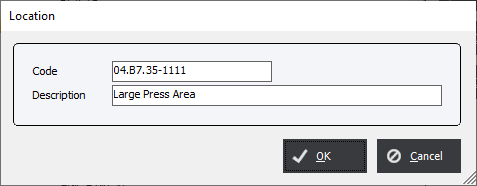
Add : Enter a unique 20 digital alphanumeric code.
Description : Enter a description that will print on various reports and drop down menus.
Plant ID : In multi plant systems the user can define which plant the item is assigned to.