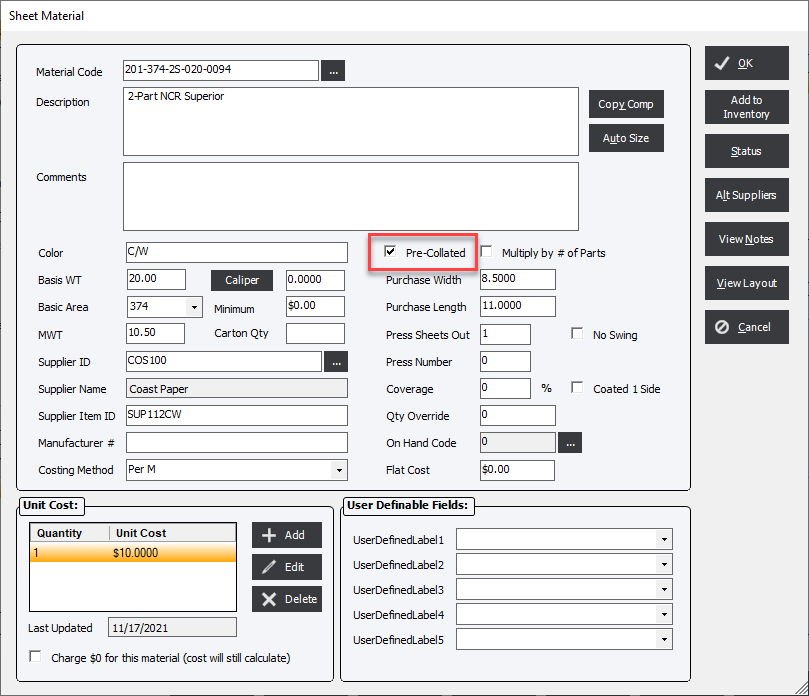Pre Collated
Updated February 3, 2022
This field works in conjunction with the system setting Calculate Precollated as Sets and is a default that controls how stock requirements are calculated when the Parts to Print field in the Layout tab is greater than 1. If it is checked then the stock will be calculated based on the following formula;
Stock = Parts to Print * Quantity
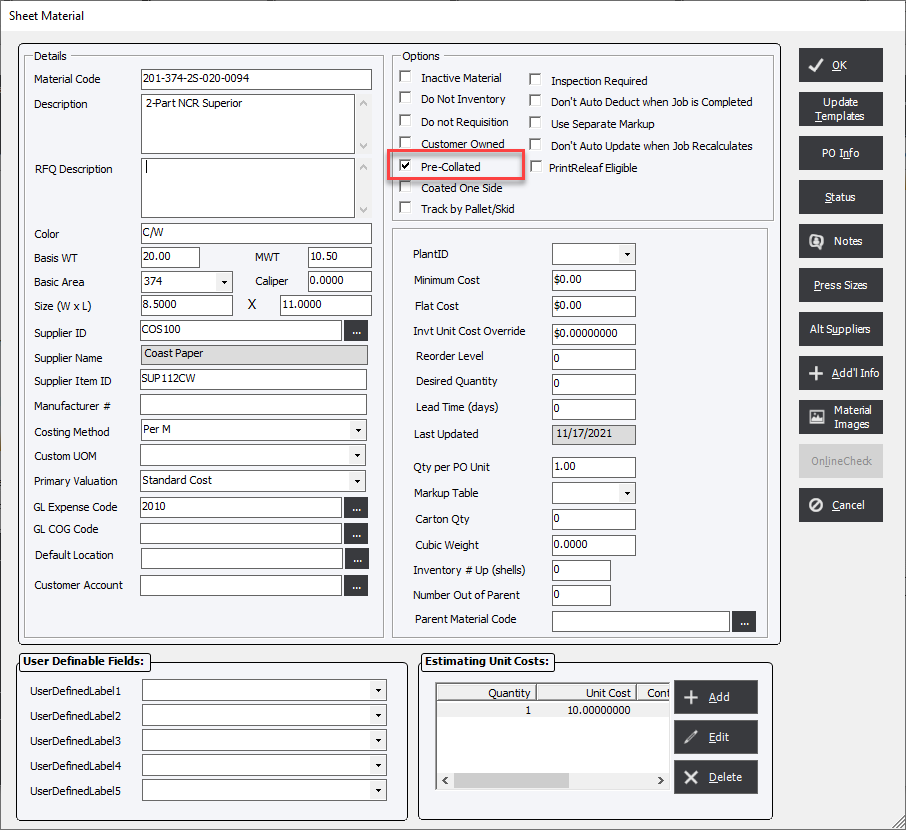
The default will be transferred to an Estimate or Order where it may be changed.