Roll Stock Item
Select Add to add a new roll stock item or Modify to modify (highlight an item), and the system will display the "Roll Stock" screen.
Roll Stock Item Screen
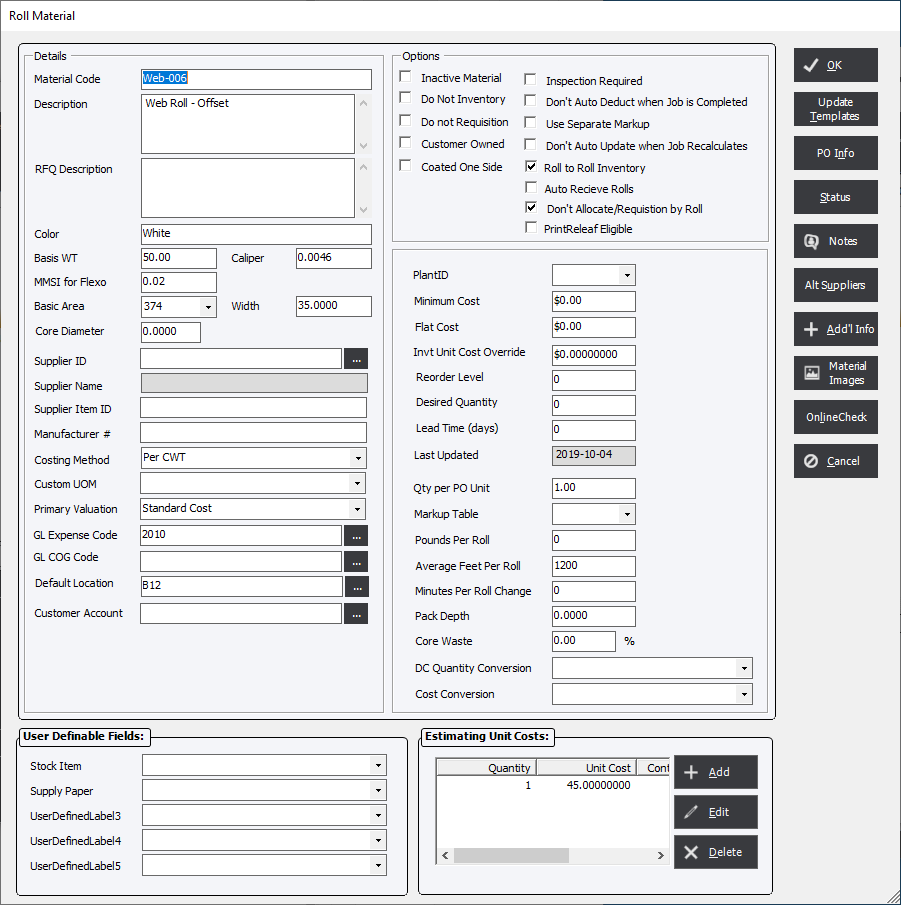
Data Fields (click following to view):
Material Code Inactive Material
RFQ Description Roll To Roll Inventory
Color Don't Allocate, Requisition, Order by Roll
Basis WT & Basic Area Do Not Requisition
MMSI for Flexo Inspection Required
The “Inspection Required” option is for information only.
Width Option: Don't Auto Update when Job Recalculates
Supplier ID & Item ID Use Separate Markup and Percent
Primary Valuation Ave Feet/Roll
GL Expense Code Minutes Per Roll Change
Option: Don't Auto-Deduct when Job is Complete Reorder Level
Qty per PO Unit Desired Quantity
Plant ID Lead Time (days)
The “Lead Time (days)” field is for information only .
User Definable Fields Estimating Unit Costs
Buttons: