Completion Codes
Updated June 23, 2022
The system allows the user to create custom Completion Codes that may be used in the Job Costing, Shop Floor Data Collection, and Scheduling modules to indicate whether a job has completed a process or completed all processes within a cost center.
To access Completion Codes select the menu option from Job Costing/Maintenance/Completion Codes.
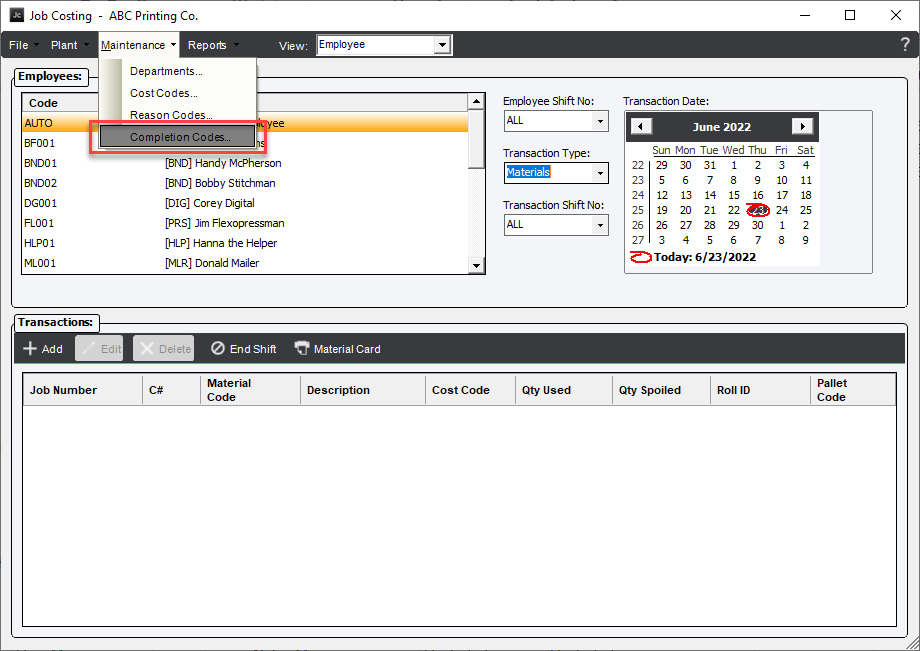
The system will display all the Completion Codes set up within the system.
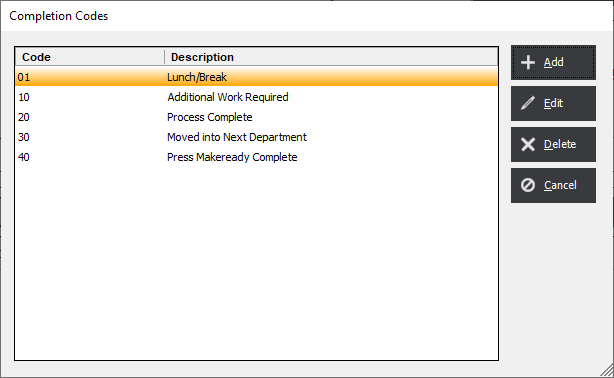
Select Add or Edit to create or modify an existing code and select the type, or Delete to remove a code.
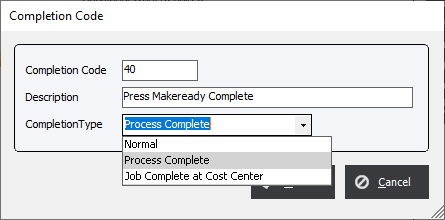
Code : Enter an alpha or alphanumeric code, 5 characters max.
Description : Enter an appropriate description.
Completion Type : Select from the drop-down list, either Normal, Process Complete or Job Complete at Cost Center.
|
Completion Type |
Use |
Example |
|
Normal |
Indicates that additional work is required before the job may be forwarded to the next scheduled process. |
Stopping a press run for the operators to go on lunch. |
|
Process Complete |
Indicates that the process has been completed and the job may move on to the next scheduled process. |
Press makeready processes. The Makeready and press run are in the same Cost Center but the makeready process is complete. |
|
Job Complete at Cost Center |
Indicates that all processes for the job have been completed in the Cost Center. |
Cutting process completed and job is moved to folding or next bindery process. |