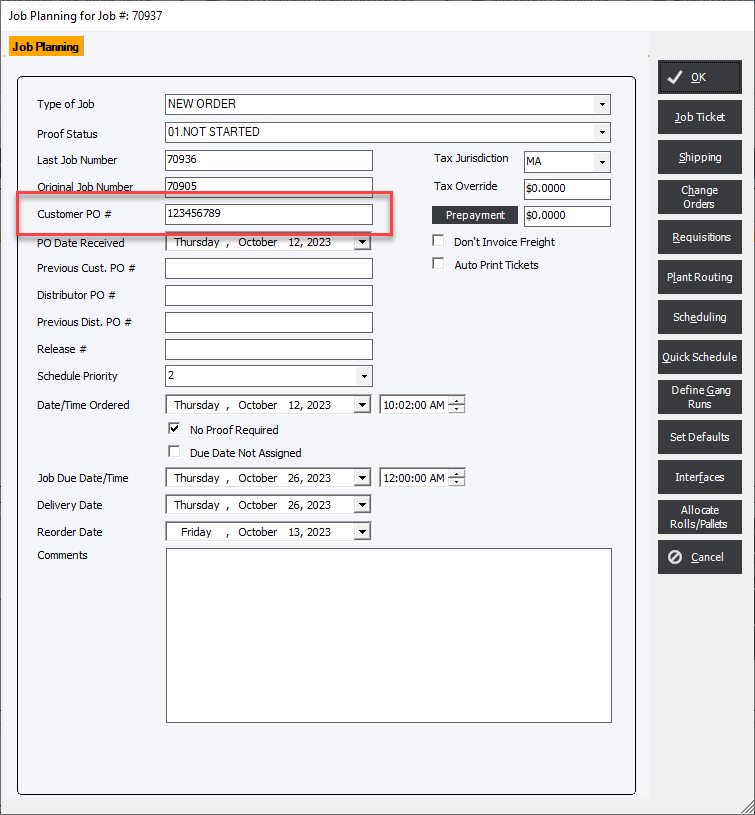Customer PO #
Updated October 15, 2023
Enter a Customer PO # as a reference, if applicable, so that it may be used in other areas of the system.
The Customer PO # is generally entered in either the Job Header or the Job Planning Screen at the time of the Order creation but can be added or modified at anytime.
If the Customer PO # is entered or modified on the Job Header screen it will update the field on the Job Planning Screen.
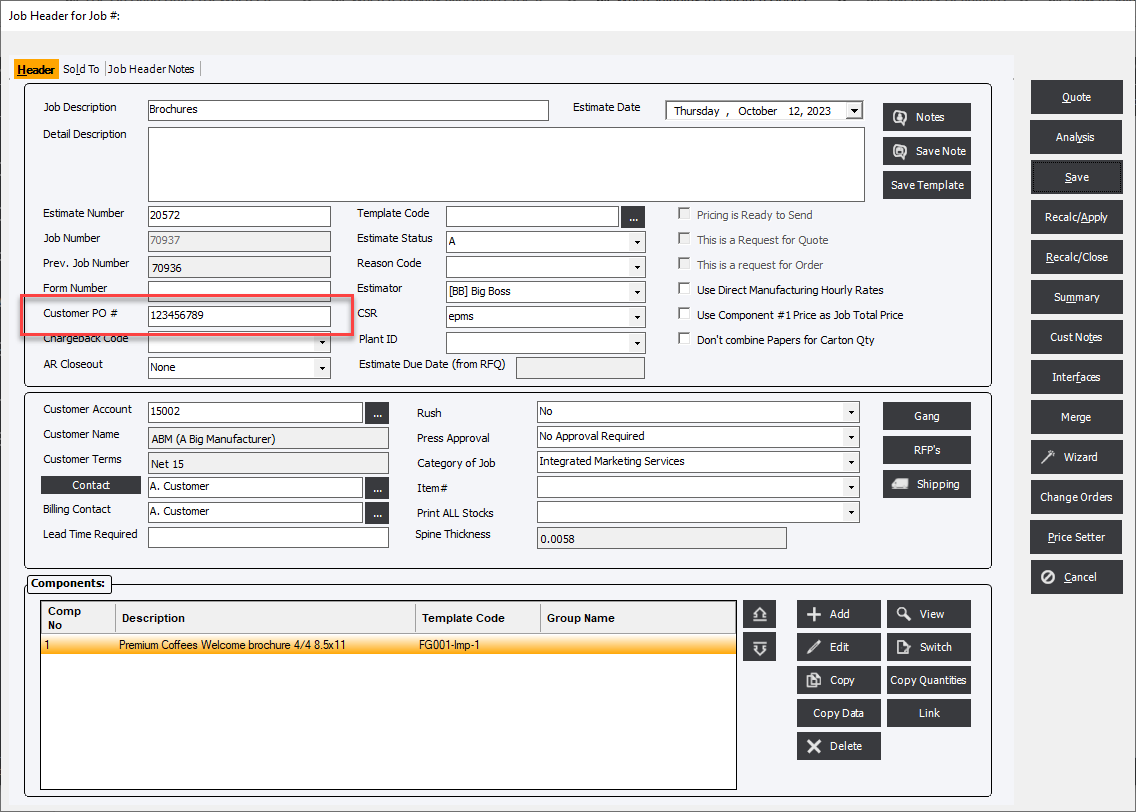
If the Customer PO # is entered on the Job Planning Screen it will update the field on the Job Header.